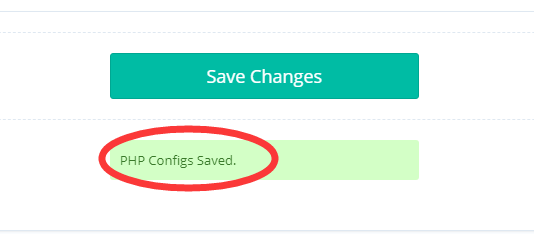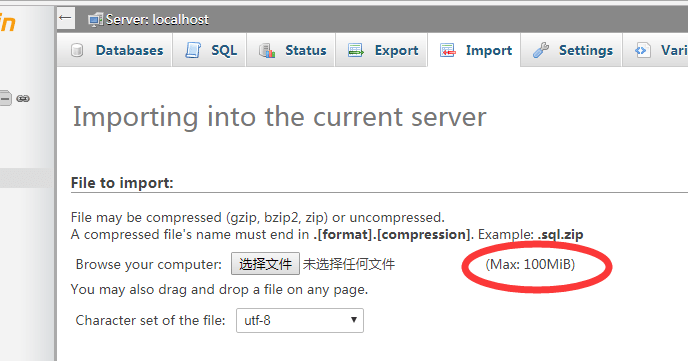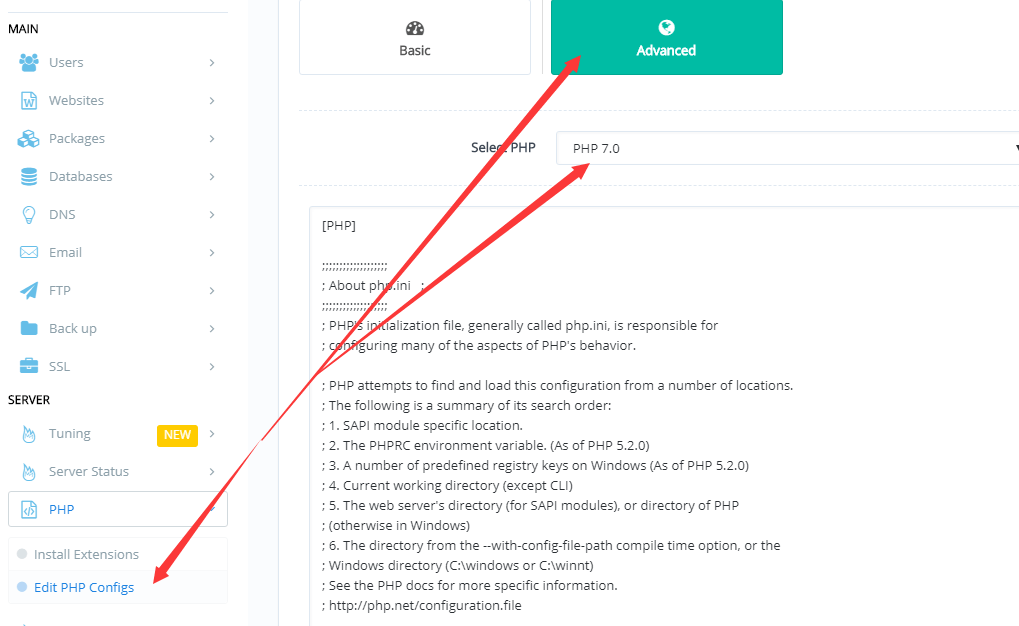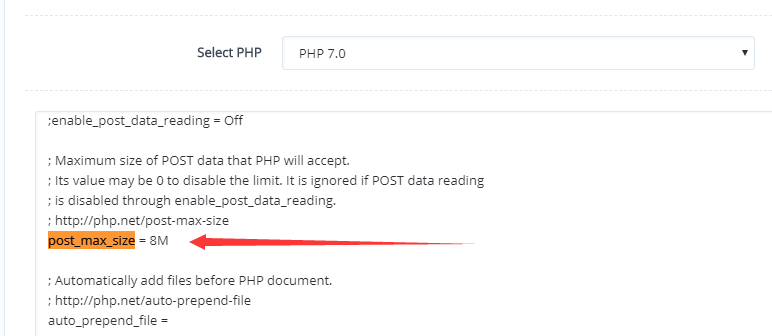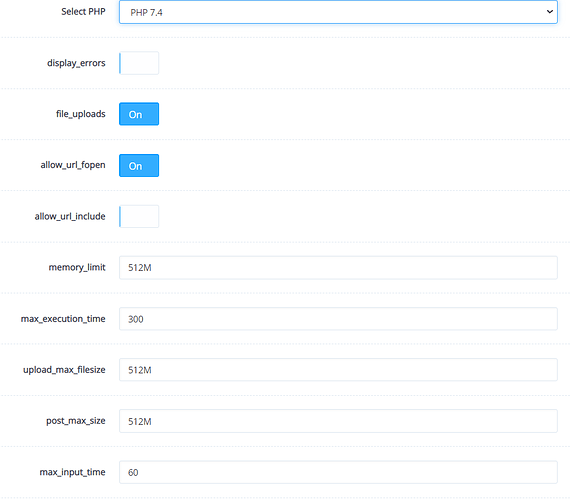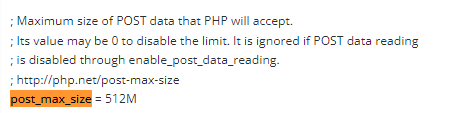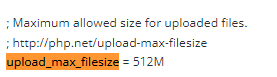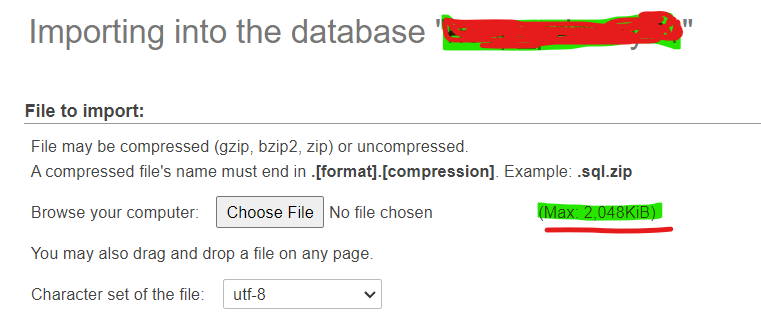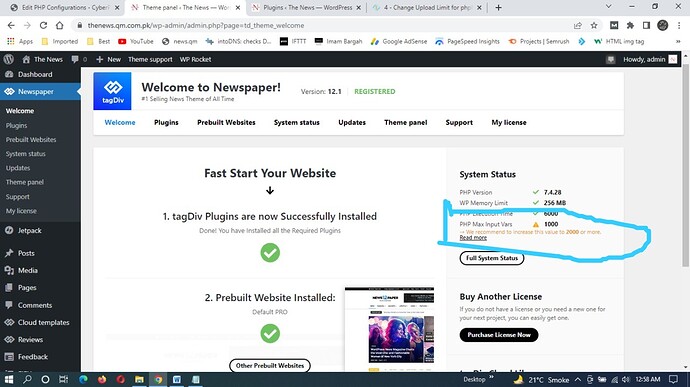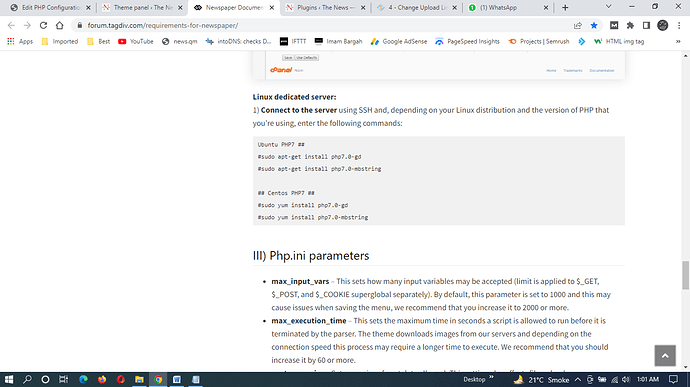To change phpMyAdmin upload limits to a higher value:
Go to PHP → Edit PHP Configs → Advanced , and select php 7.3
Search “post_max_size” , and change value from default 8M to size you wish , for example 100M
Search “upload_max_filesize” , and change value from default 2M to size you wish , for example 100M
Restart LSCPD by following command:
systemctl restart lscpd
Now go to phpMyAdmin, upload size is raised with your setting.
3 Likes
Thanks Bro Its Worked For me
Hi,
From the ssh access your ssh terminal and run systemctl restart lscpd
I have follow all the steps, but not working for me.
I was trying to change from BASIC > upload_max_filesize and post_max_size set to 512M
then i trying to do by using ADVANCED > set values 512, save changes and restart php. But not working.
I am new to cyber panel, can you please help me to fix it.
1 Like
You need to change the values for PHP version 7.3 and not 7.4 because cyberpanel database is using Php 7.3
3 Likes
Thanks, pro, your info very impotant for me, worked… 7.3
1 Like
hi every one2000 or more. [Read more]
(Newspaper Documentation: Requirements for Newspaper theme )
hi ever one2000 or more. [Read more]
(Newspaper Documentation: Requirements for Newspaper theme )
#sudo yum install php7.0-gd#sudo yum install php7.0-mbstring
As of NOW - January 2023… PHP version for phpmyadmin is 7.4
1 Like
man, how to solved this? i tried the same thing, but not working, phpmyadmin with php 7.4.
After increasing values in 7.4, SAVE changes & also after that, do click the “Restart PHP” button… It’ll work.
1 Like
Eric
January 27, 2023, 2:35pm
15
Hi, I achieved. After increasing the PHP limits, I simply ignored the import field label. I kept waiting for the error to happen, but it didn’t. My database is over 200MB and has been successfully imported. I also read on a DEV blog that phpMyAdmin version 5.1 is not as compatible with Php 7.4. So I assumed a bug in the import field label would be the least I should expect.
Me needer … php 8.1 on phpmyadmin shows 2048M. Does not change
I found a way to upload large files. Just gzip the file
gzip file.sql
Here is an improved version of your message in English, plain text:
I have simplified this process into a script, which I have published here:https://gist.github.com/jesussuarz/36e5de4d89ac5758af2d573387d83fe8
This script automates the task for all versions, so you do not need to spend time making these changes manually.
If you have any issues or questions, please let me know. Regards.