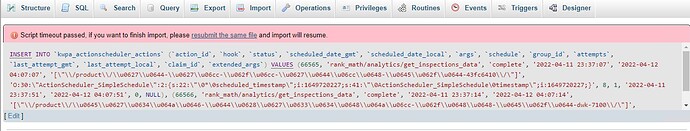In CyberPanel version 2.3 Build 1 , I got problem in uploading big mysql file from PHPMYADMIN
With this tutorial I change the settings but still got problem
Then I search for that error and found many site that talking about adding the
$cfg['ExecTimeLimit'] = 0;
in your phpMyAdmin config.inc.php
phpMyAdmin config path in cyberpanel is : /usr/local/CyberCP/public/phpMyAdmin
after add the $cfg['ExecTimeLimit'] = 0; and restart the webserver by systemctl restart lscpd command, the cyberpanel wouldn’t load anymore, so I removed the code.
Is it possible to remove the limitation time for importing the database files? or tell us where should we put that code to work?
I used the CLI to import my database and this is how I was able to import that.
**1-**first of all I export my database form old host and then uploaded in cyberpanel from web.
The directory is like this: /home/mywebsite.io/backupdb.sql.gz
**2-**Then from SSH , I used this command:
mysql -u [user] -p [database_name] < [filename].sql
This is the tutorial of export and importing the dump file in phpMyAdmin.
Thanks all of you.