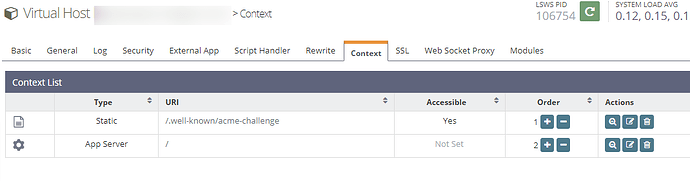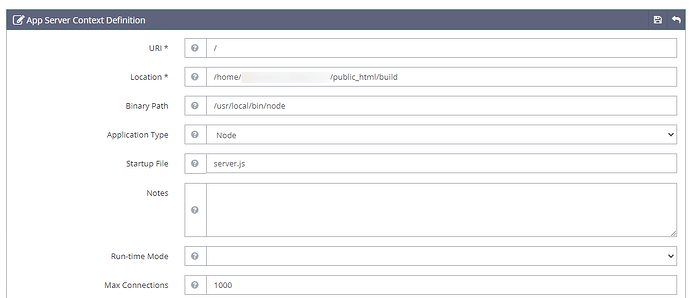This tutorial assumes you know how to create a website with CyberPanel and you way around LiteSpeed/OLS WebAdmin Console.
This tutorial has been tested on Ubuntu 20.04 - 22.x and AlmaLinux 8.4 - 8.8-1
Step 1: Install NodeJS from Os recommended repositories
$ yum install nodejs
## or
$ dnf install nodejs
## or
$ apt install nodejs
Step 2: Install Node.js version management
Install as described here Deploy nodejs app doesn'nt work - #2 by josephgodwinke OR simply
$ sudo npm cache clean -f
$ sudo npm install -g n
$ sudo n latest
## skip this part for almalinux/centos/rockylinux
$ sudo apt-get install --reinstall nodejs
## exit console and start new one or
$ sudo reboot
$ node -v
Step 3: Setup AppServer Context to Serve AdonisJS Application
Follow this step in the tutorial here Setup Express.js Application on CyberPanel/OpenLiteSpeed
Step 4: Change custom binary path of context
Go to https://SERVER_IP:7080/index.php and login with WebAdmin Console admin username and password.
Choose Virtual Hosts https://SERVER_IP:7080/index.php#view/confMgr.php?m=vh and click on the domain that represents the adonisjs app e.g. api.primarydomain.com
Click on the context tab and edit App Server
Change Custom Binary Path to where your preferred node version is installed e.g.
$ whereis node
> node: /usr/bin/node /usr/local/bin/node /usr/share/node /usr/share/man/man1/node.1.gz
$ /usr/local/bin/node -v
> v16.20.1
$ /usr/bin/node -v
> v10.24.0
## now choose which one to use - I go with latest /usr/local/bin/node
Click on perform a graceful restart to restart lsws service.
Step 5: Configure and Deploy AdonisJS app with PM2
Follow all steps here Deployment
$ npm install || yarn install
$ node ace build --production || npm run build
$ cd build
$ npm install
$ npm ci --production
$ cd ../
$ pm2 init simple
## this assumes you have followed instructions here https://docs.adonisjs.com/guides/deployment#using-a-process-manager
## to paste the correct directives of ecosystem.config.js
$ pm2 start ecosystem.config.js
## daemonize your app
$ pm2 startup && pm2 save
## to see all your node apps
$ pm2 list
## Display all apps logs in realtime
$ pm2 monit || pm2 logs