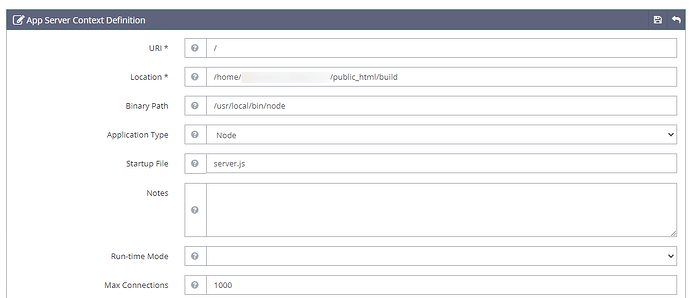After really messing around with all the options i could take there should be a caveat that: Do not install your own opinionated nodejs version when setting it up for the first time
- I updated cyberpanel to latest commit
- I installed nodejs as instructed here
- I setup my app
- Used the n module to upgrade node with a chance for me to fallback to old node
sudo npm cache clean -f
sudo npm install -g n
sudo n latest
## skip this part for almalinux/centos/rockylinux
sudo apt-get install --reinstall nodejs
## exit console and start new one or
sudo reboot
Using latest node v18.7.0 that i have tested with Express.js server and served a simple reactjs spa
Optional if you still see no changes to node and npm versions
Change the location of the App Server application binary from /usr/bin/node to
If you manually download and extract Node.js from the official website, you might place the binaries in /usr/local/bin/, which is a common practice for manually installed software, which means it’s not managed by the package manager.
I just need a bash script ![]() cyberpanel-mods/install_node.sh at main · josephgodwinkimani/cyberpanel-mods · GitHub.
cyberpanel-mods/install_node.sh at main · josephgodwinkimani/cyberpanel-mods · GitHub.