I have activated the root user in the cyber panel then I am unable to open my cyber panel,
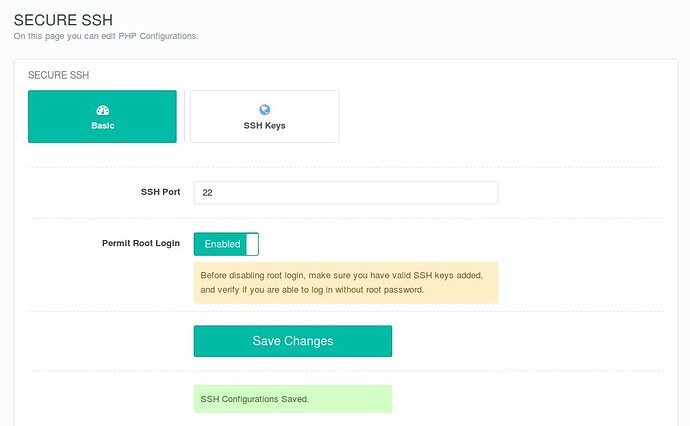
after activating this I am Unable to login in my panel
This site can’t be reached
https://65.1.47.154:8443/ is unreachable.
ERR_ADDRESS_UNREACHABLE
I have activated the root user in the cyber panel then I am unable to open my cyber panel,
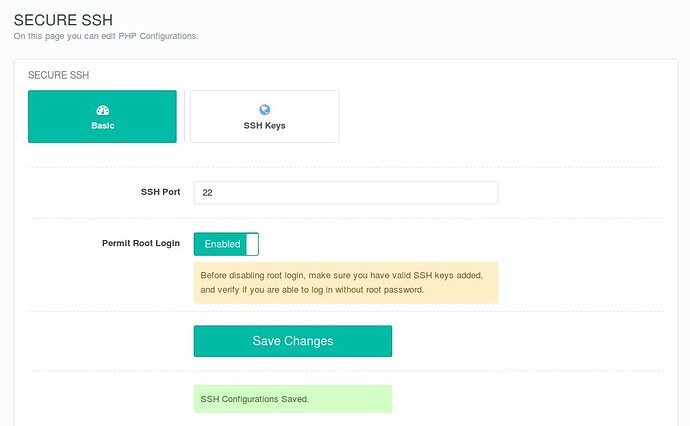
after activating this I am Unable to login in my panel
https://65.1.47.154:8443/ is unreachable.
ERR_ADDRESS_UNREACHABLE
Hello @premyadavsurya
I have contacted to aws support they told me that I have my system access using a terminal so you need to fix it with cyber panel, I have hosted my important website here please help us
Using ssh or vnc or Root File Manager addon for cyberpanel edit /etc/ssh/sshd_config and set directive PermitRootLogin yes
I have already set this but still not get any solution
Look at the image what is the error alert in red under permit root login. If you do not have valid ssh keys then dont expect to login to you server.
Change the following:
PubkeyAuthentication no
PasswordAuthentication yes
Try to reboot your server
Thank you For your response After changing this now using ssh asking for a password but I don’t have a password because was previously not, I have only .pem key and still I am unable to access my cyber panel because there is nothing showing
my cyber panel address is https://65.1.47.154:8090/
There is no such thing as an ssh password. Which password were you given by your service provider to access your server ? This circles back to SSH Root Problem - #2 by josephgodwinke
I was using a Key pair file,
if I detach this volume from one instance and then connect this with other instance as a secondary volume so should I can migrate my all c panel data to other cyber panel with all DNS record and everything
I’m encountering the same
Initially, I couldn’t access the server via SSH even though I had a valid key configured. Enabling SSH through CyberPanel allowed me to connect via SSH, but unfortunately, this made my CyberPanel inaccessible.
Cloudflare requires you to use special ports.
Port 8090 isn’t really supported.
Port 2087 however is supported by Cloudflare.
You’re right; however, I’m using a port that’s allowed.
Again, it was working previously I enable SSH and stop working ![]()