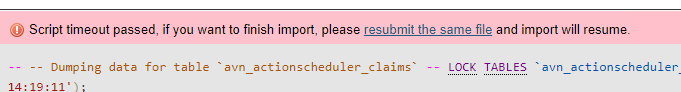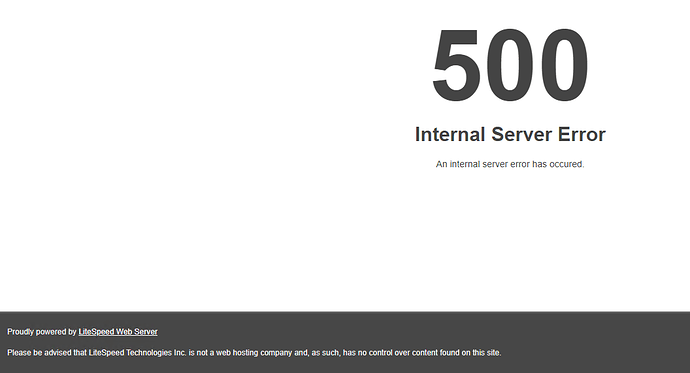Hi
Even I change the php 7.3 { upload_max_filesize and post_max_size } to 1000mb but still have probelm in importing the database
Thanks all of cyberpanel community
Change upload size for PHPmyadmin and upload through it.
Otherwise you can use command line to restore the dump.
To change phpMyAdmin upload limits to a higher value:
Go to PHP → Edit PHP Configs → Advanced , and select php 7.3
[image]
Search “post_max_size” , and change value from default 8M to size you wish , for example 100M
[image]
Search “upload_max_filesize” , and change value from default 2M to size you wish , for example 100M
[image]
Save changes
[image]
Restart LSCPD by following command:
systemctl restart lscpd
Now go to phpMyAdmin, upload size is raised with your setting.
[i…
1 Like
Change upload size for PHPmyadmin and upload through it.
with this tutorial I did , but I got error
From the ssh access your ssh terminal and run systemctl restart lscpd
Otherwise you can use command line to restore the dump.
How?
Would you please explain each of theme?
Thanks
I would recommend to avoid going into that folder, you can mess up things.
By the way what is your OS?
Ubuntu 20.04
@usmannasir type or paste code here
where is my sql path ? I want upload it from my pc with ssh , how should do that?
mysql -u root -p[my_root_password] [mydatabase] < mydatabase.sql
with phpmyadmin I got these errors
system
March 31, 2022, 11:10am
9
This topic was automatically closed 3 hours after the last reply. New replies are no longer allowed.