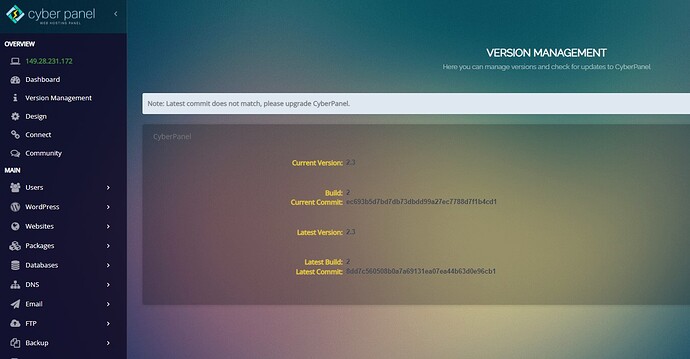The: Create Email List does not work in Cyberpanel
It gives the result;
cat: /home/cyberpanel/9896: No such file or directory
… and is stuck showing the spinning two balls at the line: create email list. Also: the Go-Back button does not respond/do-anything
… when trying again (for example after a new login to cyberpanel); the number is always different
when:
at: [as a new community user: I had to remove the link.]/emailMarketing/[as a new community user: I had to remove the link.]/emailLists
Did put into field; List Name: testemails
Did put into field; Path: /home/[as a new community user: I had to remove the link.]/temptestemails.txt
Note that prior to doing this:
at: [as a new community user: I had to remove the link.]/filemanager/[as a new community user: I had to remove the link.]
… the filemanager shows in the folder: Home (Current path: /home/[as a new community user: I had to remove the link.]) a file: temptestemails.txt with permissions: -rwxrwxrwx (That is: 777)
… I changed the file permission to 777 to eliminate any access restrictions.
My question is: How do I debug the actual cause for this failure?
None of your instructions in: Log files on CyberPanel give any additional helpful data.
==> I need a much better way to debug and dig up the root cause.
My setup:
The Cyberpanel version as from the Version Management:
CyberPanel
Current Version: 2.3
Build: 2
Current Commit: 7427667c14c2ddbc2fcb7bfa35870155d4a343dc
Latest Version: 2.3
Latest Build: 2
Latest Commit: 7427667c14c2ddbc2fcb7bfa35870155d4a343dc
The web server:
OpenLiteSpeed
The Ubuntu freshly installed VPS-instance as shown by command: cat /etc/*release
DISTRIB_ID=Ubuntu
DISTRIB_RELEASE=22.04
DISTRIB_CODENAME=jammy
DISTRIB_DESCRIPTION=“Ubuntu 22.04.1 LTS”
PRETTY_NAME=“Ubuntu 22.04.1 LTS”
NAME=“Ubuntu”
VERSION_ID=“22.04”
VERSION=“22.04.1 LTS (Jammy Jellyfish)”
VERSION_CODENAME=jammy
ID=ubuntu
ID_LIKE=debian
HOME_URL= [as a new community user: I had to remove the link.]
SUPPORT_URL= [as a new community user: I had to remove the link.]
BUG_REPORT_URL= [as a new community user: I had to remove the link.]
PRIVACY_POLICY_URL= [as a new community user: I had to remove the link.]
UBUNTU_CODENAME=jammy
P.S If necessary: I can DM to you the whole installation log that was created from the ssh-connection monitor output. (lasted [more than] 45 minutes)
P.P.S After reading the thread; was it a (=the) mistake to install into Ubuntu 22.04 in this way:
curl -o cyberpanel.sh “https://cyberpanel.sh/?dl&Ubuntu22”
chmod +x cyberpanel.sh
./cyberpanel.sh $@