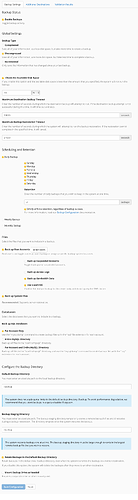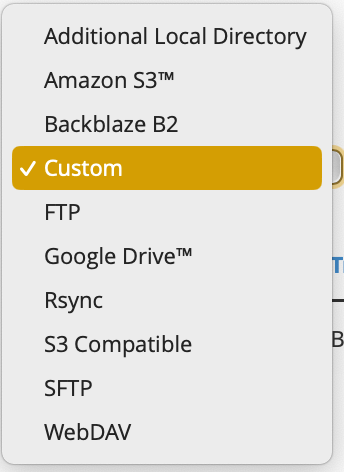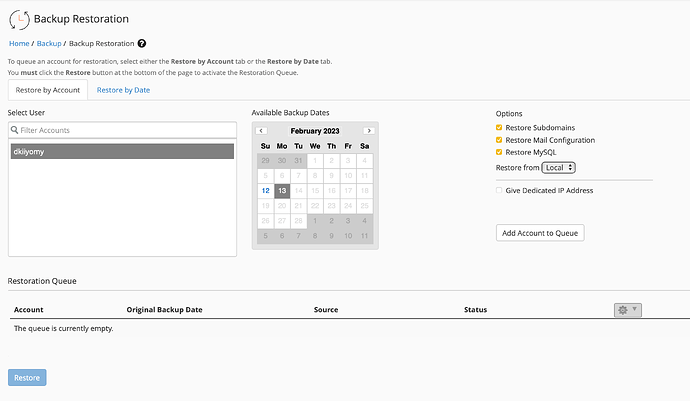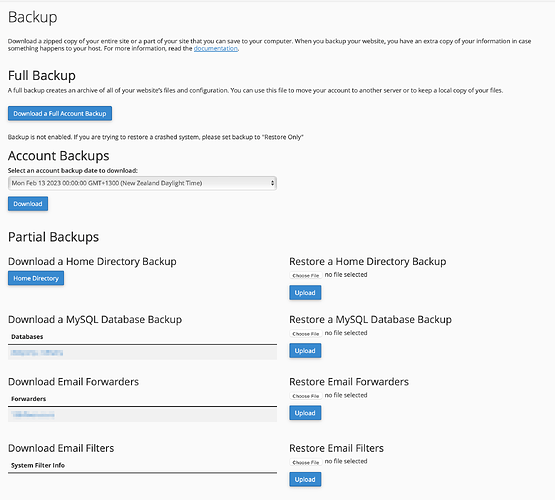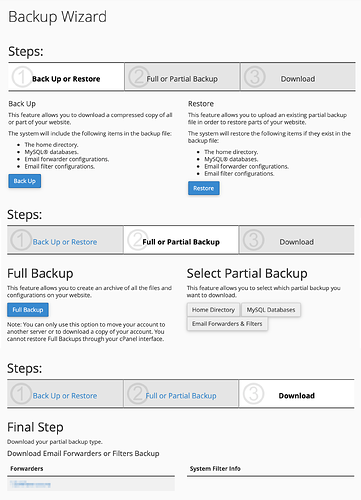Hello everyone and I hope everyone is having a good new year so far
As per many requests in the group and our community, we’ve planned to do backups v2 for CyberPanel. They will be really robust backups in terms of features and backup destinations.
So we are looking for suggestions, I will lay out the basic plan below.
1. Option to allow backups
For example do you wan to back website data, databases, emails etc?
2. Option to exclude directories from backups backups
Allow users to exclude directories from backup.
3. Multiple backup frequencies
Daily, weekly, monthly?
4. Multiple destinations?
Google drive, sftp, (FTP Not recommended) or more?
Update 12th Feb: Setting up custom paths for Backups generation activity.
Update 13th Feb: Consider Linode for S3 Storage as option.
Update on 17th Feb:
Some key takeaways that I am considering from a post by user here.
- option to exclude subdomains or staging websites: Providing the ability to selectively backup specific domains or exclude subdomains and staging websites will offer greater control and flexibility for website owners.
- option for selecting specific directories: Implementing an option for backing up specific directories will simplify the management and restoration of backups.
- Lack of hourly database schedule: Introducing a more frequent backup schedule for databases will increase the reliability and efficiency of the backup system.
Update 2: on 17th Feb:
Take aways from this comment
Email notifications on failed backups
Current solution fails silently, which happened a few times. Mostly my fault, but it scares me that backups can fail for days or even weeks without me knowing.
Link backups schedules to packages
It would be nice to be able to select default backup schedules for packages and having new websites added to the schedule automatically.
This would make it possible to offer daily backups for high tier clients and weekly for low tier clients easily. And you won’t have to worry about forgetting to add a website to the backups.
to be continued…