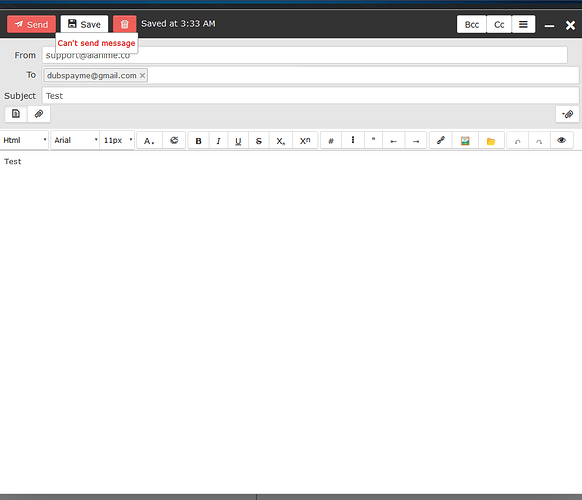
104
Possible issues
- virtual_alias_maps map lookup problems
- password issues for mysql.user - cyberpanel
- cloudflare proxy is enabled for mail.domain.com
Check https://SERVER_URL:8090/serverlogs/emaillogs to confirm.
Possible fix
A. Fix all and any issues with postfix virtual_alias_maps map lookup problems and password issues for mysql.user - cyberpanel
- If you recently changed cyberpanel mysql.user password then you have to adjust the mysql.user’s password in the following postfix files and dovecot files
/etc/postfix/mysql-virtual_mailboxes.cf
/etc/postfix/mysql-virtual_domains.cf
/etc/postfix/mysql-virtual_email2email.cf
/etc/postfix/mysql-virtual_forwardings.cf
/etc/dovecot/dovecot-sql.conf.ext
Remember to run
$ systemctl restart postfix && systemctl restart dovecot || service postfix restart && service dovecot restart
- If you did not change cyberpanel mysql.user password then change the password of cyberpanel mysql.user by following this post from start to finish (not topic). Afterwards change the cyberpanel mysql.user password in files mentioned in 1.
B. Fix cloudflare proxy is enabled for mail.domain.com
Disable this setting for your mail dns records - CNAME, MX, A records for mail.domain.com etc
to be continued