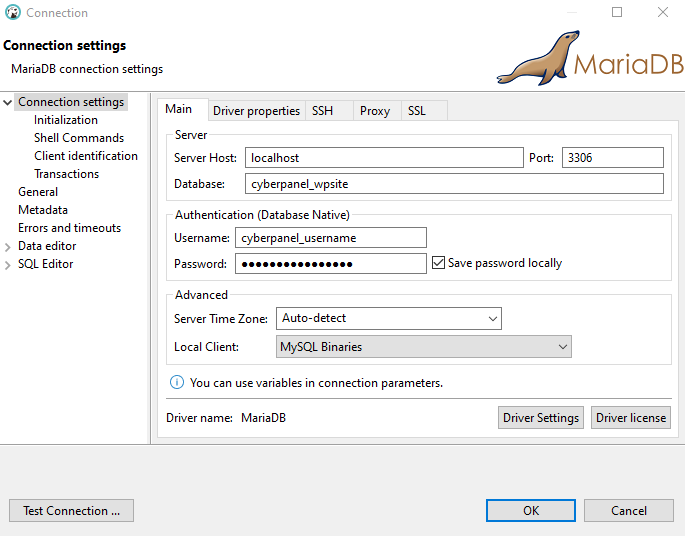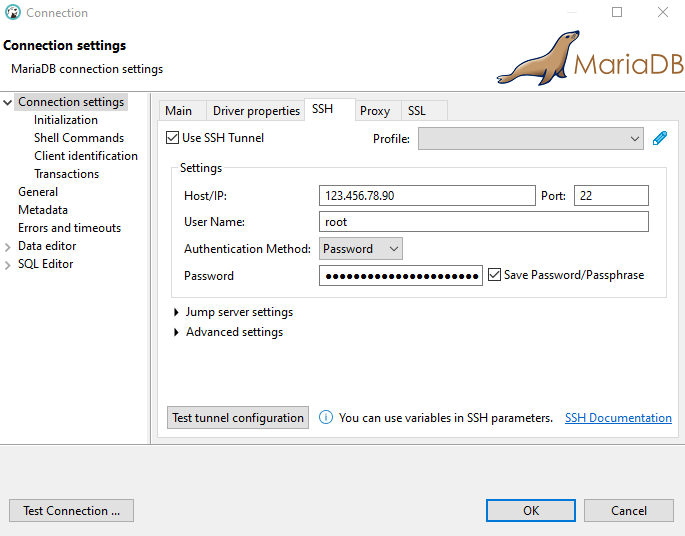You already know how to set up Remote SQL for CyberPanel for mysql databases in another destination separate from cyberpanel server.
This tutorial is for users who have cyberpanel server using local mysql or its own installed mysql (as installed by cyberpanel) and want to work on their databases remotely on their devices. Sort of “take your data with you” type of thing for purposes of visualization, analysis, inegration to desktop applications, data manipulation on the fly etc.
-
Download the latest DBeaver database administration tool as a Eclipse plugin or better yet as a desktop app for Linux (RPM, DEB, snap, flatpak), Windows, Mac (Intel, Apple Silicon).
-
Install it and setup a New Connection by adding
localhostas your server host, port3306, andyour cyberpanel based databasee.g. if you create a website mywpsite.com then if you create the database would be myw_database1
- Add SSH Tunnel by adding your
server ipv4 address, port, sudo username/root, sudo username/root password. Choose authentication method as either PubKey or Password (preferred)
- Test Connection and if all goes well you should see everything is all setup
Now you have an end-to-end solution for your website data that you can action on.