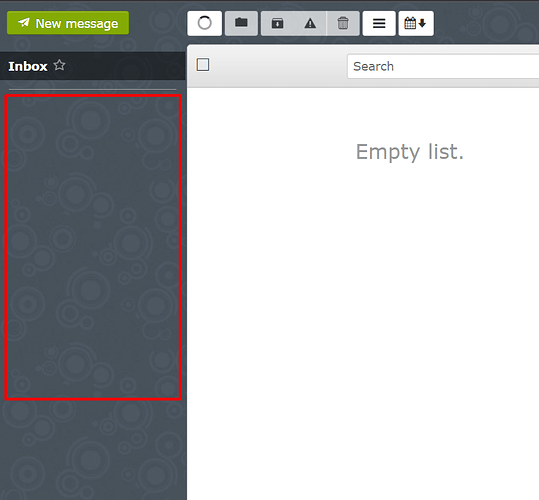No system folders for email (sent, archive, deleted, etc) show for sub-domain websites in Snappymail.
To reproduce,
-Go to Websites > Create website
-Enter domain name as a subdomain for example:
“anything.mydomain.com ”
-Check SSL, DKIM and open_basedir and Create Website
Now create an email account for example:
[email protected]
Login to SnappyMail and it only shows the INBOX folder.
When sending an email, it will ask to select system folders, but there aren’t any folders to choose in the list.
This happens only with “subdomain. domain. com” websites and not with “domain .com” websites.
Can someone please help me to fix this?
1 Like
Dreamer
January 30, 2023, 12:49am
2
I have this same issue with one of my inbox. Most of sites seem to be fine
Got the same today, have you found a solution on this ?
No. I reported to the developer but no response
It seems that CP does not create the system folders. If you create them manually on the filesystem it works. the snappy config has the autocreate of system folder active. ive also upgraded the CP version to the latest but it’s still not working. probably some permission issues…
checking /home/vmail has normal vmail/vmail permissions.
When you find a solution please share it
no solution so far. hope you are lucky with the support request
BTW, I’ve deployed Ubuntu 20 VM and my folders are there, checking your specific server.
I remember on fresh install folders were there for all websites but they disappeared on their own.
So there’s something that happens on it’s own. It only effects websites added as subdomains eg: subdomain.mydomain.com
It seems that autocreate_system_folders is not checked for snappmail. CyberPanel tries to turn this on during upgrade/installation but SnappyMail is resetting it to off.
Need to further debug this, it should be like this
root@ubuntu-4gb-fsn1-1:/usr/local/lscp/cyberpanel/rainloop/data/_data_/_default_/configs# cat application.ini | grep "autocreate_system_folders"
autocreate_system_folders = On
1 Like
i recently upgraded to Ubuntu 20.04.5 LTS, but not sure if the folder issue is related to this.
In the application.ini i did not have the autocreate entry. After entering the autocreate function it seems to work.
Thanks for the hint, but i still need to test if this will be reset.
Yes, I need to find a permanent solution to this.
It looks like new version of snappy mail does not have autocreate_system_folders
Update : This issue has been resolved with the help of SnappyMail developer they wrote an integration script for CyberPanel.
In the latest version of SnappyMail they have moved autocreate_system_folders to a standalone plugin which is why it was not working.
It has been patched, if you upgrade your servers it should be fine.
1 Like
system
February 5, 2023, 8:22am
17
This topic was automatically closed 3 hours after the last reply. New replies are no longer allowed.