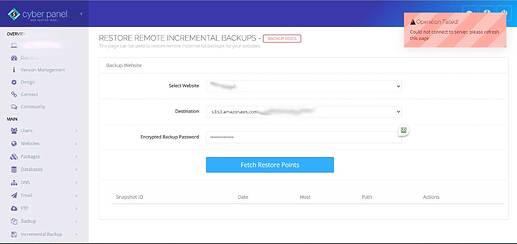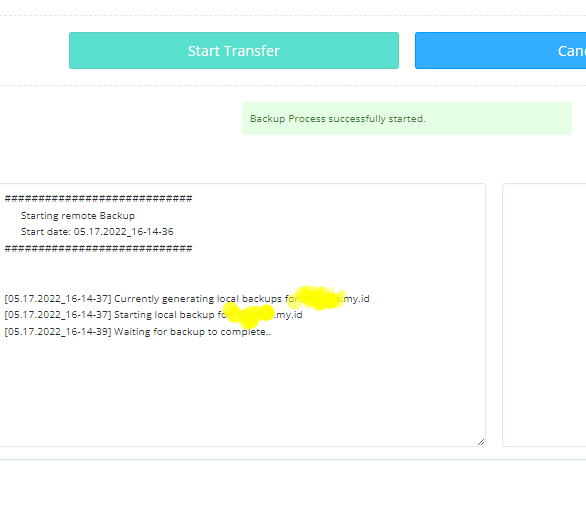I was trying to move one site to other server via incremental backup but get error below.
Log show: [05.17.2022_14-09-40] ‘IncJobs’ object has no attribute ‘externalApp’
I did get site moved with remote backup option, but need to change default panel port first. @usmannasir Is it possible in future update add option on remote backup use custom port?
1 Like
Actually just checked restore remote backup told site restored successfully. When I just checked site is not in server at all, looked home folder and database no any sing. Looks like I will manually move site now…
You should not create the website, database in the new server and make sure to use the default 8090 port in the original server to get it connected to the new server.
Everything should be restored perfectly if there is no errors. Just disable Modsecurity for time being as it can hinder the restore operation sometimes.
1 Like
testing remote transfer…
it’s not remote incre backup
but almost same concept
1 Like
I got restored with remote backups option.
But what I’m worried here incremental backup Restore remote function not working. I have all together 35 sites with incremental backup on S3. What if one server crap out, how I can restore from those?
1 Like
I havent checked all these backup and restore operations lately and hence I am not aware of any issues it may have. I will be checking it tomorrow and see how it goes through.
Also, are you using Aws s3? If so, is it affordable? how much is the billing?
2 Likes
hmmmm i must test it… but later… i just start remote backup hahahah
in next few days i will try this incre remote backup restore
but it will need time because about 2-3 days so the increment start create the incre
Aws is very affordable its 0.023usd/GB for standard and 0.00099usd/GB for deep glazier where I have 10y worth my and my wife photos and stuff. For total bill monthly for me is under 5usd that include sites, computer backups and all photos.
I have actually dug into this quite a lot already and the Restic tool that is used for doing incremental backups does not do restores as we would expect.
Here is a test:
- Create an incremental backup.
- Add a file anywhere in the website directory
- Do a restore.
- Check to see if the new file is still there. It will be, because restic doesn’t delete files that aren’t in the snapshot that is being restored.
This is a huge issue as you could end up with all sorts of files and folders in your website directory that should not be there. For instance, you take a snapshot prior to installing some plugins, then restore the snapshot to return to where you were. The plugin folders will remain. And who knows how it treats the database…
I have documented all of this in this Github Issue and recommended that the incremental backup function be disabled until CyberPanel handles it better (I’ve provided a suggestion for this with rclone sync) or restic merges a PR for this type of proper syncing functionality, but there hasn’t been a response from @usmannasir about it yet…
RClone for Incremental Backups · Issue #831 · usmannasir/cyberpanel (github.com)
If anyone is interested in helping to fix this, I already started a process to have the CyberPanel incremental backup function (which works with restic) integrate with rclone, so that you can use pretty much any remote provider that you want (I had it working with OneDrive). But, again, we will need to fix the restore mechanism, which should involve mounting the restic snapshot as a drive, then using rclone sync to do a proper sync (restore the folder to exactly how it was when the snapshot was taken) between the snapshot and the local files.
2 Likes
Anything on this one?
I just tested restore works on server where backup is created, but if try restore on other server get error.
For now I just made updraftplus backup my own sites to S3, make sure if server fail I can restore sites.