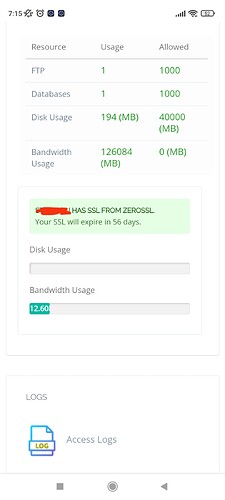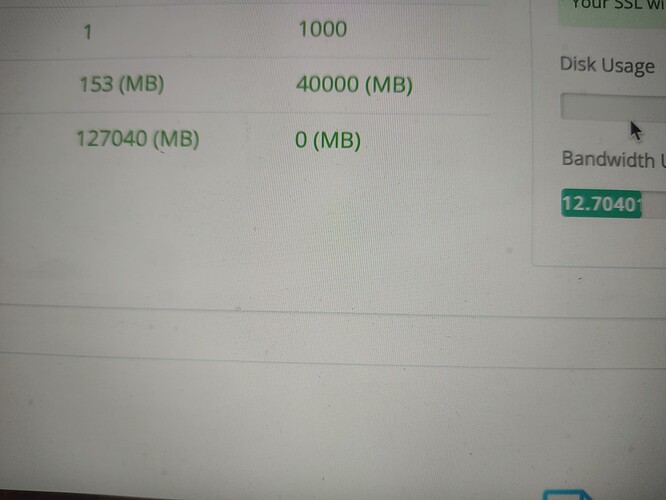Hello guys, how can i reset the bandwith from a website?
Welcome @Mikest Happy you are here
Run in ssh terminal
/usr/local/CyberCP/IncBackups/IncScheduler.py CalculateAndUpdateDiskUsage
What do you see on your dashboard now ?
Run as a sudo user or root
sudo /usr/local/CyberCP/bin/python /usr/local/CyberCP/IncBackups/IncScheduler.py checkDiskUsage
sudo: /usr/local/CyberCP/IncBackups/IncScheduler.py: command not found
Attempt
$ apt install sudo
$ usermod -aG sudo yourUSERNAME
Sudo works…the command you gived me is not working like
Other commands with sudo works
Kindly check the command you used its wrong. Paste as you see it here Reset bandwith - #5 by josephgodwinke
I runned the command, i think it did something, but the bandwith in cyberpanel is not reseted. The bandwith used by the website
!
Sorry for misleading you. Earlier, that command recalculates disk usage. For you case its bandwidth. As seen here cyberpanel/IncScheduler.py at stable · usmannasir/cyberpanel · GitHub kindly run the command
/usr/local/CyberCP/bin/python /usr/local/CyberCP/IncBackups/IncScheduler.py CalculateAndUpdateDiskUsage
Hello i runned that command, the bandwith is not reseted
The problem is thst the bandwith is not reseting at the beginning of a new month
Did you restart lscpd
service lscpd restart
Hello, bandwidth still not reseted to 0, i think thst command you gived to me worked for the space disk, but i need for the bandwith to reset it to 0 and start over counting. Thank you Joseph
Is there a way to do it?
Any tips how to solve it?
Hello again, please help to reset de bandwith, its almost hit the limit
Hello, that is for the disk space, not for the bandwidth