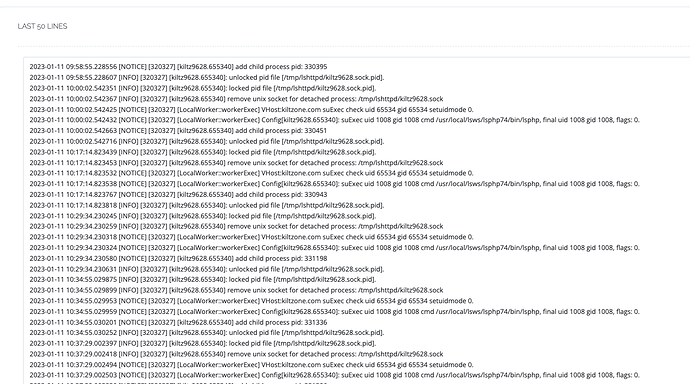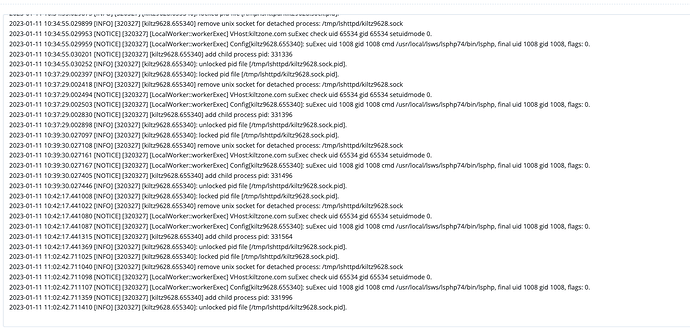I have created an email address and added the DNS in the right way. But the emails are not sent and bouncing even on the test. However, if I can receive the emails on the created email fine, the issue is only with the sending.
Hello @kiltzone66058 Happy you are here
You will need to check if you issued mailserver ssl. Go to SSL → Mailserver SSL → choose your mailserver domain and issue SSL
I have done that already and fixed the error related to it as well.
You still cannot send email?
Yes, I can’t! Although I can receive emails just fine, but when I send them they don’t lend in my destination emails and no error on the sender email as well.
Check the mail queue are they deferred or blocked - https://SERVER_URL:8090/emailPremium/mailQueue
It is is showing deffered
Acceptance of your emails is delayed do you mind telling us who the destination’s email provider is? GMail?
yes the destination email is Gmail.
Ok just to be sure run this test using your cyberpanel email address - //email/testTo: you can add extra options to give us a clearer picture
Post a screenshot here of the results. You can hide any sensitive info you dont want us to view.
Remove links in your email body if you have any GMail is meticulous about that because of Bulk Sender’s Guidelines
Post the email logs here https://SERVER_URL:8090/serverlogs/errorLogs
Did you get my email?
No post the contents of nano /etc/postfix/master.cf || vi /etc/postfix/master.cf by running said command on ssh terminal
For Ubuntu nano /etc/postfix/master.cf
For RHEL based vi /etc/postfix/master.cf
https://community.cyberpanel.net/t/my-email-setup-is-not-working-properly/39477/16?u=josephgodwinke
conf IS OK
Post this here
Seen the correct logs in your DM
Edit nano /etc/postfix/main.cf and change
inet_protocols = all
to
inet_protocols = ipv4
and have these directives as such
smtpd_milters = inet:127.0.0.1:8891
non_smtpd_milters = $smtpd_milters
milter_default_action = accept
Probably milter service is either is not started or not working properly. But I highly doudbt that. Also maybe dns
Edit “nano /etc/resolv.conf” and try:
nameserver 8.8.8.8
nameserver 4.2.2.4
OR
nameserver 1.1.1.1
nameserver 8.8.8.8
Run
service postfix restart && service postfix status
Post screenshot of result
You can check this docs to understand why
https://community.cyberpanel.net/t/how-to-manually-set-up-spf-dkim-and-dmarc-inside-cyberpanel/30666
Have I done it right? (Little weak on SSH stuffs
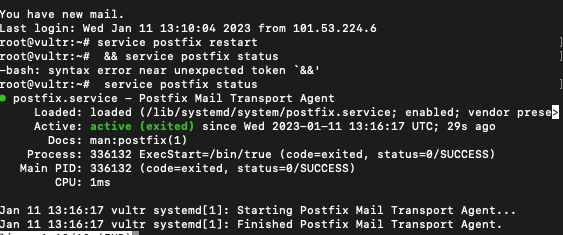
Everything is ok. Try sending an email to me and to that gmail account
I tried and it didn’t work for me and sent you too.
Me neither. I will assume you have not done the basics. Kindly check the firewall https://SERVER_URL/firewall/ do you see rule smtp with port 25 and smtps with port 587?
Do you have any other firewall? Which service provider do you use?