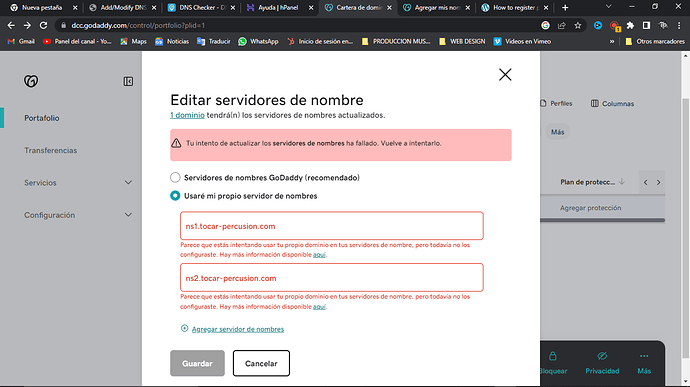Hi Guys!
Recently I had hire a Hostinger VPS plan and Installed Cyber Panel as OS.
I´m new at it, I never used before.
I configured the DNS of the server following exactly the steps of the page “Manage DNS” in the docs section of this website, but I think that something is missing because the configuration is not working.
I don´t know If I missed an step or If I have to make some additional adjusments before of after making the configuration of DNS.
Domain is tocar-percusion.com
And DNS are
ns1.tocar-percusion.com
I´ll be more than grateful for any help and orientation you can provide.
Thanks in advance
Hi, I hire a Hostinger VPS plan if that you asked.
Domain is register in goDaddy.
Please let me know if that anserw your question.
Thanks!
Your nameservers are
ns1.escuelaeuma.com.ar.
ns2.escuelaeuma.com.ar.
The nameservers you need
ns2.tocar-percusion.com
ns1.tocar-percusion.com
Steps
- Create private nameservers on GoDaddy - kindly check their docs. Note global nameserver ‘propagation’ can take up to 24 hours to finish.
- Configure these nameservers on your cyberpanel [TUTORIAL] How to setup DNS configurations for CyberPanel
Hi, Joseph.
First, thanks for your time.
The nameservers ns1 and ns2 escuelaeuma.com.ar are the ones that I´m actually using in another VPS service. My plan is to migrate those sites to Hostinger VPS service.
I tried to make the register in GoDaddy following the steps that you suggested but GoDaddy denied the change.
The legend basically says: “It seems that you trying to use your own domain in your server name, but you haven´t configured them yet”.
Cleary I´m missing as step in some part.
One thing that I don´t quite understand is if I have to register my nameservers also, besides registering the web domain. If and If that so, where I have to do that. Also at Hostinger or at another place?.
Thanks in advance.
- Log into GoDaddy where you see domains click on Manage for respective domain
- Next, scroll down to the bottom to find the Additional Settings section. Click the Manage DNS
- Scroll down to the Advanced Features section. Once there, click the Hostnames
- Click the Add link. Enter the nameserver you wish to create e.g.
ns1 in the first box, followed by the target IP Address it should point to. Click Save to save the record.
You will create ns1 and ns2 nameservers for that domain using these steps.