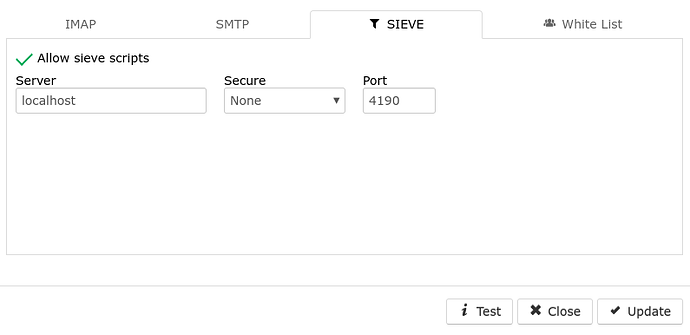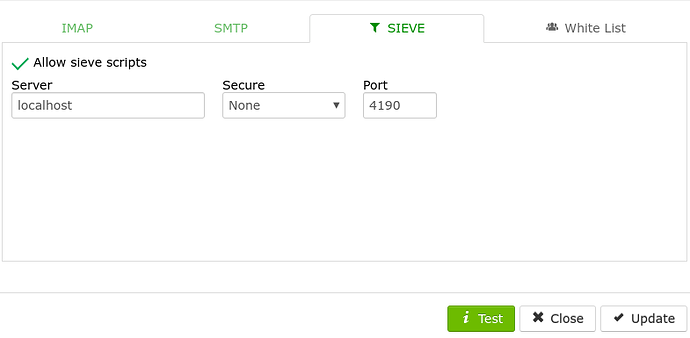What errors do you get? Saying its not working is vague
-
Upto the point quoted you did all the correct steps.
-
Do you have a domain? I see here below you do not have a domain
Look here Filtering Spam in RainLoop, AutoReply and Email Filters with Sieve you should click on your domain and proceed to setup SpamAssassin
At this point did you test before updating?
Before testing
After testing