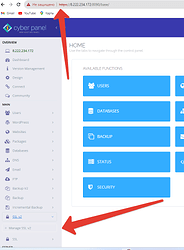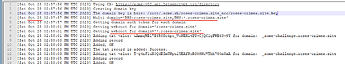Why can’t I send emails through the mailbox created on cyberpanel? I used webmail to test sending, but did not receive
Hello @EdwardC1 Happy you are here
Which server os are you using ? Which errors are your senders getting ?
Hello, Joseph.
I using cyber panel 2.3, php7.4, wp+ls.
When I send by the webmail, it didn’s shows any errors but I didn’t recieve test mail by my another mailbox which is not on cyber panel server.
Go to https://SERVER_URL:8090/snappymail?admin and Choose Domains from sidebar. Click on * and test IMAP & SMTP settings. You will get snappymail admin password here /usr/local/lscp/cyberpanel/rainloop/data/_data_/_default_/admin_password.txt
See if the headers changes color to green or red with errors ?
Hmm I don’t know the account and pass for the admin webmail, even I don’t know where to find them…
https://SERVER_URL:8090/snappymail?admin
It looks like need accout name, pass, totp code. Where can I find them ?
And I found something from the mail inbox I created at cyber panel:
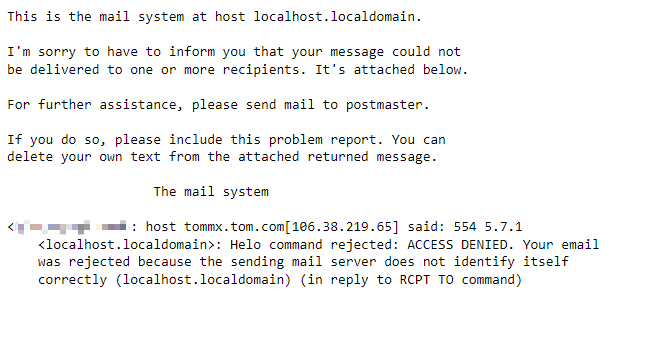
You need to update your DNS records. Go to /etc/postfix/main.cf and look for this line and edit it
## change this with your actual mailserver domain
myhostname = mail.myprimarydomain.com
# also disable ipv6 andwhich in some cases fixes the bounce
# You must stop/start Postfix after changing this parameter
# inet_protocols = all
inet_protocols = ipv4
Likelihood its just ipv6 issue. Learn more - Postfix IPv6 Support
Where can I find /etc/postfix/main.cf ? on phpmyadmin ? ![]()
Using ssh client such as Bitvise for Windows, Remmina for Ubuntu etc OR just vnc using TinyVNC etc OR Root File Manager - CyberPanel Add-ons - CyberPanel
Ok. I remember one thing is that I didn’t setup mail ssl for this domain I think. But it didn’s shows any problem at mail list page. Is that also maybe one thing cause the problem?
Were you able to do this first Error: sending mail server does not identify itself correctly trying to send emails from snappymail - #6 by josephgodwinke
First, you should edit your reverse DNS in your server. Both ipv4 and ipv6 pointed to your domain. Next, you should issue mailserver SSL in cyberpanel. Update your DNS records (A, MX, TXT). If you are using cloudflare, disable proxy - it blocks 8090.
After checking, my vps does not have ipv6, it only has ipv4. I didn’t use cloudflalre, I use namesilo directly. I think my mailserver ssl automatic ssl when I creat mail box I think? becasue it didn’t show any error of ssl. But sure I didn’t manually issue mail server ssl for domain… I also didn’t setting up fqdn… Many confusing things…
But I found a problem, I have set the default private ns before, but it can not be used with namesilo after testing, I directly build the site with the A record added by namesilo. This leads to a problem that the DNS records generated by cyberpanel cannot be synchronized to namesilo, that is to say, there is no mx record for my domain name on namesilo.
Now, I manually copy the dns records generated by cyberpanel to namesilo, and test whether I can send and receive emails successfully later.
After checking, my vps does not have ipv6, it only has ipv4. I didn’t use cloudflalre, I use namesilo directly. I think my mailserver ssl automatic ssl when I creat mail box I think? becasue it didn’t show any error of ssl. But sure I didn’t manually issue mail server ssl for domain… I also didn’t setting up fqdn… Many confusing things…
But I found a problem, I have set the default private ns before, but it can not be used with namesilo after testing, I directly build the site with the A record added by namesilo. This leads to a problem that the DNS records generated by cyberpanel cannot be synchronized to namesilo, that is to say, there is no mx record for my domain name on namesilo.
Now, I manually copied the dns records generated by cyberpanel to namesilo, and then deployed the mail server ssl, and now I can send the mail smoothly. But I use other mailboxes to send emails to this mailbox generated by cyberpanel, but I can’t receive them. That is to say, I can send emails but can’t receive emails.
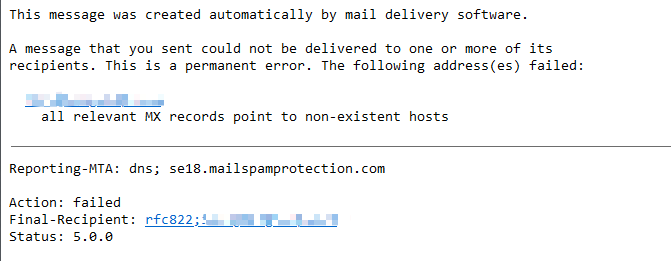
Thanks you for your help, @josephgodwinke @webshanks
And could you help me to see why couldn’t I receivc mail ?
I’m new to using CP. And I immediately installed certificates from the SSL v2 menu. I started getting interaction errors - and only reading your post did I understand. The creators made the SSL v2 menu. - but it wasn’t written anywhere - first be sure to do all the operations in the SSL v1 menu. I don’t think I’m the only one…
updates and improvements - this is all great, of course - But you don’t need to forget about the instructions and documentation.
Those who wrote the script for reversing the panel create the domain cptest.moydomain.com — add the location of the panel cp.moydomain.com to those who install a multi-domain certificate.
I use the free version to master your product - to be a representative for THOSE who are already running a business.