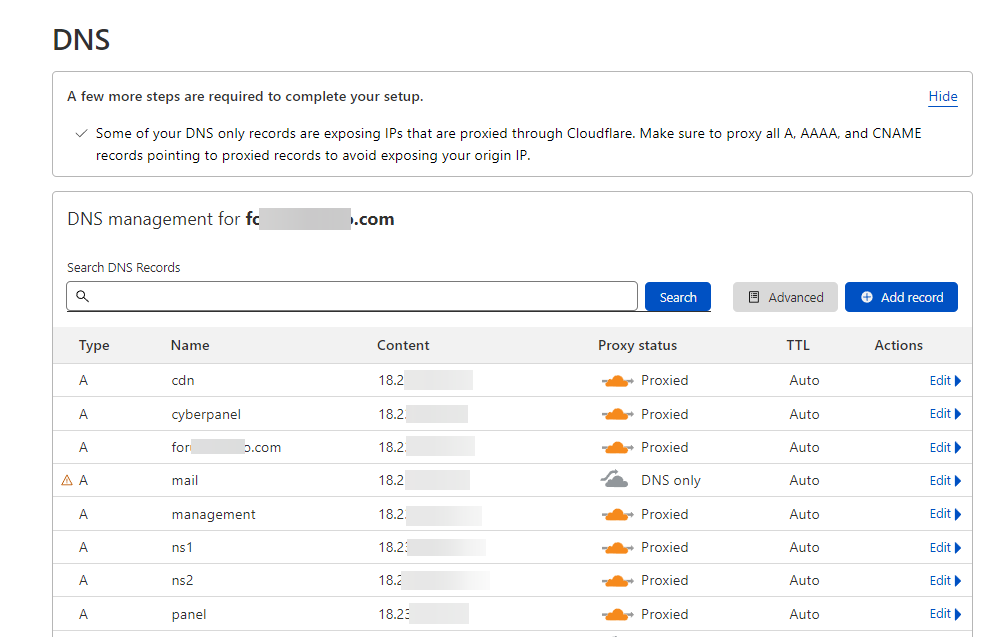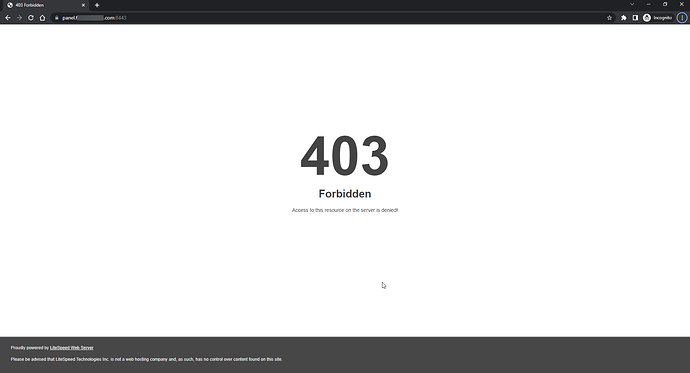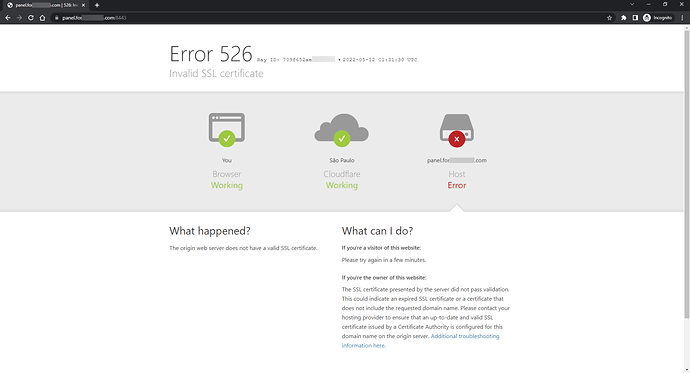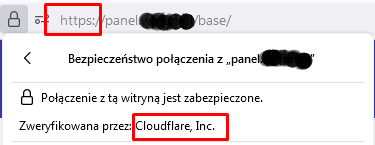Hey guys,
So, I have a main website “domain.com” and I added a domain under it called “panel.domain.com”, to access CyberPanel with SSL permissions. At the same time, I’m using Cloudflare behind both of them. By the way, I changed CyberPanel’s port to 8443, which is an SSL port supported by Cloudflare.
However, when I access “panel.domain.com:8443”, I get an error 403 by Litespeed. If I disable Cloudflare’s proxy for that subdomain, I can access it just fine. But I wouldn’t like to leave my website’s IP exposed.
I have tried so far:
- Checking folder permissions ([Tutorial] How to fix permission and user/group problem on CyberPanel.)
- Issuing a hostname certificate from CyberPanel for that subdomain
- Issuing a Cloudflare Origin certificate for that subdomain
- Checking Cloudflare’s firewall, but nothing is being blocked
- Checking Litespeed’s logs, but they don’t show anything related to 403 errors
Does anybody know what the issue is, or how to debug it?
Thanks!
Edit:
If Cloudflare’s encryption is set to Full, I get the 403 error mentioned before. If it’s set to Full (strict), I get a Invalid SSL message from Cloudflare (error 526).
Some pictures: