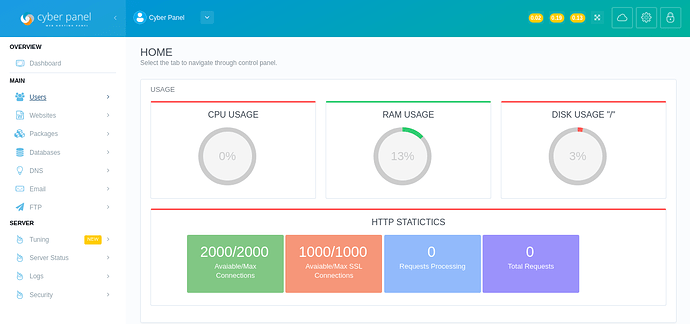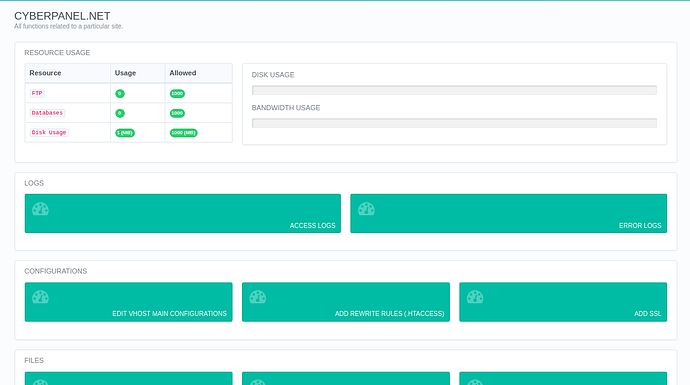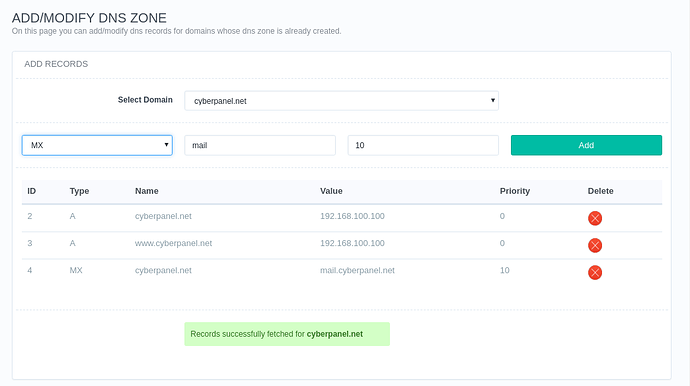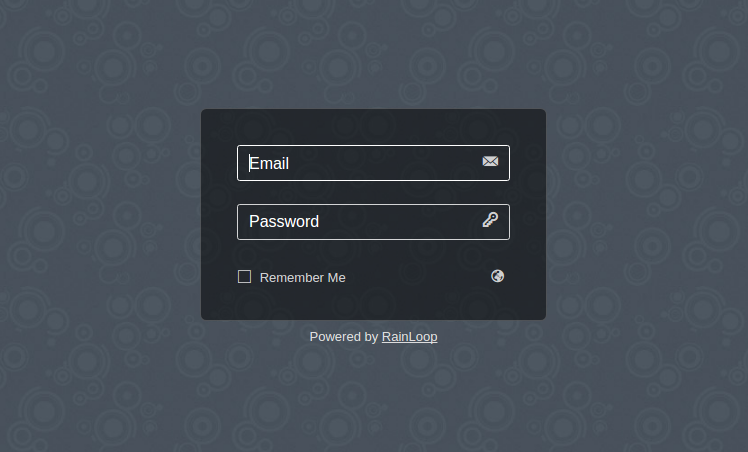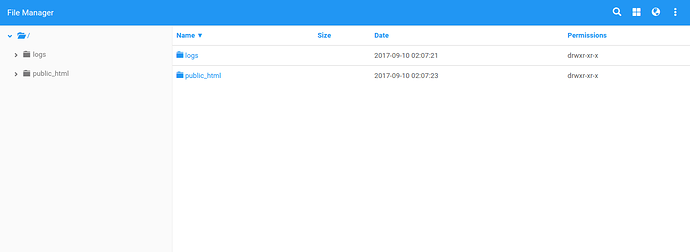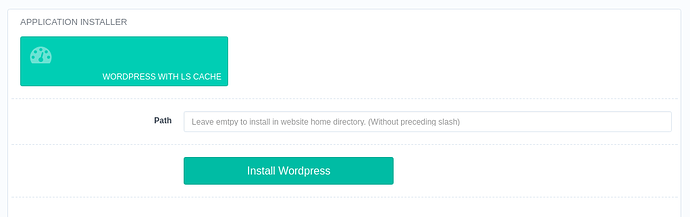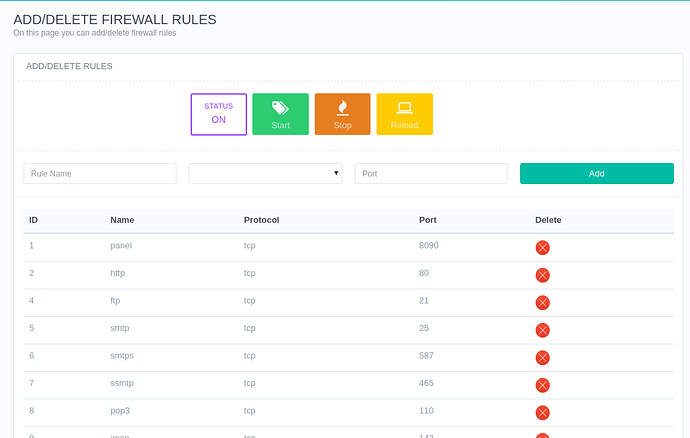CyberPanel is a web hosting control panel based purely on OpenLitespeed. It also comes with FTP, DNS, Email, Firewall, FileManager, MySQL, automatic SSL and all this for free.
Let see why OpenLiteSpeed.
- High performance, event-driven architecture.
- Super light-weight, minimal CPU and memory footprint.
- Apache-compatible rewrite rules.
- Also comes with User-friendly WebAdmin GUI for technical users.
- OpenLitespeed PHP suExec also proved to be faster than php-fpm.
- Cache. (Plugins also available for most popular CMS)
Why CyberPanel?
CyberPanel is GUI based control panel to control your hosting environment and start hosting your websites in easy to use manner. Built by keeping in mind the ease of use, and making sure things are not complex and easy to understand. Let see some of the features:
Users
CyberPanel comes with 3 level of users.
- Administrator (Complete control, can create resellers and users).
- Reseller (Can create users).
- User (Only manage their websites).
Details regarding user management can be found here.
Packages
Packages define resources for a particular website, you can create a package from GUI panel easily. More details here.
Websites
Web sites are the main point of function for all other services in CyberPanel, a user needs to create a website before they can use its related services that include:
- FTP.
- Email.
- Databases.
It also comes with Letsencrypt automatic SSL, user can also add their own SSL later manually.
This is how an individual website control page looks like:
DNS
CyberPanel ships with PowerDNS as a high-performance DNS server, currently support following record types:
- A
- AAAA
- MX
- CNAME
- TXT
- SPF
- NS
CyberPanel uses Rainloop as a WebMail client, you can easily create, delete email accounts.
File Manager
To manage your files you can either use FTP or our GUI based file manager.
One Click Automatic WordPress Installation with LSCache
CyberPanel comes with one click installation for WordPress with lightspeed cache already configured.
Firewall
By defaul only HTTP, HTTPS, FTP, EMAIL and DNS ports are open you enable and disable ports from the control panel.
If you have any feature request you can post below this thread, and we will try to include in the future release.
Kind Regards