CyberPanel node.js version is 12.22 it is unable update the latest version In terminal node.js version is updated 18.17 but on our node.js app get 12, Maybe need to configure somewhere!!?
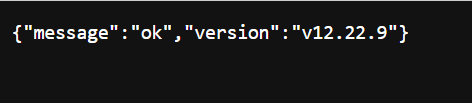
1 Like
you can use nodeenv from user home to get different version each user
1 Like
can you please explain about it more clearly
try this
enable ssh access for user
cd /home/domain.com
python3 -m venv .local
source .local/bin/activate
pip install nodeenv
nodeenv --node=18.17.1 .node
source .node/bin/activate
node -v
Welcome @mjthapa Happy you are here
Try look through Deploy nodejs app doesn'nt work - #2 by josephgodwinke let me know if it helps.
Can you show me how I do this configuration? Send me a photo of the setup?