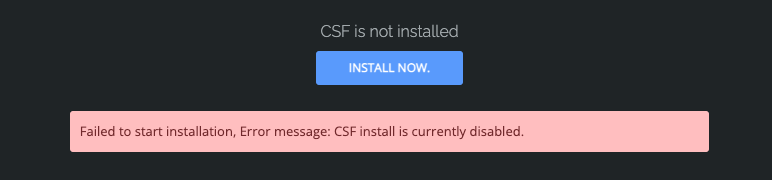I recently attempted to install ConfigServer Security & Firewall (CSF) through the CyberPanel admin interface, but unfortunately, the installation failed to start. To troubleshoot, I decided to proceed with a manual installation of CSF. The manual installation process completed without any errors, and everything seemed fine.
However, after rebooting the server, I encountered a 500 Internal Server Error and could no longer access the CyberPanel dashboard. All the necessary ports required to access the server were open, but the issue persisted. Despite my efforts to troubleshoot the problem, I could not resolve the 500 error.
In the end, I had no choice but to uninstall CSF from the server. Once CSF was removed, CyberPanel started working correctly again, and I could log in without any issues.
I am seeking guidance on how to resolve this issue. Is this a known conflict between CSF and CyberPanel, or could there be something specific about my server configuration causing this problem? Any insights or suggestions would be greatly appreciated.
Thank you in advance for your assistance.