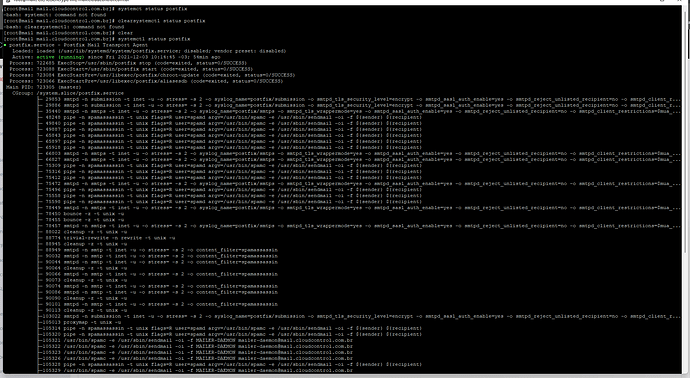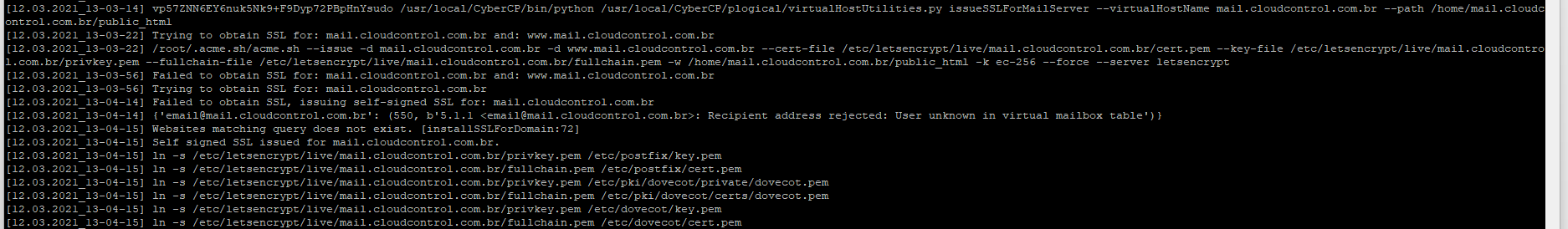Hello everybody !!
I would like get some help on a mail issue. Any help would be appreciated. ![]()
I just installed a fresh new CyberPanel environment on a VPS running centOS7.
My CyberPanel version is 2.1.2 and after this upgrade i can’t receive mails from external accounts anymore. I can send and receive mails between accounts in my domains, but mails sent from external domains/accounts (gmail or hotmail for example) are rejected and sender receive a “service unavailable” message.
Looking for something wrong into system log, i found this:
sendmail[22173]: STARTTLS=client, relay=[127.0.0.1], version=TLSv1/SSLv3, verify=FAIL, cipher=ECDHE-RSA-AES256-GCM-SHA384, bits=256/256
My guess is that message refers some SSL issue…
After spent many hours looking for some light over this on web, i found this article:
https://community.cyberpanel.net/docs?category=14&topic=108
so i decided follow it, and bellow are some considerations:
1 - Postfix are running fine in my system
2 - I enabled system debug as suggested here:
And analising messages on erro-logs.txt i could observe that the system wasn’t able to create a self-signed certificate for mail domains… bellow image about it generated when i tried to create a self signed certificate for a mailserver.
Well, could you please help me on this issue?