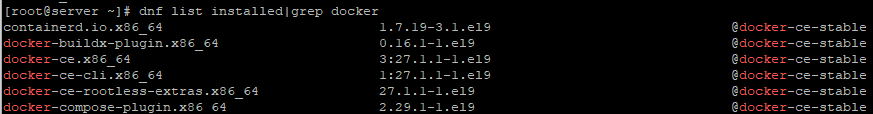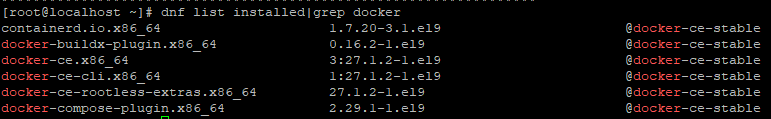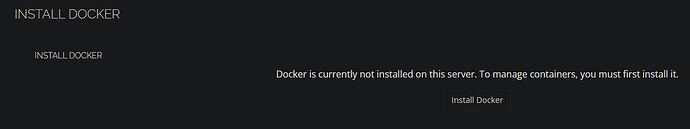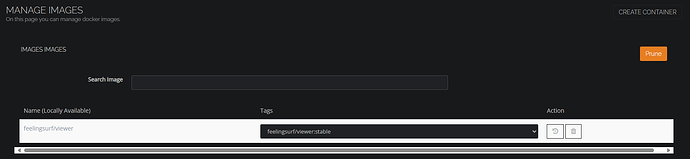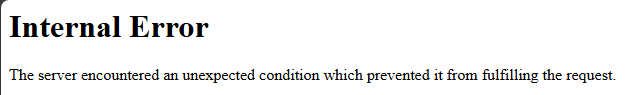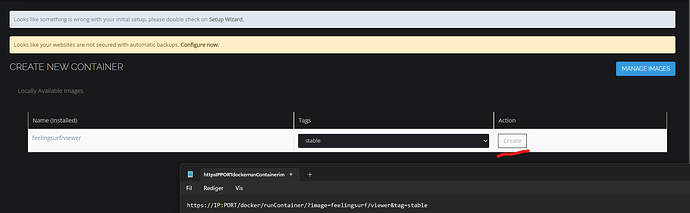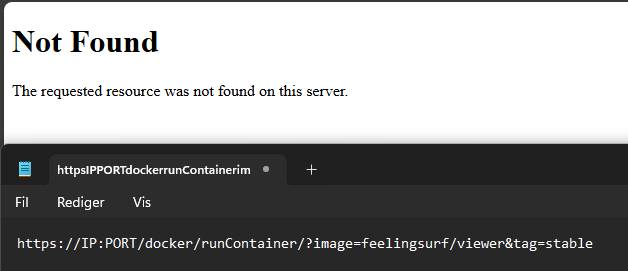Almalinux 9.4 is supported in CyberPanel.
But so far I’ve not had any good luck getting docker to work on 9.4
So i would not recommend updating from 8.10 to 9.4 yet.
I’ve’ elevated all my CentOS 7 machines to Almalinux 8 and then to Almalinux 9.4 and I do have docker running without issues.
The issue with docker was resolved last month or so Here on Github.
I will be posting a walkthrough soon for the elevation from CentOS 7 with Cyberpanel to Almalinux 9.
So far I’ve had no issues since after the fix for Docker and FTP.
How do you fix the docker issue?
Because i have an Almalinux 9.4 install, i can’t seem to create the docker container at all.
And the image is on the server.
Not Found
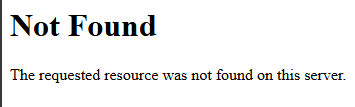
Login via SSH and uninstall everything related to docker.
Then run the Cyberpanel upgrade script.
Then go to Docker Manager and let them handle the installation.
Most likely you are running podman-docker which is the wrong package.
I initially had that issue as well.
These are my installed packages.
If the repo is missing, install it first.
yum-config-manager --add-repo https://download.docker.com/linux/centos/docker-ce.repo
Here’s before uninstalling:
I ran these commands:
# Remove unused data
docker system prune --all --volumes
# Remove all services
docker service rm $(docker service ls -q)
# Remove all containers
docker rm -f $(docker ps -aq)
# Remove all images
docker rmi -f $(docker images -aq)
# Remove all volumes
docker volume rm $(docker volume ls -q)
systemctl stop docker
dnf list installed|grep docker
sudo yum remove docker-compose-plugin
sudo yum remove containerd.io.x86_64
sudo yum remove docker-buildx-plugin.x86_64
sudo yum remove docker-ce.x86_64
sudo yum remove docker-ce-cli.x86_64
sudo yum remove docker-ce-rootless-extras.x86_64
Then i ran:
sh <(curl https://raw.githubusercontent.com/usmannasir/cyberpanel/stable/preUpgrade.sh || wget -O - https://raw.githubusercontent.com/usmannasir/cyberpanel/stable/preUpgrade.sh)
Choose the current version today 18.08.24 which is 2.3.6
Here’s after:
-
Going to install Docker.
-
Add the image (feelingsurf/viewer)
-
Create container
-
How the container looks when i click create:
-

dnf list installed|grep docker
Enable debugging temporarily in: /usr/local/CyberCP/CyberCP/settings.py by setting DEBUG to True
check /usr/local/CyberCP/dockerManager/urls.py and make sure you have the line below, it should be the only line that matches “images”:
url(r’^images’, views.images, name=‘containerImage’),
Run the following, this will cleanup your pycache and restart lscpd and lsphp:
find /usr/local/CyberCP/ -type d -name pycache -exec rm -r {} +; service lscpd restart && service lsws restart; killall lsphp
Retry the creation of the image, you should get some debug output.
When you are done reset Debug and run the code to clear pycache and restart lscpd.
The urls.py has more than one line that matches “images”
urls.py
from django.urls import path, re_path
from . import views
from websiteFunctions.views import Dockersitehome
urlpatterns = [
re_path(r'^$', views.loadDockerHome, name='dockerHome'),
# re_path(r'^images$', views.loadImages, name='loadImages'),
re_path(r'^getTags$', views.getTags, name='getTags'),
re_path(r'^runContainer$', views.runContainer, name='runContainer'),
re_path(r'^submitContainerCreation$', views.submitContainerCreation, name='submitContainerCreation'),
re_path(r'^listContainers$', views.listContainers, name='listContainers'),
re_path(r'^getContainerList$', views.getContainerList, name='getContainerList'),
re_path(r'^getContainerLogs$', views.getContainerLogs, name='getContainerLogs'),
re_path(r'^installImage$', views.installImage, name='installImage'),
re_path(r'^delContainer$', views.delContainer, name='delContainer'),
re_path(r'^doContainerAction$', views.doContainerAction, name='doContainerAction'),
re_path(r'^getContainerStatus$', views.getContainerStatus, name='getContainerStatus'),
re_path(r'^exportContainer$', views.exportContainer, name='exportContainer'),
re_path(r'^saveContainerSettings$', views.saveContainerSettings, name='saveContainerSettings'),
re_path(r'^getContainerTop$', views.getContainerTop, name='getContainerTop'),
re_path(r'^assignContainer$', views.assignContainer, name='assignContainer'),
re_path(r'^searchImage$', views.searchImage, name='searchImage'),
re_path(r'^manageImages$', views.manageImages, name='manageImages'),
re_path(r'^getImageHistory$', views.getImageHistory, name='getImageHistory'),
re_path(r'^removeImage$', views.removeImage, name='removeImage'),
re_path(r'^recreateContainer$', views.recreateContainer, name='recreateContainer'),
re_path(r'^installDocker$', views.installDocker, name='installDocker'),
re_path(r'^images$', views.images, name='containerImage'),
re_path(r'^view/(?P<name>.+)$', views.viewContainer, name='viewContainer'),
path('manage/<int:dockerapp>/app', Dockersitehome, name='Dockersitehome'),
path('getDockersiteList', views.getDockersiteList, name='getDockersiteList'),
path('getContainerAppinfo', views.getContainerAppinfo, name='getContainerAppinfo'),
path('getContainerApplog', views.getContainerApplog, name='getContainerApplog'),
path('recreateappcontainer', views.recreateappcontainer, name='recreateappcontainer'),
path('RestartContainerAPP', views.RestartContainerAPP, name='RestartContainerAPP'),
path('StopContainerAPP', views.StopContainerAPP, name='StopContainerAPP'),
]
Here’s the output it gave:
Output
# Page not found (404)
|Request Method:|GET|
| --- | --- |
|Request URL:|https://IP:PORT/docker/runContainer/?image=feelingsurf/viewer&tag=stable|
Using the URLconf defined in `CyberCP.urls`, Django tried these URL patterns, in this order:
1. base/
2. [name='adminLogin']
3. verifyLogin [name='verifyLogin']
4. logout [name='logout']
5. packages/
6. websites/
7. tuning/
8. ftp/
9. serverstatus/
10. dns/
11. users/
12. dataBases/
13. email/
14. serverlogs/
15. firewall/
16. backup/
17. managephp/
18. manageSSL/
19. api/
20. filemanager/
21. emailPremium/
22. manageservices/
23. plugins/
24. emailMarketing/
25. cloudAPI/
26. docker/ ^$ [name='dockerHome']
27. docker/ ^getTags$ [name='getTags']
28. docker/ ^runContainer$ [name='runContainer']
29. docker/ ^submitContainerCreation$ [name='submitContainerCreation']
30. docker/ ^listContainers$ [name='listContainers']
31. docker/ ^getContainerList$ [name='getContainerList']
32. docker/ ^getContainerLogs$ [name='getContainerLogs']
33. docker/ ^installImage$ [name='installImage']
34. docker/ ^delContainer$ [name='delContainer']
35. docker/ ^doContainerAction$ [name='doContainerAction']
36. docker/ ^getContainerStatus$ [name='getContainerStatus']
37. docker/ ^exportContainer$ [name='exportContainer']
38. docker/ ^saveContainerSettings$ [name='saveContainerSettings']
39. docker/ ^getContainerTop$ [name='getContainerTop']
40. docker/ ^assignContainer$ [name='assignContainer']
41. docker/ ^searchImage$ [name='searchImage']
42. docker/ ^manageImages$ [name='manageImages']
43. docker/ ^getImageHistory$ [name='getImageHistory']
44. docker/ ^removeImage$ [name='removeImage']
45. docker/ ^recreateContainer$ [name='recreateContainer']
46. docker/ ^installDocker$ [name='installDocker']
47. docker/ ^images$ [name='containerImage']
48. docker/ ^view/(?P<name>.+)$ [name='viewContainer']
49. docker/ manage/<int:dockerapp>/app [name='Dockersitehome']
50. docker/ getDockersiteList [name='getDockersiteList']
51. docker/ getContainerAppinfo [name='getContainerAppinfo']
52. docker/ getContainerApplog [name='getContainerApplog']
53. docker/ recreateappcontainer [name='recreateappcontainer']
54. docker/ RestartContainerAPP [name='RestartContainerAPP']
55. docker/ StopContainerAPP [name='StopContainerAPP']
56. container/
57. CloudLinux/
58. IncrementalBackups/
The current path, `docker/runContainer/`, didn’t match any of these.
I thought you were on the “Create New Container” page but I now understand where you are.
I was able to replicate your issue using your urls.py file.
Mine is a bit different and i’m not sure if it’s because of the elevation but this should fix your problem.
urls.py
from django.conf.urls import url
from django.urls import path
from . import views
from websiteFunctions.views import Dockersitehome
urlpatterns = [
url(r'^$', views.loadDockerHome, name='dockerHome'),
# url(r'^images', views.loadImages, name='loadImages'),
url(r'^getTags', views.getTags, name='getTags'),
url(r'^runContainer', views.runContainer, name='runContainer'),
url(r'^submitContainerCreation', views.submitContainerCreation, name='submitContainerCreation'),
url(r'^listContainers', views.listContainers, name='listContainers'),
url(r'^getContainerList', views.getContainerList, name='getContainerList'),
url(r'^getContainerLogs', views.getContainerLogs, name='getContainerLogs'),
url(r'^installImage', views.installImage, name='installImage'),
url(r'^delContainer', views.delContainer, name='delContainer'),
url(r'^doContainerAction', views.doContainerAction, name='doContainerAction'),
url(r'^getContainerStatus', views.getContainerStatus, name='getContainerStatus'),
url(r'^exportContainer', views.exportContainer, name='exportContainer'),
url(r'^saveContainerSettings', views.saveContainerSettings, name='saveContainerSettings'),
url(r'^getContainerTop', views.getContainerTop, name='getContainerTop'),
url(r'^assignContainer', views.assignContainer, name='assignContainer'),
url(r'^searchImage', views.searchImage, name='searchImage'),
url(r'^manageImages', views.manageImages, name='manageImages'),
url(r'^getImageHistory', views.getImageHistory, name='getImageHistory'),
url(r'^removeImage', views.removeImage, name='removeImage'),
url(r'^recreateContainer', views.recreateContainer, name='recreateContainer'),
url(r'^installDocker', views.installDocker, name='installDocker'),
url(r'^images', views.images, name='containerImage'),
url(r'^view/(?P<name>(.*))$', views.viewContainer, name='viewContainer'),
path('manage/<int:dockerapp>/app', Dockersitehome, name='Dockersitehome'),
path('getDockersiteList', views.getDockersiteList, name='getDockersiteList'),
path('getContainerAppinfo', views.getContainerAppinfo, name='getContainerAppinfo'),
path('getContainerApplog', views.getContainerApplog, name='getContainerApplog'),
path('recreateappcontainer', views.recreateappcontainer, name='recreateappcontainer'),
path('RestartContainerAPP', views.RestartContainerAPP, name='RestartContainerAPP'),
path('StopContainerAPP', views.StopContainerAPP, name='StopContainerAPP'),
]
Remember to disable debugging and clear pycache.
Try upgrading to the branch 2.3.5-a9
I’m seeing that this branch has the same structure as my install.
I haven’t upgraded to 2.3.6 as yet
When i tried 2.3.5-a9 i got a strange upgrade error.
Errors
[08.19.2024_18-16-50] #########################################################################
[08.19.2024_18-16-50] verify certificate successful.
[08.19.2024_18-16-50] #########################################################################
Traceback (most recent call last):
File "/root/cyberpanel_upgrade_tmp/upgrade.py", line 3464, in <module>
main()
File "/root/cyberpanel_upgrade_tmp/upgrade.py", line 3460, in main
Upgrade.upgrade(args.branch)
File "/root/cyberpanel_upgrade_tmp/upgrade.py", line 3362, in upgrade
Upgrade.UpdateConfigOfCustomACL()
File "/root/cyberpanel_upgrade_tmp/upgrade.py", line 2996, in UpdateConfigOfCustomACL
django.setup()
File "/usr/local/lib/python3.9/site-packages/django/__init__.py", line 16, in setup
from django.urls import set_script_prefix
File "/usr/local/lib/python3.9/site-packages/django/urls/__init__.py", line 1, in <module>
from .base import (
File "/usr/local/lib/python3.9/site-packages/django/urls/base.py", line 9, in <module>
from .exceptions import NoReverseMatch, Resolver404
File "/usr/local/lib/python3.9/site-packages/django/urls/exceptions.py", line 1, in <module>
from django.http import Http404
File "/usr/local/lib/python3.9/site-packages/django/http/__init__.py", line 5, in <module>
from django.http.response import (
File "/usr/local/lib/python3.9/site-packages/django/http/response.py", line 15, in <module>
from django.core.serializers.json import DjangoJSONEncoder
File "/usr/local/lib/python3.9/site-packages/django/core/serializers/__init__.py", line 23, in <module>
from django.core.serializers.base import SerializerDoesNotExist
File "/usr/local/lib/python3.9/site-packages/django/core/serializers/base.py", line 7, in <module>
from django.db import models
File "/usr/local/lib/python3.9/site-packages/django/db/models/__init__.py", line 20, in <module>
from django.db.models.fields.files import FileField, ImageField
File "/usr/local/lib/python3.9/site-packages/django/db/models/fields/files.py", line 8, in <module>
from django.core.files.storage import Storage, default_storage
File "/usr/local/lib/python3.9/site-packages/django/core/files/storage/__init__.py", line 3, in <module>
from django.conf import DEFAULT_STORAGE_ALIAS, settings
ImportError: cannot import name 'DEFAULT_STORAGE_ALIAS' from 'django.conf' (/usr/local/lib/python3.9/site-packages/django/conf/__init__.py)
above command failed...
I’ve just checked on a VM that I have with native Almalinux 9 and Docker Manager is working perfect.
My urls.py file also reflects the same as my elevated machine.
It’s not yet on the latest commit of 2.3.5.
I also tried upgrading this machine to 2.3.5 and got the same error as you
So I’ve recognized the issue.
I was able to update to the latest commit of 2.3.5 which gave me the same urls.py file as you and I got the same error.
There is a bug in the urls.py file that limits it to urls matching regex “runContainer$”
Remove the $ from the below line:
re_path(r'^runContainer$', views.runContainer, name='runContainer'),
So that it looks like this:
re_path(r'^runContainer', views.runContainer, name='runContainer'),
then run:
find /usr/local/CyberCP/ -type d -name __pycache__ -exec rm -r {} \+; service lscpd restart && service lsws restart; killall lsphp
You should be up and running again.
I haven’t tested everything for docker to see if the issue also occurs on other urls so it’s possible that the issue may reoccur on other urls.
I will open a Bug report on github to have this resolved.
I had to re-install 2.3.6 on almalinux 9.4, then, this is the solution.
But 8.4 - 8.10 uses the $ sign it seems.
I did a clean install on Almalinux 9 and everything works perfectly, except MailScanner which reproduces this message
CyberPanel is supported on x86_64 based Ubuntu 18.04, Ubuntu 20.04, Ubuntu 20.10, Ubuntu 22.04, CentOS 7, CentOS 8, AlmaLinux 8, RockyLinux 8, CloudLinux 7, CloudLinux 8, openEuler 20.03, openEuler 22.03…
Is there any way to get around this?
a clean install cyberpanel on Almalinux 9.5 ,and the 7080 Port is open to public by default. another issue is that, on the cyberpanel menu :security>>firewall can’t see the option about 7080 port.
This is a security issue, Please fix it ASAP.
Not sure why you posted it here.
But i have now added a patch on the port 7080 not showing in the firewall.
It won’t be in older versions of CyberPanel, but it might get pushed into 2.5.5-dev atm.