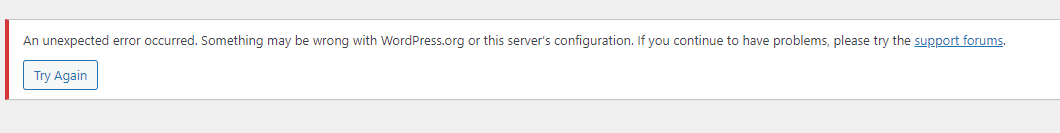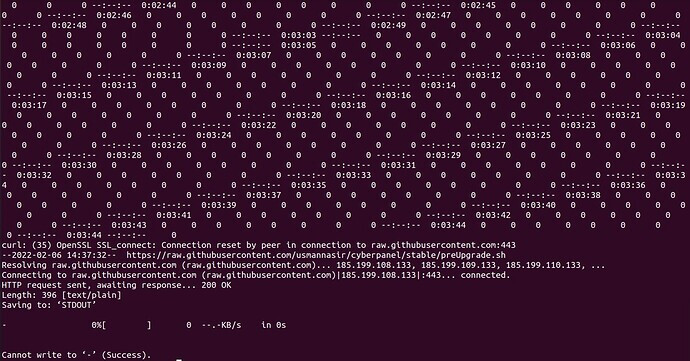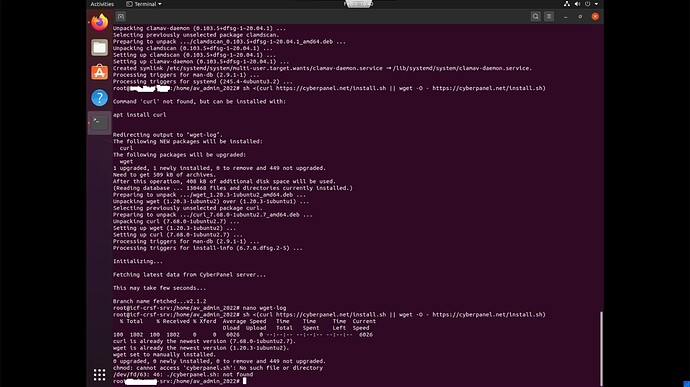From this tutorial I try to update my cyber panel
Não estou conseguindo atualizar
[IMAGEM DO PUTY 2]
[IMAGEM DO PUTY]
meu cyberpanel alguem pode ajudar ?
after that all of my sites have probelms and I cannot fix theme
An unexpected error occurred. Something may be wrong with WordPress.org or this server’s configuration. If you continue to have problems, please try the [support forums](https://wordpress.org/support/forums/).
Now I got this error Redirecting output to ‘wget-log.6’.
--2022-02-08 07:00:58-- https://raw.githubusercontent.com/usmannasir/cyberpanel/stable/preUpgrade.sh
Resolving raw.githubusercontent.com (raw.githubusercontent.com)... failed: Temporary failure in name resolution.
wget: unable to resolve host address ‘raw.githubusercontent.com’
and this was occured when the first time I tryed to update
and the version of my panel is 2.1.1 , is there any new update and version comes after mine?
Check ip 185.199.109.133 not blocked, some reason you cant connect to github. You can try ping: ping -c 4 raw.githubusercontent.com see what you get.
1 Like
No , I dont have ping and access to this ip address , I already sent email to my ISP and waiting for respond
Try white list that ip on on cyberpanel firewall or turn off firewall and try again
1 Like
if my upgrade will succeed , do I need install cyberpanel from 0 again?
Dreamer
February 8, 2022, 11:45am
9
No all sites and settings stay same.
1 Like
The firewall was disabled by default but I got the same error ,
in that server I have windows os , and trace the ip from windows and got time out.
not the ISP try to fix that.
Thanks
Windows? I believe Cyberpanel works only on linux platforms
not windows , I have machin that is runing windows on that server …
Connect your server via SSH and login as root
sudo su -
Then try to upgrade using this command
sh <(curl https://raw.githubusercontent.com/usmannasir/cyberpanel/stable/preUpgrade.sh || wget -O - https://raw.githubusercontent.com/usmannasir/cyberpanel/stable/preUpgrade.sh)
Let me know if there is any error.
1 Like
I was removed my server and try to install it from 0 and now I get this:
--2022-02-09 10:17:08-- https://cyberpanel.net/install.sh
Resolving cyberpanel.net (cyberpanel.net)... 172.67.203.238, 104.21.44.216, 260>
Connecting to cyberpanel.net (cyberpanel.net)|172.67.203.238|:443... connected.
HTTP request sent, awaiting response... 200 OK
Length: 1802 (1.8K) [application/x-sh]
Saving to: ‘STDOUT’
^M- 0%[ ] 0 --.-KB/s >
2022-02-09 10:17:09 (23.4 MB/s) - written to stdout [1802/1802]
You should not use install command if your server already has cyberpanel installed.
Try to do as I suggested above and let me know what happens.
1 Like
I know that , I have installed new ubuntu and try to install cyberpanel with install command and that server no longer exist anymore.
What should I do now?
Which hosting provider? you need not have to install GUI supported ubuntu version. That usually gives many issues.
If you could send me the server SSH login details, I will try it and guide you.
1 Like
and if I installed the Ubuntu server with no graphical interface , is that going to install ?
See, I cannot say anything unless I get to know the real reason behind your issue. If you could send me the login access, I will check it directly and examine what exactly is going wrong with your setup.
1 Like