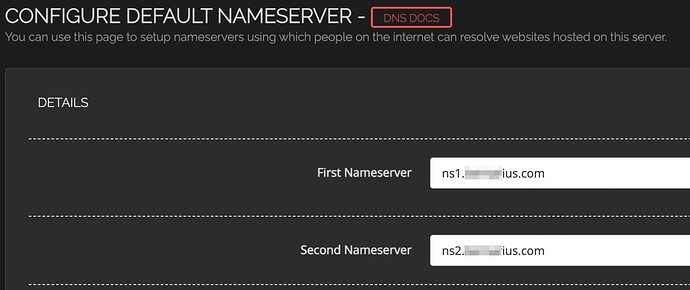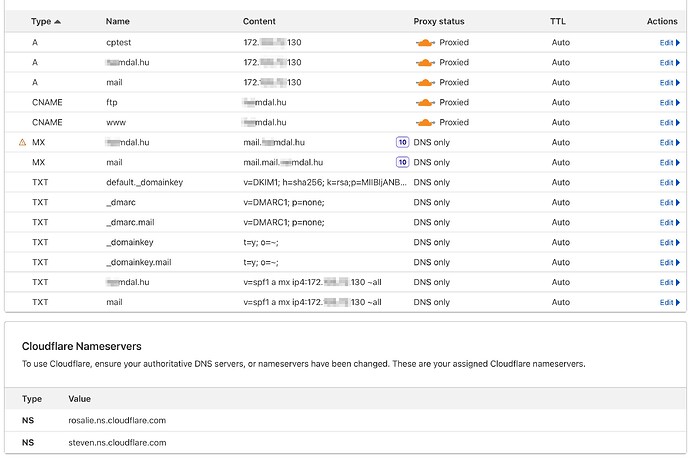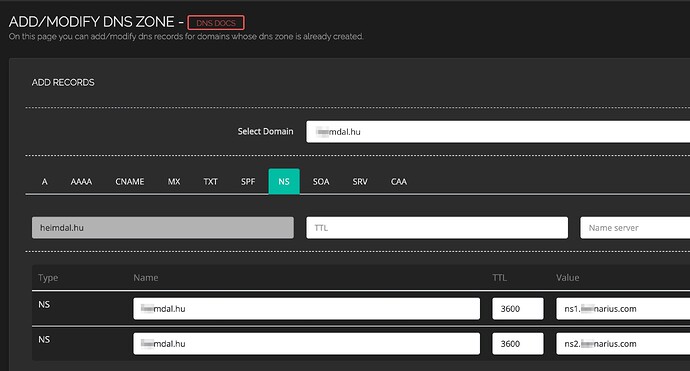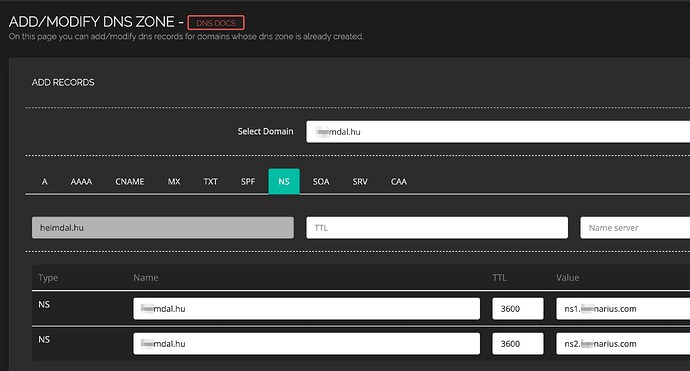Hi there!
I installed and set up the cyberpanel and set up the domain and the name server on namecheap.
domain: mydomain. com
ns1: ns1. mydomain. com
ns2: ns2. mydomain. com
As the two NS records point to the server’s IP address. I also set up reverse DNS.
This domain is working fine. However, if I add a completely new domain, the name servers (ns1. mydomain.c om and ns2. mydomain. com) set here will not be accepted by the registrar.
Error message:
Error: The registration policy requires that at least two name servers must be on different networks.
Fix: Please contact the name server operator and report this issue to them.
What can be done in this case?
Welcome @r0mantik Happy you are here
The DNS specifications of your Domain provider require that your domain name is served by at least 2 DNS servers for redundancy to ensure the reliability of the DNS setup and provide reliable DNS resolution. Meaning you need to have them like this:
ns1: ns1. mydomain. com 123.456.789 (1st ipv4)
ns2: ns2. mydomain. com 987.654.321 (2nd ipv4 purchased)
However, you can avoid all this by using cloudflare dns [TUTORIAL] How to setup DNS configurations for CyberPanel
Thank you for your reply!
I modified NS szervers to cloudlare NS servers, and configured cyberpanel/DNS/CloudFlare/API Settings.
When I set "Sync local Records to CloudFlare "to “Enabled” and hit Save button, “enabled” is missiong. Is it OK?
2nd question: Is there anything else I need to change in Cyberpanel’s DNS section? In the default nameservers section, for example?
Also, what name server must be specified if I want to direct another domain to the server? The 2 CloudFlare nameservers?
Yes
Post a screenshot of your https://:8090/dns/createNameserver
Create a Website, go to CloudFlare and adjust DNS records to point to server ipv4/6 address and finally adjust the nameservers for SPF etc as desired here - just choose say customer1domain.com and adjust the records for mail etc
Right now, this is my server’s main domain.
ns1. mydomain .com
ns2. mydomain .com
Should I set to CloudFlare’s namservers?
It seems a bit complicated to add each record for each domain separately to the external nameserver.
No. Why? Check your records here and confirm your mydomain.com has propagated well and your host domain e.g. panel.mydomain.com shows the cyberpanel demo page
I lost the thread. The initial problem was that I could not set the 2nd 3rd domain, because the server’s main domain was set to both ns1 and ns2 in the namecheap domain settings. This works as long as I only set up and use that one domain. If I add the second domain, it won’t let me set up my own name servers because they both point to the same IP address. That was the initial problem. Then, apart from the cloudflare setting in the cyberpanel settings, there is no need to change anything for the name servers either? If I create a new domain, I cannot set it up because of the problem already described above.
What should I set as the name server for the second domain? Or what will be the default nameserver on the server if the main domain’s nameserver is moved to cloudflare?
No just create a 3rd website in this case and add it to cloudflare. Then ensure the DNS records for this website point to ipv4/6 address of the server on cloudflare and cyberpanel. Thats it then confirm if its propagated well.
I added 2nd domain to cloudflare with this settings:
Do I have to transfer record on the cyberpanel interface as well? The server also has its own name server listed there.
I apologize for the misunderstanding, but it has never worked so far, apparently because of my lack of routine.
I do a mail-tester test with 2nd domain.
|-1.274|RDNS_NONE|Delivered to internal network by a host with no rDNS
This may indicate you do not have a rDNS configured for your hostname or the rDNS does not match your sending IP|
| — | — |
Is there a setting to prevent rDNS from causing this error? To the best of my knowledge, only 1 rDNS can be set for the server, which is the main domain in my case.
You need to setup rDNS where you purchased or subscribing for the server. Contact their support for further guidance.
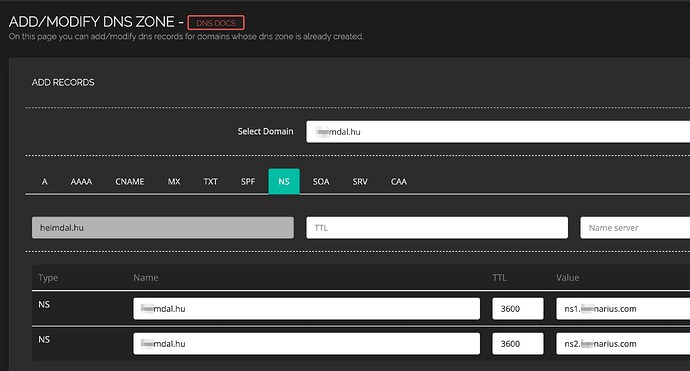
Here you change the ns records to cf records if you choose to have cf servers as your dns server. That is ideal for propagation purposes and you can easily enjoy other cf services with this.
I configured to my main domain as well.