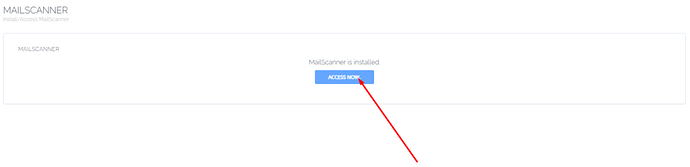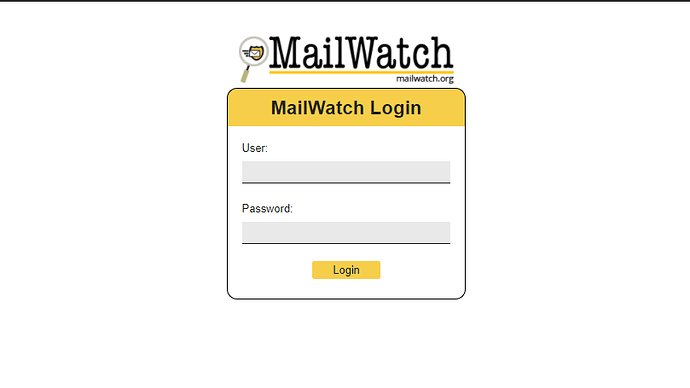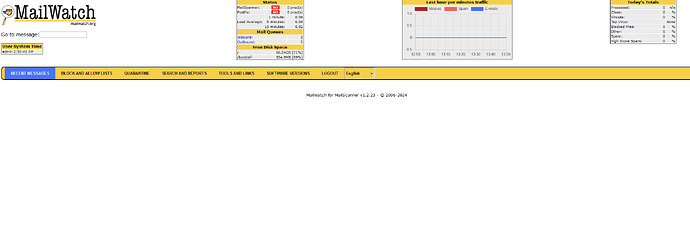MailScanner is an open-source email security system. It is designed for Linux-based email gateways. CyberPanel provides you with one-click MailScanner installer.
Follow this guide to install or remove MailScanner
How to install MailScanner using CyberPanel:
The installation process of MailScanner is very easy and short using CyberPanel.
First, in the menu go to the Mail Settings → MailScanner
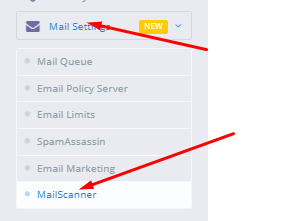
You can see an install button on this screen, press the Install button to start the installation**.**
Once the installation process is done you can see the Access button on this screen.
Press the Access button and it will take you to the MailScanner login screen.
the URL for MailScanner login is
https://<SERVERIP>:8090/mailwatch/mailscanner/login.php
How to get UserName and Password for MailScanner:
The default login access for MailScanner is
Username: admin
Password: Password for your admin user on CyberPanel.
You can also create new user by running the following query on PHPMyAdmin or via MySQL CLI:
INSERT INTO mailscanner.users SET username = '<username>', password = MD5('<password>'), fullname = '<Full Name>', type = 'A';
Replace , and in the query above according to your requirements.
How to remove MailScanner
You can remove MailScanner by running following commands on CLI:
chmod +x /usr/local/CyberCP/CPScripts/mailscanneruninstaller.sh
/usr/local/CyberCP/CPScripts/mailscanneruninstaller.sh
Emails stop working after installing MailScanner
If you can’t send or receive emails after installing MailScanner use our troubleshooting guide. You can also temporarily stop MailScanner processing by opening
/etc/postfix/main.cf
and removing following line from this file
header_checks = regexp:/etc/postfix/header_checks
after removing this line run
systemctl restart postfix
and you should be able to send emails again.