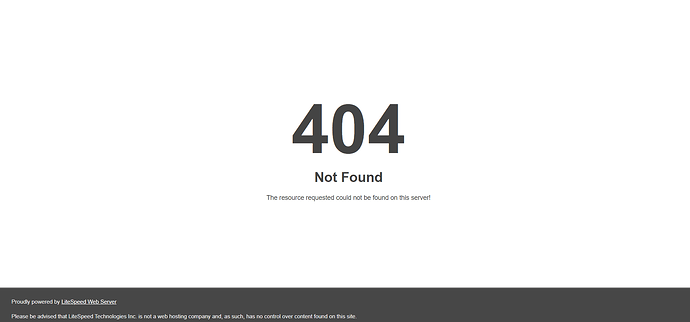After installing fresh WP+LS on an existing updated cyberpanel, it shows 404 on every page. What I’ve tried,
- insert .htaccess file
- enable/disable litespeed plugin
- change php version
- almost every possible solution discussed here.
Nothing has worked so far. Can please someone guide me here?
Hello @cynogen
Have you tried to go to file manager and fix website permissions ?
If this doesnt work for you can you attempt this Error 404 after creating new website on installing laravel web app - #4 by ofyalcin and revert back here
chmod 755 would be the best guidance to give the website permission through cmd.
By the way, sudo chmod 755 /home/domain.com/public_html disappeared the 404 error entirely.
755 = drwxr-xr-x
1 Like