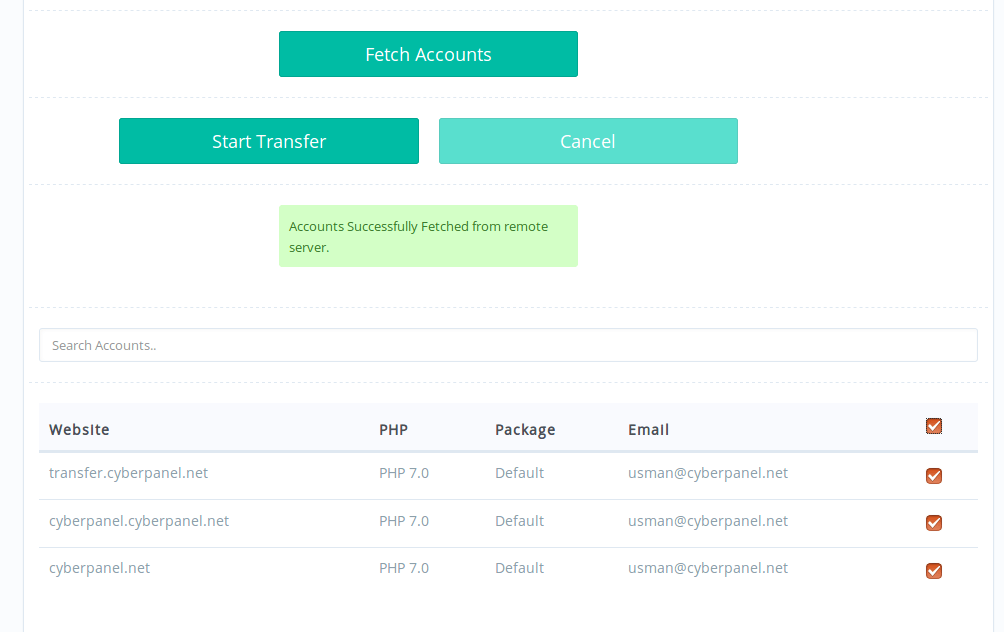Remote transfer can help you transfer accounts from remote CyberPanel installation to local CyberPanel installation. Version 1.5 of CyberPanel is required on both ends.
Note for this feature to work, please enable SSH root login on both of your servers (source and destination server). Also make sure that during transfer the SSH ports on both end should be 22.
Fetch Accounts
Main > Back ups > Remote Back ups
The first step is to fetch and select accounts you want to transfer from the remote server.
-
Enter IP or hostname where CyberPanel is installed.
-
Enter a password for “admin” account at your remote CyberPanel installation.
After filling these detail click Fetch Accounts to get a list of accounts on a remote server.
Start Transfer
Once you are satisfied with the selection of accounts you want to transfer you can click Start Transfer to initiate transfer of accounts from a remote server. Depending on the size of accounts, it may take some time to complete the transfer.
1 Like
not working sir… latest version
Not working with the latest version.
Also please include an option to select a different port instead of 8090.
Thanks.
1 Like
Was anyone able to get this working on the latest version? Failing for me. Any work arounds?
@usmannasir Sadly its not working
A remote file transfer is the process of transferring or sending a file to a device or network node external to the local network.
Its not working, did you manage to get it to work ?
So I was able to get this working.This is what I did.
- As root or sudo user,
chmod 777 /home/backup
- If you are using an Internal IP, update
/etc/cyberpanel/machineIP with the correct internal IP instead of your external IP.
- Transfer 1 site.
- Confirm the site transfered in websites.
- Transfer the remaining sites.
SSH keys did not transfer though.
@usmannasir I tried everything, even tried generating new root login and keys after you said it is working. I have several CP instances. I tried with other 2 and they worked. But for these I don’t think I have any other option to try.
To figure this out further, I have many things to tell you. For example,
-
The full back generated has mysql file but its size is 0KB. May be there’s an issue with MySql Access? If I export a database from phpmyadmin, it stops at anywere around 30MB, be it small or larger than 30 MB, original.
-
Issuing Letsencrypt certificate does not work, no matter how much I try.
-
Fix permissions does not work. Sometimes files can be deleted but not modified. So may be there’s permission issue but don’t know where…
and so on…
I went through fourms several times these three months and I see a lot are facing same issues. I guess, the CP latest version and with ubuntu 20 have not much issues and the CP with Ubuntu 18 have these.
I’m ready to collaborate with you if needed, we can jointly figure this out.
Bump for this, seems not working on latest build.
Can you generate a normal backup from CyberPanel for said site, then extract and see if it have the database?
let me know
Also @shoaibkk can you try to reproduce the said issues on Ubuntu 18?
I can generate the normal backup. SQL file is there but it is 0 KB. When a site has multiple databases, there are multiple .sql file exports but all are 0 KB.
Also the export is missing .files like htaccess. I’m using admin account.
Please create support ticket with server login details and mention the website for which you are creating backup, then mention the ticket id here.
Please also mention that you came from forum so team can direct the ticket to me
thanks
Hello Usman,
Any update on this issue, the backups are not being generated in my panel by normal method also its a blank compressed file.
this site give a better guide that work fine
https://azdigi.com/blog/en/webserver-panel-en/cyberpanel-en/how-to-migration-cyberpanel-to-cyberpanel/
you didn’t mention that i need to allow api access before start
Enable API Remote Transfer on the source server
thanks