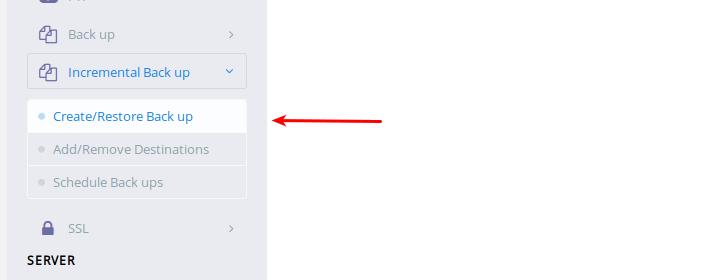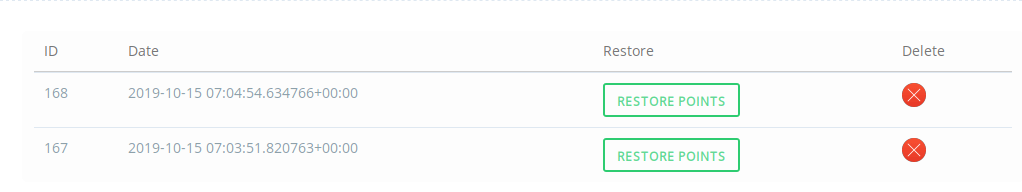CyberPanel version v1.9.1 adds supports for incremental backups, currently following destinations are supported:
- Local (local destination is added by default, there is nothing needs to be done).
- SFTP (SFTP Servers need to be added)
- S3 (AWS S3 keys need to be added)
If you want to add backup destinations read our earlier tutorial. In this document, we will see how we can create a local or remote incremental backup.
Creating Incremental backups
From sidebar click, Add/Remove Destinations or directly visit https://:8090/IncrementalBackups/createBackup.
Step 1: First select the website you want to create a backup for.
Step 2: Select the location of this incremental backup.
Step 3: Select what do you want to backup, you can individually backup:
- Data (If you only select data, everything under /home/domain.com/ will be backed up)
- Email (This will only backup emails and they are located under /home/vmail/domain.com)
- Databases (This will back up all the databases)
All these things will get separate snapshot ids, using these snapshots you can restore data, email or databases to any point in time.
Restoring from incremental backups
Restoration requires that you have already created at least one incremental backup. From sidebar click, Add/Remove Destinations or directly visit https://:8090/IncrementalBackups/createBackup.
If you have already created at least one incremental backup, you will see something like this:
You can click on any of the restore points and you will see:
Here you can see backups of 3 types, which means when you created this backup you choose to backup data along with databases. Apart from that, each backup job will create meta file as well, which can be used to recreate child domains or databases (in case you have deleted any since that point)
- data:/home/cyberpanel.xyz → This means it is backup of your website data, if you click to restore it will only restore data and not do anything else.
- database:D3D7s8Y5rNsQgV → This is a backup of your database named D3D7s8Y5rNsQgV at that point in time. Please note restoring database will not change passwords.
- meta:/home/cyberpanel.xyz/meta.xml: If you restore meta file, it will change passwords of all databases, emails and recreate any missing child-domains or emails from that point in time.