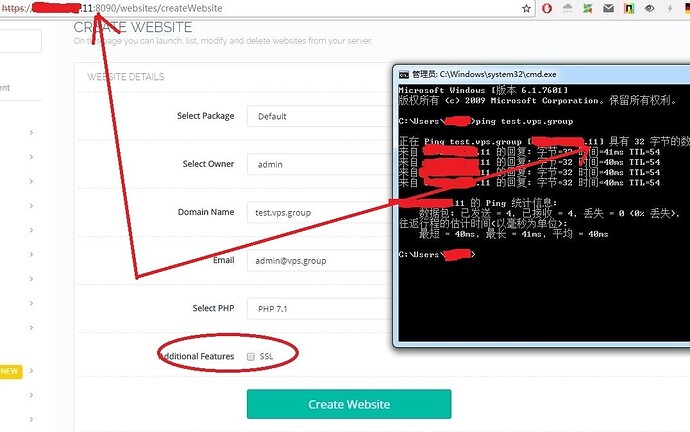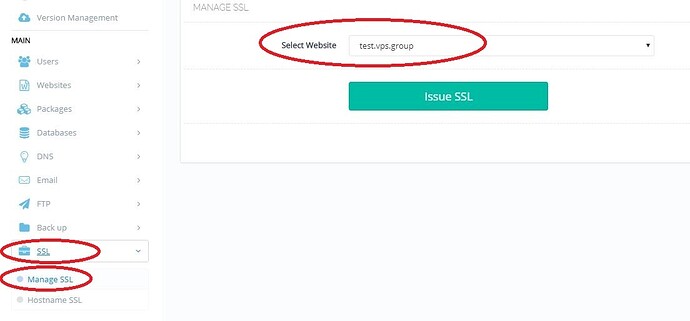1. Issue SSL when creating a website
Check Additional Features SSL during creating the website.
Note: Please check and make sure the domain is pointed to CyberPanel server, otherwise Let’s Encrypt cert will NOT be issued due to DNS verification.
2. Issue SSL on the website that is already created ( or failed on method 1 due to incorrect DNS record )
On CyberPanel, go SSL tab, and then Manage SSL, select domain, and click Issue SSL.
Debugging SSL Issues
This debugging method only works if you are on the latest version. Make sure you have updated your CyberPanel before going forward with debugging.
If for some reasons you are not able to get SSL certificates via CyberPanel first make sure that your acme-client is the latest version, recently there were some changes on Let’s Encrypt end due to which acme-client made some changes. You can get the latest version of acme by running this on the command line:
wget -O - https://get.acme.sh | sh
Now go to CyberPanel and again try to issue SSL. If you are still experiencing issues, go to CyberPanel main log file, you can go to this file by directly visiting
https://:8090/serverstatus/cyberCPMainLogFile
Here you will see a command which CyberPanel have tried to obtain SSL for your site, now copy this command and execute it via command line, and you will see why CyberPanel failed to obtain the SSL. The command will look like:
/root/.acme.sh/acme.sh --issue -d cyberpanel.xyz -d www.cyberpanel.xyz --cert-file
/etc/letsencrypt/live/cyberpanel.xyz/cert.pem --key-file
/etc/letsencrypt/live/cyberpanel.xyz/privkey.pem --fullchain-file
/etc/letsencrypt/live/cyberpanel.xyz/fullchain.pem -w
/home/cyberpanel.xyz/public\_html --force
Here CyberPanel is trying to obtain SSL for cyberpanel.xyz, in your case, it will be your domain.