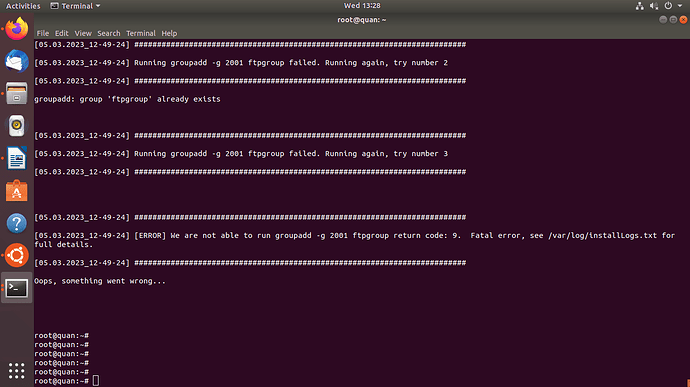Probably easiest way make new server and copy site files and database from old server to new one.
Hi,
This is Ubuntu disk on Vultr server. It had no panels before. It was my first attempt to install CyberPanel. I’m in North America, good time is 1PM - 2AM.
My website is down and inaccessible. I managed to get the folders using rescuesystem but I’m having no luck accessing myphpadmin to export the database, which without it, my website is a potato.
I don’t need the cyberpanel anymore, all I need if you can assist is my wordpress database.
Thank you.
this is easy if I have the wordpress database which I don’t. My months worth building the website was flushed down the toilet in a matter of seconds.
Thank you
How did you have site on server before installing cyberpanel?
You still have SSH access just find database from there.
I installed one click WordPress with OpenLiteSpeed on Ubuntu, then tried to install CyberPanel.
I did mount /dev/vda1 but could not find anything that’s *.sql. I found the frm and the ibd files which now I have to reverse engineer to build my tables but still not a guarantee.
I’m open to any suggestions.
Thank you.
HI
Merry christmas and happy new year
If you have access to the ssh , then for exporting the database use this command:
mysqldump -u [uname] -p db_name > /home/yourwebsite/fullwpdb.sql
Hi,
Merry Christmas and happy new year to you as well.
How to give you access to ssh? I appreciate all your help.
I got an error during fresh installation of latest Cyberpanel 2.3.3 on Ubuntu 22.04
[ERROR] We are not able to run systemctl start mariadb return code: 1.
Installer stopped with message Oops, something went wrong…
Check installLogs.txt here: https://pastebin.com/AMjK2uPc
This is an OpenVZ VPS with 4vCPU, 8GB RAM & 200GB SSD space.
Can you please check and let me know how to resolve this error.
Thanks
Yeh, with Ubuntu 22 are still big problems. Can´t install first time to work it, no compatible?
I think I started to get brain damage making this cyberpanel thing work just to stress myself out even more. I initially bought a vps with centos7 and cyberpanel , after encountering various issues, one of members from here pointed me to this page where it says centos 7 is not recommended for fresh installs. i destroyed the vps, installed ubuntu 22.04 from scratch and triggered the install script
is been more than 30 minutes on a really decent vps and the install script is still running even if you mentioned the whole operation should take 5 - 10 minutes. on a vps with a value of 450USD+ (64gb ram, Optimized cpu compute and yet this installer throws a lot of errors as i could see from the terminal … is not even finished yet to review the install logs … . at this point dear develoeprs i need to know if there’s any stability with this product or i should serve as a labrat experiment? honestly, i tried various OS’es and environments just to continuously have all kind of errors in place while trying to troubleshoot things. with all due respect, is better to stick with a paid cpanel service than risking compromising things with this “next-level” thing …
Hallo Mish!
The problem you are getting error is probably because cyberpanel is supported on ubuntu 20.04 and not 22.04.
Cyberpanel is mostly supported on ubuntu 20.04 and debian 7.
Hello and thanks for your reply, I used ubuntu 22.04 because it was stated in the description:
Requirements
- Server with a fresh install of Centos 7.x (Not recommended for new installs), Centos 8.x, Ubuntu 18.04, Ubuntu 20.04, AlmaLinux 8, Ubuntu 22.04
Try with auto script on ubuntu 20.04
From a fresh instance of vps.
Run the following commands:
Get into root command
sudo su -
nano cyberpanel.sh
Then paste the following code into the cyberpanel.sh file
#!/bin/bash
### Install cyberpanel
bash <( curl -sk https://raw.githubusercontent.com/litespeedtech/ls-cloud-image/master/Setup/cybersetup.sh )
### Regenerate password for Web Admin, Database, setup Welcome Message
bash <( curl -sk https://raw.githubusercontent.com/litespeedtech/ls-cloud-image/master/Cloud-init/per-instance.sh )
#Now make the file executable with command
chmod +x cyberpanel.sh
#Now run the file with the command
./cyberpanel.sh
#END
Sit back and just watch it. Don’t do anything once finish it will let you know.
If I reinstall cyberpanel on top of another installation that has already been installed for months, will I lose my sites?
The site files will most likely be available but good chances you will crush your current cyberpanel instance and send your site offline
“Hello, I installed CyberPanel with OpenLiteSpeed, but during the installation, I encountered an error message that said “We are not able to run groupadd -g 2001 ftp group code 9”. I have attached some pictures of the error message during the installation process.”
I’ve got an error
It say “E: Unable to correct problems, you have held broken packages.
above command failed…” when i’m going to finish the installion
I don’t think there is anything more beautiful than watching a script running - Install success 1st time. Thank you.
Hi - Fresh ubuntu install’s need the be configured before attempting to install cyberpanel.
Example curl is not installed by default
Hallo!
If you post the logs, it will be very helpful. To understand what is going on and possible get a quicker solution.