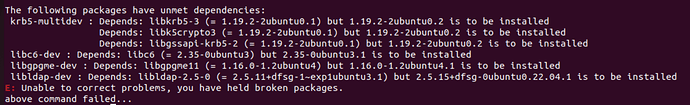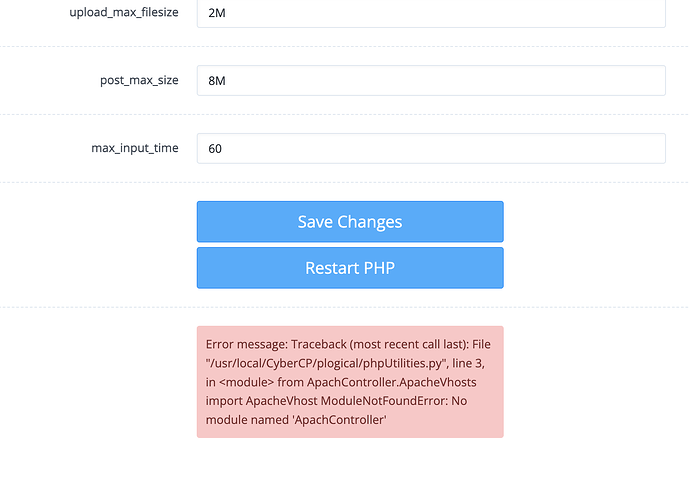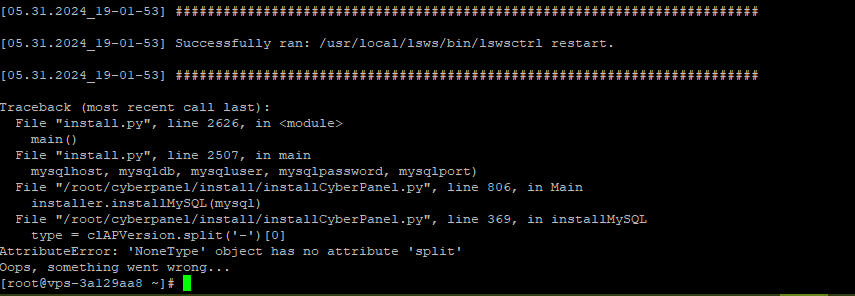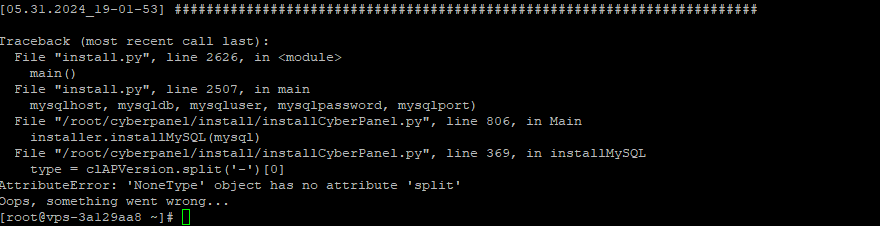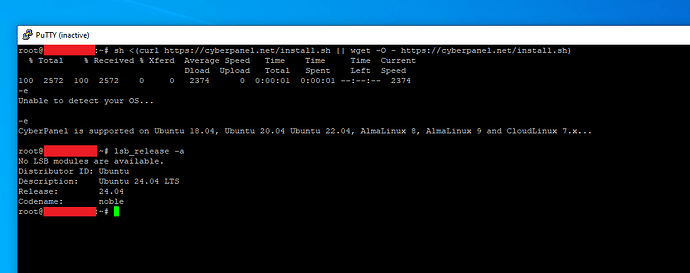Install goes well until this point
Could use some help.
[08.09.2023_13-51-21] #########################################################################
[08.09.2023_13-51-21] Setup MariaDB so it can support Cyberpanel’s needs
[08.09.2023_13-51-21] #########################################################################
Traceback (most recent call last):
File “/root/cyberpanel/install/install.py”, line 2593, in
main()
File “/root/cyberpanel/install/install.py”, line 2473, in main
installCyberPanel.Main(cwd, mysql, distro, ent, None, port, args.ftp, args.powerdns, args.publicip, remotemysql,
File “/root/cyberpanel/install/installCyberPanel.py”, line 706, in Main
installer.fixMariaDB()
File “/root/cyberpanel/install/installCyberPanel.py”, line 336, in fixMariaDB
conn = mariadb.connect(user=‘root’, passwd=self.mysql_Root_password)
File “/usr/local/CyberPanel/lib/python3.10/site-packages/MySQLdb/init.py”, line 130, in Connect
return Connection(*args, **kwargs)
File “/usr/local/CyberPanel/lib/python3.10/site-packages/MySQLdb/connections.py”, line 185, in init
super().init(*args, **kwargs2)
MySQLdb._exceptions.OperationalError: (1045, “Access denied for user ‘root’@‘localhost’ (using password: YES)”)
Oops, something went wrong…