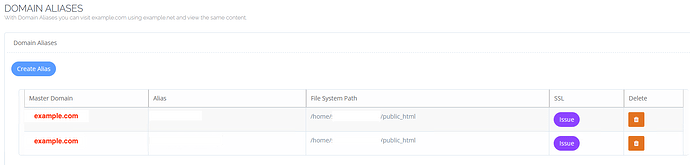When you create a DOMAIN ALIAS in cyber panel, the File System Path shown in GUI always ends with /public_html even if that is NOT the actual path of the master domain. For example, if you have example.com and in the vHost Conf you put the docRoot $VH_ROOT/mycustomdirectory, the bug is that the Domain Aliases page lists the File System Path as always public_html even if that’s not the shared path (in this case it should list file system path as ending with /mycustomdirectory).
For example, here is my example.com domain’s vHost file which says that the root directory is /mycustomdirectory:
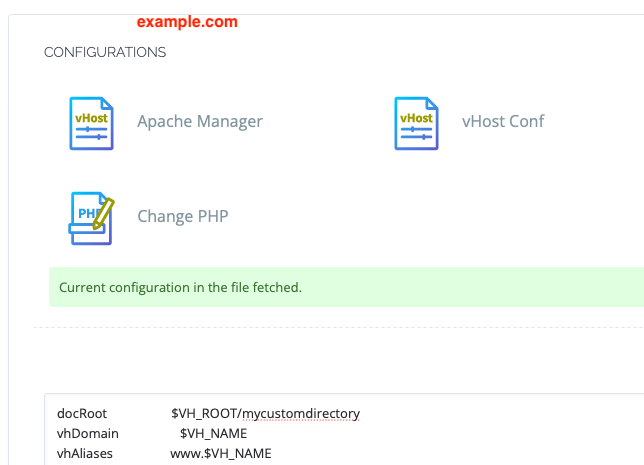
The issue is that when I add an alias to the master domain, the File System Path still shows as /public_html even though that’s not the case. The actual alias that is configured is the correct /mycustomdirectory, but the issue is that the GUI displays it wrong (only shows public_html).