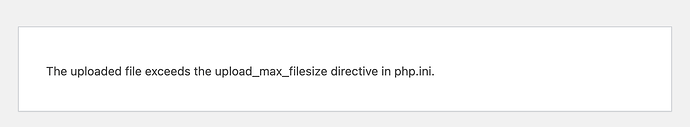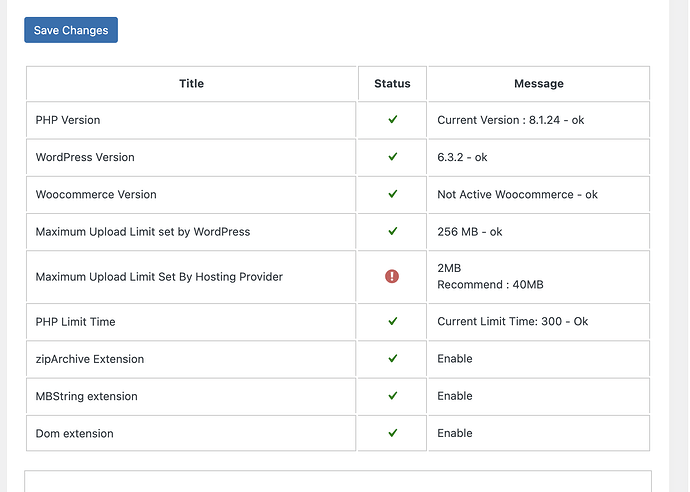I’ve been stuck in this error on wordpress everytime I tried to upload a new plugin that is only 3mb. I have already tried to follow the instructions in this article (How To Increase Upload Size WordPress (5 Methods)?)
- DONE: Change upload limits from CyberPanel
- DONE: Add code to my functions.php
- DONE: Add code to your .htaccess file BUT after I saved it and check my site INTERNAL SERVER ERROR will appear. And then when I redo it, it goes back to normal again
-DONE : WordPress Plugin to increase upload size WordPress
And when I upload the plugin again on wordpress to see if everything I have done was successful, still the error will appear. So I check this from my wordpress media and I don’t know what should I configure to my cyberpanel.
CAN ANYONE EXPERT HERE HELP ME PLEASE? I’ve been in this for HOURS ALREADY. Thanks for your help everyone in advance!