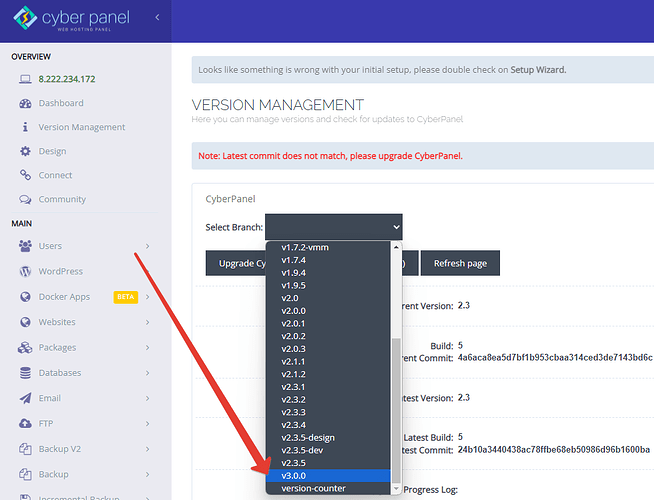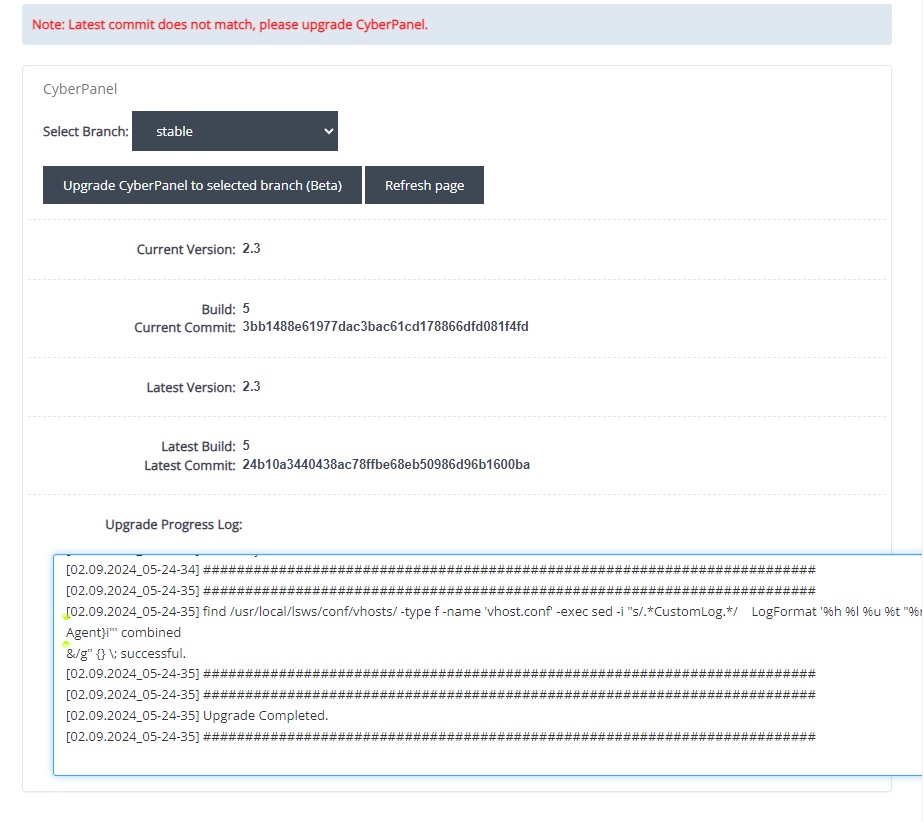Latest CyberPanel arrived with version management that is good. But after checking, I found it very complicated. It has a lot of branch to select. I don’t know which one is the best and most stable. Even you didn’t give any instructions regarding this.
I didn’t understand a single line of your answer. Please recheck that is it related to my question or not
If you’ll excuse me, I’m using an auto-translator.
And now I’ve seen that an update has appeared that I haven’t studied yet.
Updates occur to eliminate conflict points and compatibility errors. (as I understand it)
updated the screen
but then the panel still shows the need for an update.
(I will not launch my project on this service until I thoroughly understand the properties)
Is there a way to check the server’s relevance without using the web view panel (maybe it doesn’t work correctly for me)? A command line request?
You can choose between “Stable” or V2.3.5 they are the latest STABLE updates.
2.3.5 gets updated now and then, while “Stable” shouldn’t update too often. (PS 2.3.5 now has sub-domain SSL fix added) the stable version does not have that yet.
2.3.5 gets small updates now and then, you can update to that version again, and the red bar will disappear.
So all you need to do is choose 2.3.5 and click “Upgrade”
V3.0.0 is unstable, not released yet.
It is only showing because it has it’s own GitHub tag.
Thanks for your reply
Thank you for your attention!
I did all the options and overloaded every time. The red inscription always remains. That’s why I asked for another way to check the correctness of the installation.