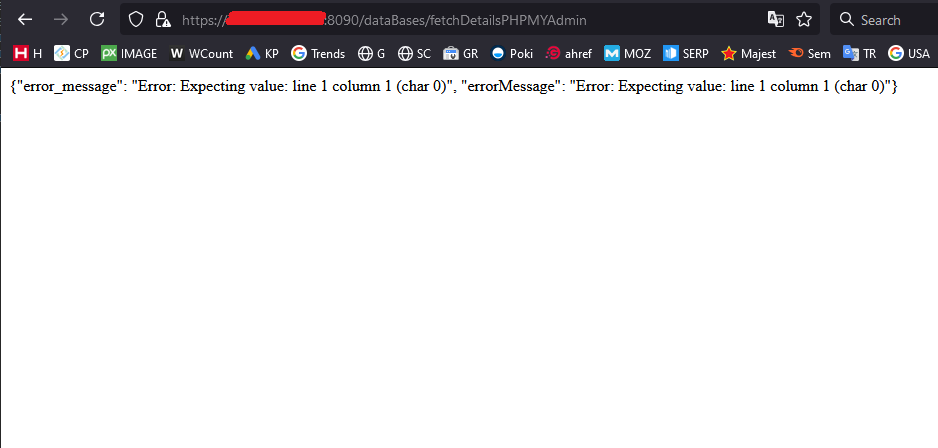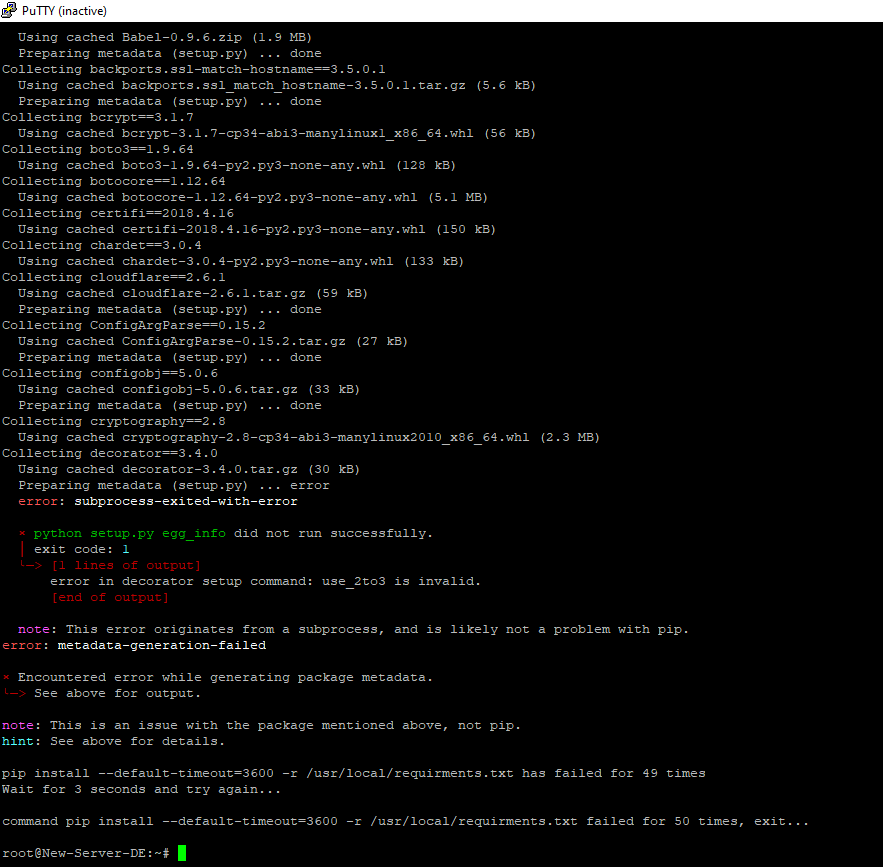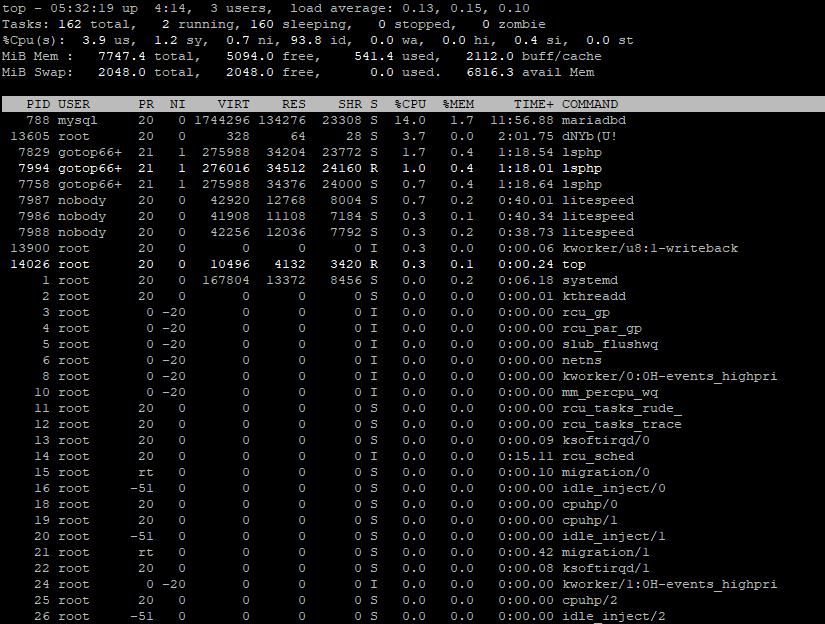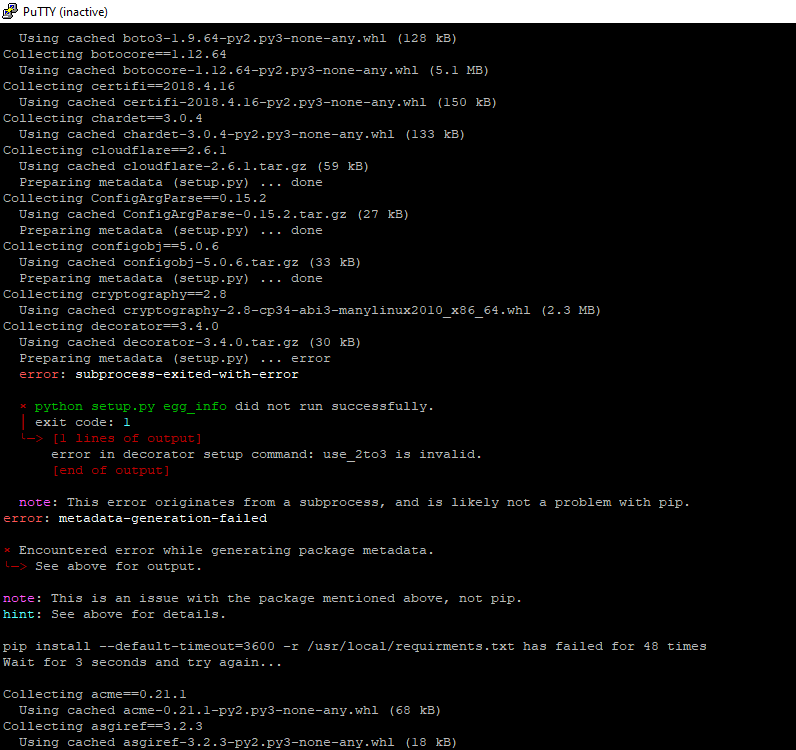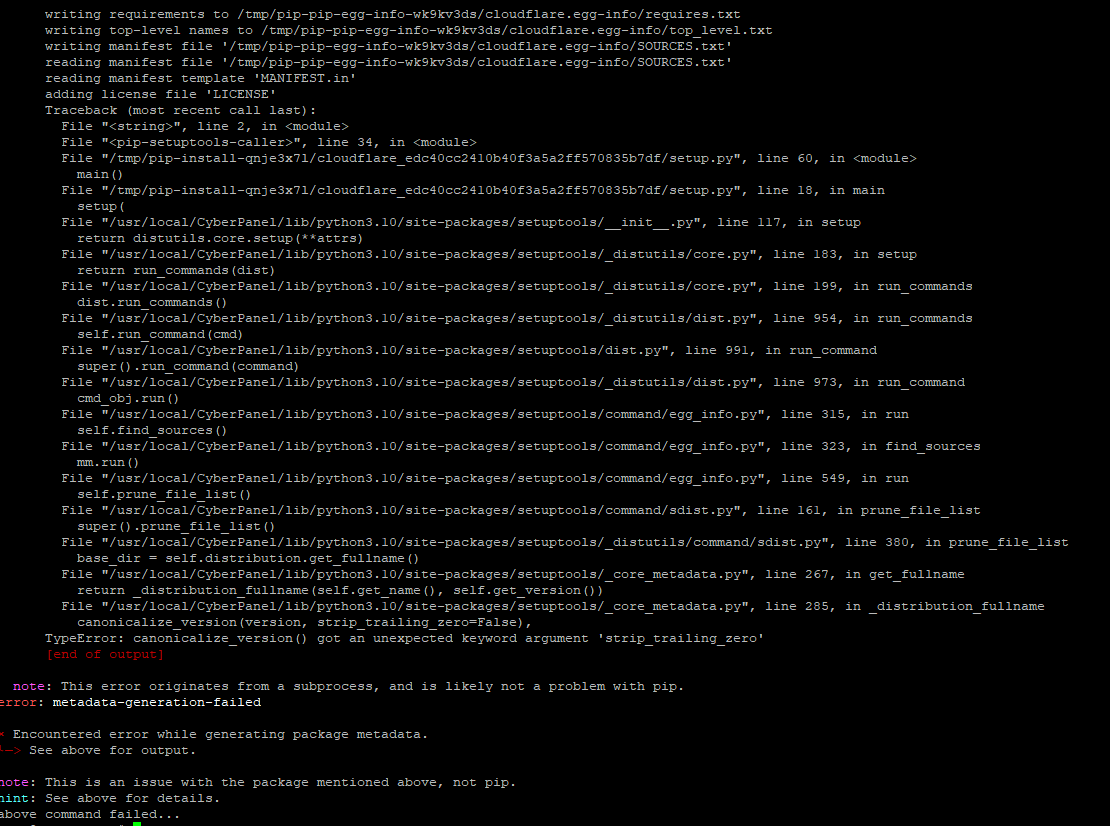As-salamu alaykum
i have been using the cyberpanel since 2 years for now and it was really the best option for me, i don’t face any big issues with it, but suddenly my server provider sent me an email to told me they notice ( outgoing ddos attack ) from my server and they may block my server during the next few hours !
i tried to resolve the problem and see the running process by ( top ) command, and i saw a weird process called ( dNYb(U! ), and when i tried to know the parent file of this process i see something more weird ( /tmp/zzx64 )
i killed the process and removed the file, and everything was okay for a few hours, but now it returned back to this location ( /var/zzx64 )
i tried to update or upgrade cyberpanel but it always failed and i see this errors
Uninstalling virtualenv-20.27.1:
Successfully uninstalled virtualenv-20.27.1
WARNING: Running pip as the 'root' user can result in broken permissions and conflicting behaviour with the system package manager. It is recommended to use a virtual environment instead: https://pip.pypa.io/warnings/venv
Collecting virtualenv
Using cached virtualenv-20.27.1-py3-none-any.whl (3.1 MB)
Requirement already satisfied: filelock<4,>=3.12.2 in /usr/local/lib/python3.10/dist-packages (from virtualenv) (3.16.1)
Requirement already satisfied: distlib<1,>=0.3.7 in /usr/local/lib/python3.10/dist-packages (from virtualenv) (0.3.9)
Requirement already satisfied: platformdirs<5,>=3.9.1 in /usr/local/lib/python3.10/dist-packages (from virtualenv) (4.3.6)
Installing collected packages: virtualenv
Successfully installed virtualenv-20.27.1
WARNING: Running pip as the 'root' user can result in broken permissions and conflicting behaviour with the system package manager. It is recommended to use a virtual environment instead: https://pip.pypa.io/warnings/venv
Requirement already satisfied: virtualenv in /usr/local/lib/python3.10/dist-packages (20.27.1)
Requirement already satisfied: platformdirs<5,>=3.9.1 in /usr/local/lib/python3.10/dist-packages (from virtualenv) (4.3.6)
Requirement already satisfied: filelock<4,>=3.12.2 in /usr/local/lib/python3.10/dist-packages (from virtualenv) (3.16.1)
Requirement already satisfied: distlib<1,>=0.3.7 in /usr/local/lib/python3.10/dist-packages (from virtualenv) (0.3.9)
WARNING: Running pip as the 'root' user can result in broken permissions and conflicting behaviour with the system package manager. It is recommended to use a virtual environment instead: https://pip.pypa.io/warnings/venv
i tried to apply the official fixing solution on this page
but the problem still exists
i tried to make a new vps server and reinstall a fresh cyberpanel, then transfer my website to my new vps, but i see this error message whenever i tried to open ( phpmyadmin ), it redirects me to this link
https://myserverip:8090/dataBases/fetchDetailsPHPMYAdmin
and i see this error on my browser
{"error_message": "Error: Expecting value: line 1 column 1 (char 0)", "errorMessage": "Error: Expecting value: line 1 column 1 (char 0)"}
i tried to reinstall it and fix its permissions but the problem still exists !
and i notice some people complain from the same error in the cyberpanel community, i also tried to install an old version of cyberpanel, but the python problem still exists
help me please, or at least resolve the phpmyadmin problem because i’m sure it is a cyberpanel bug, it is not my server for sure
i will attach some screenshots which may help identify my problem