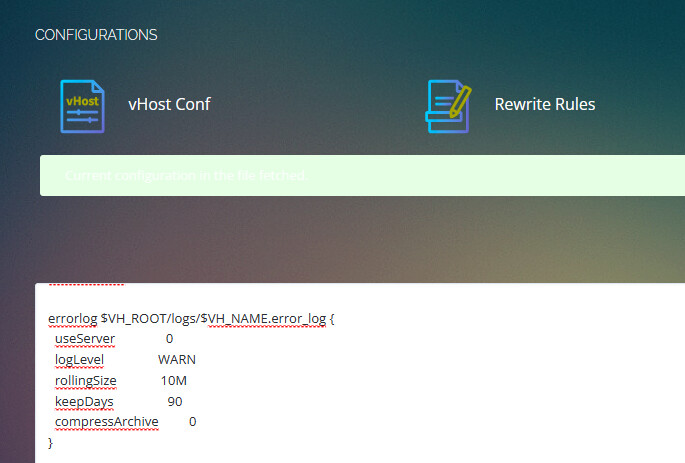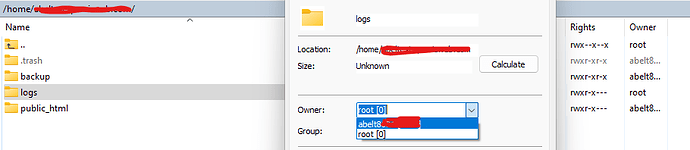Hi guys, I am getting use to cyberpanel (new user)
I am confused on errors log.
in the file manager, domain/public_/html/logs the error log is showing 0MB
When i am on dashboard I go to logs/ error logs it shows all of the error logs for that domain there.
How can i fix it where the domain.error_log under the website works instead of the main dashboard?
I will try this ive been battling with this for 3 days
someone told me to set user to 1 and that was it
@sajetek_developer So i changed the ownership and the logs still going to /usr/local/lsws/logs
instead of going to domain/logs
Did you set useServer to 0 and restart openlitespeed?
wI did, i set it to 1 as well to see if it does anything. 0 is set by default.
@shoaibkk said the errors go to the webserver error and not to the domain/logs/error.log
Change logLevel from WARN to WARNING and restart openlitespeed.
It will log in both log files after
errorlog $VH_ROOT/logs/$VH_NAME.error_log {
useServer 0
logLevel WARNING
rollingSize 10M
compressArchive 0
}
That did the trick!
Thank you, hopefully they dont go to l/usr/local/lsws/logs anymore
I have created the following script to automatically solve the error_log issue for all domains on CyberPanel/OpenLiteSpeed.
With this script, permissions and log levels are automatically fixed for every site, preventing future issues.
Instructions:
- Review and download the script here:
GitHub - jesussuarz/cyberpanel-errorlog-fixer: Automatic script to fix permissions and update logLevel for error_log files in all CyberPanel OpenLiteSpeed websites. Ensures error logs work and are properly configured.
- Follow the steps provided in the repository to run it on your server.
With this approach, the problem is resolved quickly and centrally for all domains.