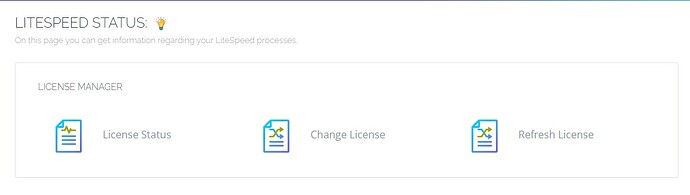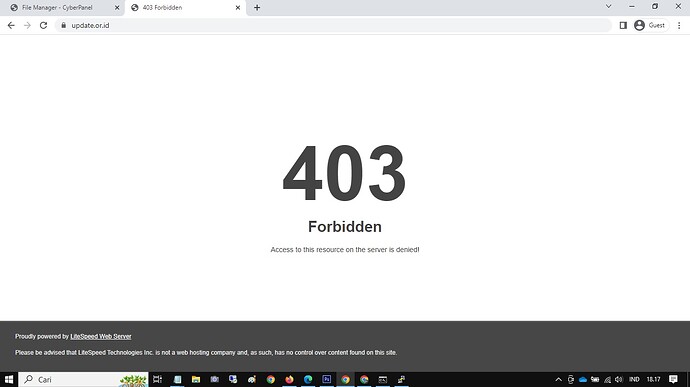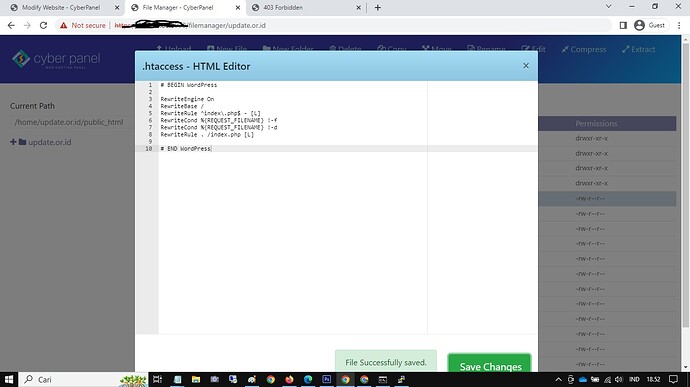i am trying to change php to 8.1 on my 2 servers. And I get 1 server having 403 forbidden issue using php 8.1. Here are the details
SERVER 1
(Cyberpanel 2.3.3 + Wordpress 6.1.1 + Openlitespeed ) Normal using php 8.1
all extension php Install manually via control panel
SERVER 2
(Cyberpanel 2.3.3 + Wordpress 6.1.1 + Litespeed Web Server ) 403 Forbidden using 8.1
all extension all active without installing on the control panel
can anyone explain why there could be such a difference? and how to solve it
Thank You
Welcome @updateorid Happy New Year
Start by fixing file and folder permissions Go to Websites → List Websites → mycoolwebsite.com → File Manager → Fix Permissions
Happy New Year @josephgodwinke .
I have Try To Fix Permissions but its same 403 Forbidden when me try change to php8.1, but on php 8.0 normally.
Post your .htaccess for that specific website. Go to Websites → List Websites → mycoolwebsite.com → Rewrite Rules
Post whatever you see there
Hello @josephgodwinke this my .htaccess
# BEGIN LSCACHE
## LITESPEED WP CACHE PLUGIN - Do not edit the contents of this block! ##
<IfModule LiteSpeed>
RewriteEngine on
CacheLookup on
RewriteRule .* - [E=Cache-Control:no-autoflush]
RewriteRule \.litespeed_conf\.dat - [F,L]
### marker MOBILE start ###
RewriteCond %{HTTP_USER_AGENT} Mobile|Android|Silk/|Kindle|BlackBerry|Opera\ Mini|Opera\ Mobi [NC]
RewriteRule .* - [E=Cache-Control:vary=%{ENV:LSCACHE_VARY_VALUE}+ismobile]
### marker MOBILE end ###
### marker CACHE RESOURCE start ###
RewriteRule wp-content/.*/[^/]*(responsive|css|js|dynamic|loader|fonts)\.php - [E=cache-control:max-age=3600]
### marker CACHE RESOURCE end ###
### marker FAVICON start ###
RewriteRule favicon\.ico$ - [E=cache-control:max-age=86400]
### marker FAVICON end ###
### marker WEBP start ###
RewriteCond %{HTTP_ACCEPT} "image/webp"
RewriteRule .* - [E=Cache-Control:vary=%{ENV:LSCACHE_VARY_VALUE}+webp]
RewriteCond %{HTTP_USER_AGENT} iPhone.*Version/(\d{2}).*Safari
RewriteCond %1 >13
RewriteRule .* - [E=Cache-Control:vary=%{ENV:LSCACHE_VARY_VALUE}+webp]
### marker WEBP end ###
### marker DROPQS start ###
CacheKeyModify -qs:fbclid
CacheKeyModify -qs:gclid
CacheKeyModify -qs:utm*
CacheKeyModify -qs:_ga
### marker DROPQS end ###
</IfModule>
## LITESPEED WP CACHE PLUGIN - Do not edit the contents of this block! ##
# END LSCACHE
# BEGIN NON_LSCACHE
## LITESPEED WP CACHE PLUGIN - Do not edit the contents of this block! ##
### marker BROWSER CACHE start ###
<IfModule mod_expires.c>
ExpiresActive on
ExpiresByType application/pdf A31557600
ExpiresByType image/x-icon A31557600
ExpiresByType image/vnd.microsoft.icon A31557600
ExpiresByType image/svg+xml A31557600
ExpiresByType image/jpg A31557600
ExpiresByType image/jpeg A31557600
ExpiresByType image/png A31557600
ExpiresByType image/gif A31557600
ExpiresByType image/webp A31557600
ExpiresByType video/ogg A31557600
ExpiresByType audio/ogg A31557600
ExpiresByType video/mp4 A31557600
ExpiresByType video/webm A31557600
ExpiresByType text/css A31557600
ExpiresByType text/javascript A31557600
ExpiresByType application/javascript A31557600
ExpiresByType application/x-javascript A31557600
ExpiresByType application/x-font-ttf A31557600
ExpiresByType application/x-font-woff A31557600
ExpiresByType application/font-woff A31557600
ExpiresByType application/font-woff2 A31557600
ExpiresByType application/vnd.ms-fontobject A31557600
ExpiresByType font/ttf A31557600
ExpiresByType font/otf A31557600
ExpiresByType font/woff A31557600
ExpiresByType font/woff2 A31557600
</IfModule>
### marker BROWSER CACHE end ###
## LITESPEED WP CACHE PLUGIN - Do not edit the contents of this block! ##
# END NON_LSCACHE
### Rewrite Rules Added by CyberPanel Rewrite Rule Generator
RewriteEngine On
RewriteCond %{HTTPS} !=on
RewriteRule ^/?(.*) https://%{SERVER_NAME}/$1 [R,L]
### End CyberPanel Generated Rules.
cat: /home/update.or.id/public_html/.htaccess: No such file or directory
# BEGIN WordPress
# Arahan (baris) antara "BEGIN WordPress" dan "END WordPress"
# dihasilkan secara dinamis, dan hanya dapat dimodifikasi melalui filter WordPress.
# Setiap perubahan pada arahan di antara penanda berikut akan ditimpa.
<IfModule mod_rewrite.c>
RewriteEngine On
RewriteRule .* - [E=HTTP_AUTHORIZATION:%{HTTP:Authorization}]
RewriteBase /
RewriteRule ^index\.php$ - [L]
RewriteCond %{REQUEST_FILENAME} !-f
RewriteCond %{REQUEST_FILENAME} !-d
RewriteRule . /index.php [L]
</IfModule>
# BEGIN security
<IfModule mod_headers.c>
Header set Strict-Transport-Security "max-age=31536000; includeSubdomains; preload"
Header set X-XSS-Protection 1;mode=block
Header set X-Frame-Options SAMEORIGIN
Header set x-content-type-options: nosniff
Header set Referrer-Policy "strict-origin-when-cross-origin"
</IfModule>
# END BEGIN security
# END WordPress
# BEGIN DS-XML-RPC-API
# Arahan (baris) antara "BEGIN DS-XML-RPC-API" dan "END DS-XML-RPC-API"
# dihasilkan secara dinamis, dan hanya dapat dimodifikasi melalui filter WordPress.
# Setiap perubahan pada arahan di antara penanda berikut akan ditimpa.
RewriteEngine on
RewriteCond %{HTTP_REFERER} !^$
RewriteCond %{HTTP_REFERER} !^https://update.or.id [NC]
RewriteCond %{HTTP_REFERER} !^http(s)?://(www\.)?google.com [NC]
RewriteRule \.(jpg|jpeg|png|gif)$ – [NC,F,L]
<Files xmlrpc.php>
order deny,allow
deny from all
</Files>
# END DS-XML-RPC-API
Change to the default wordpress one by deleting everuthing and copy-paste this:
# BEGIN WordPress
RewriteEngine On
RewriteBase /
RewriteRule ^index\.php$ - [L]
RewriteCond %{REQUEST_FILENAME} !-f
RewriteCond %{REQUEST_FILENAME} !-d
RewriteRule . /index.php [L]
# END WordPress
Then try if all works now log into your website and setup your plugins lscache, security etc
i have change .htaccess, but still got 403
still same got 403 forbidden
my step :
- Change .htaccess
- Change php from 8.0 to 8.1
- Fix Permissions
- Open website from 3 browser
- 403 forbidden
when i revert to php 8.0 can access normally
Now log into your wordpress admin panel and change permalink Settings → Permalinks page set it to Plain or Day and Name common setting
@josephgodwinke Thankyou Very Much 

system
Closed
12
This topic was automatically closed 3 hours after the last reply. New replies are no longer allowed.