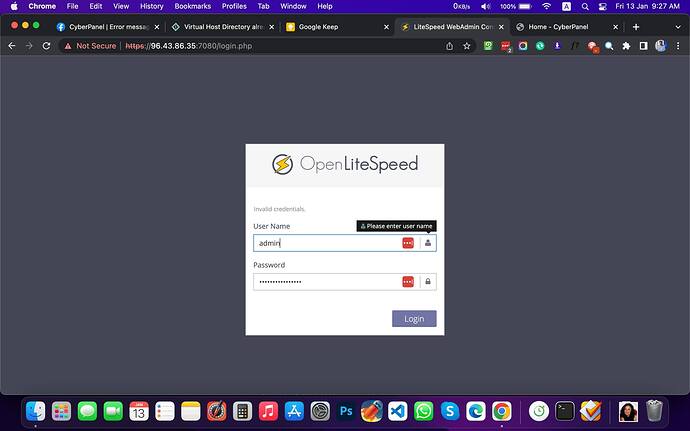nawaze
December 12, 2021, 12:16pm
1
One of my domain reached its disk quota limit. And the site showing 505 error. I modified the package but it had no result. I tried to delete the website from cyberpanel and deleted the virtual host.
Now the directory of the domain remain in my server and can’t delete the folder, even I can’t change user:group.
I tried so many thing rm -rf and chown and lsof
nothing worked for me. Can anyone help me to sort this out, I want to add that domain again.
rm -rf code when executed what it shown? Any error message?
nawaze
December 13, 2021, 6:37am
3
[root@root public_html]# rm -rf index.php
rm: cannot remove ‘index.php’: Operation not permitted
If possible, PM me temporary login for me to check the same and find the cause of this issue.
nawaze
December 13, 2021, 6:43am
5
Please check your inbox. credentials sent.
Solved.
If you face this issue again,
Login to SSH as root and
Navigate to /home/ folder by
cd /home/
Then, execute this command to remove the domain directory (change example.com to your domain name including the tld)
rm -rf example.com
4 Likes
nawaze
December 13, 2021, 7:42am
7
Thank you so much for your time.
1 Like
I’m having the same problem, however, when trying this command I get the following message: (I changed the domain name to example.com )
rm: cannot remove 'example.com/logs': Operation not permitted
rm: cannot remove 'example.com/public_html/index.html': Operation not permitted
sudo rm -rf example.com
It’s a little scary to have mention it… be careful.
I am a Root user, I have sudo permission.
oh then it’s probably chattr, chattr -R -i example.com
edit : I didn’t even notice the ‘chattr -R +i /home/%s/’ in IncScheduler.py, very sneaky.
I tried “rm -rf example.com ”, “sudo rm -rf example.com ” & " chattr -R -i example.com " but none of these solve my issue.
Please help me.
Dreamer
January 12, 2023, 6:15am
13
Go to http://yourIP:7080 and look virtual hosts and delete duplicate one.
Can’t log in. I have used my VPS login, Cyber Panel admin login details but didn’t let me in. What is the login here?
Dreamer:
./admpass.sh
Thanks, I have reset the admin password by following your instruction. Then deleted the virtual host but still can’t create the website again. Do I have to do anything to clear the cache or restart the server? Please help.
1 Like
I have solved the issue by doing the steps bellow:
Step 1: Go to http://yourip:7080/ (Look for virtual hosts and delete the duplicate domain.com )
If the admin password doesn’t work then follow this: cd /usr/local/lsws/admin/misc & ./admpass.sh (Reset password)
Step 2: Login via SFTP and look for this path: /root/.acme.sh (Delete the duplicate domain.com ).
Step 3: rm -rf /usr/local/lsws/conf/vhosts/domain.com
Now try to add the website, it should work now. Cheers
I Have the Same Problem! Please help me.