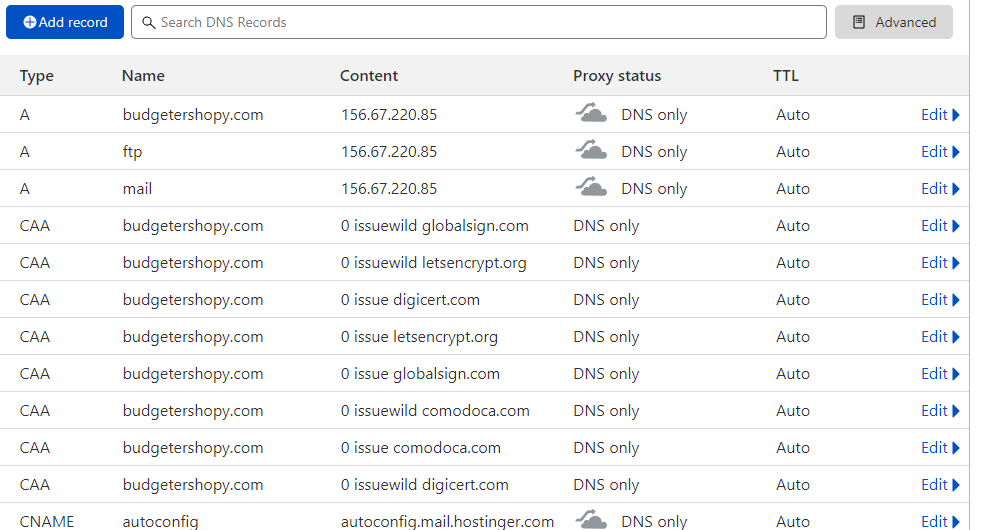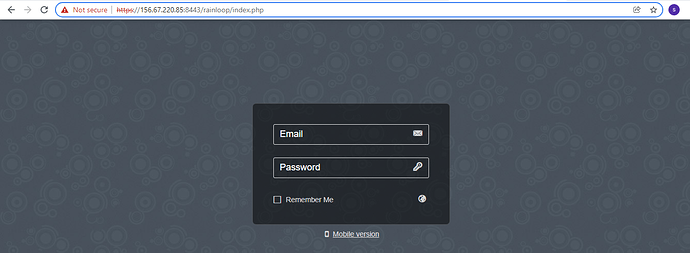this post is really very good, thank you for sharing this information with us
I was able to enable firewall back on but unable to send emails again, when we enable firewall that is causing issues with emails, I use thirdparty plugin to handle email delieries and before I created a ticket here emails working fine and they suddenly stopped working after enabling the firewall and I have taken your support and disabled firewall and issued SSL for mail server and emails worked for the firewall was disabled, now as I turned firewall back on it is is doing the same thing, I need your help in fixing this too, one more thing I issued ssl for domain and host name and mail server but only the domain has ssl padlock, mail server and host name do not have ssl padlocks is this a known issue or have I done something wrong?
I just enable 465 and 587 ports for mail server TCP out ports, they were not in the list, shall I re-issue SSL for mail sever to take care of this or anything that I can do?
The reason your mail subdomain and hostname subdomain didnt work must be from DNS. You may have not configured the DNS properly. Make sure you add A record of these subdomains in your DNS pointing to the server IP without any proxy.
After doing the above steps, try to issue SSL and see the results.
Okay, I checked and they point to cloudflare and everything correctly configured. I am worried about not having SSL padlock for both hostname and email server, I was able to issue SSL for mailserver in the past and was able to send emails. If you wish I can share the screenshot for cloudflare DNS records for the reference.
I need your help in getting this taken care. Thanks
If you are using Cloudflare for DNS, then you must disable orange cloud proxy for mail subdomain otherwise mails will not work in proxy. Also, disable orange cloud proxy for whatever domain you need to issue SSL and enable it back only after successfull issue of SSL from letsencrypt except the mail sub domain.
I understand, actually everything works fine but just SSL padlock is not showing after issuing SSL for host name mailserver, I removed proxy from all the DNS, I will issue SSL for hostname and mailserver on Monday and keep you updated.
I issued SSL for my mailserver and can handle emails fine now but only the issue is rainloop and host name do not have SSL padlock.
I’m not expert on DNS but those records looks bit funky for me. Never seen CAA record in use or even heard what its for… Maybe try check cyberpanel DNS and copy settings from there.
@die2mrw007 , please look into this brother, I am stuck with this. I followed other tutorial and could take care of all the issues and I need your help in fixing this, only host name and mailserver are not having SSL padlock, I have done the same thing while issuing ssl for domain and it got SSL padlock.
What is your hostname domain? Your mailserver has ssl issued which is valid. https://mail.budgetershopy.com/
mail server url has SSL padlock but rainloop doesn’t have a padlock, I attached the screenshot.
My bad hostname has a ssl padlock I tried today and it is working fine.
I must appreciate your time and patience here, you are the best 
Please ignore the last question brother, everything looks great, my last question is do we have to issue SSL for domain, hostname, mail server for every 90 days or will the cyberpanel handle everything for us? I see SSL is valid for 90 days…
SSL cannot be issued to a naked IP address. It should be a domain as far as I am aware.
Cyberpanel runs cron time to time and issues SSL which are about to expire all automatically
Thanks for the information and you helped me fix all the issue that I had, I was worried when I started this chat but you made me super cool in terms of learning about cyberpanel, thanks again @die2mrw007