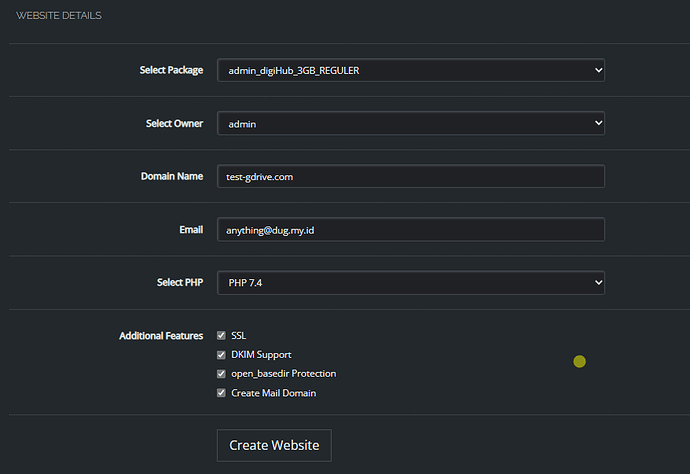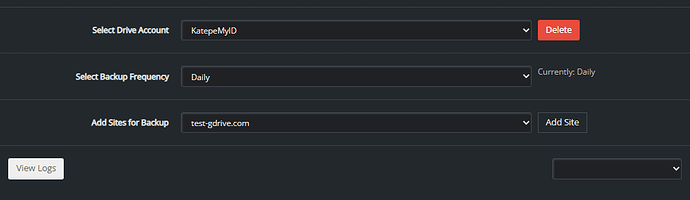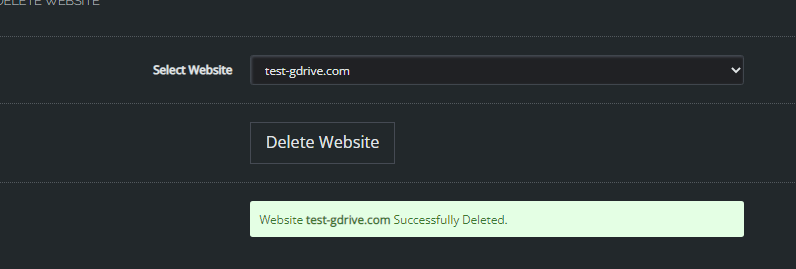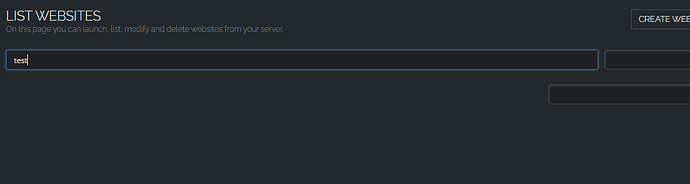Hi,
After deleting a website on cyberpanel, I’m not able to disable the related auto backup (google drive). Cyberpanel return the error : website matching query does not exist: Dropbox - screencast 2022-04-08 15-44-47.mp4 - Simplify your life
Does anyone else have this issue?
maybe you can go to backup/gDrive
show me the output of crontab -l
I have fixed it with my engineer. We had to delete website manually on the terminal (because even if it was deleted on cp interface a folder containing a html file were still on the server), recreate it in cp interface, disable the backup job on cp interface then delete the site again. If you delete the site before disabling the backup job you get this issue.
really ?
this is very interesting for me… because…i have no issue about this…
i have already remove website and never touch the gbackup
no error notification to my email
and at backup/gDrive the website is dissaprear…
what version of your cyberpanel ? and when your last upgrade the panel ?
The error should be reproduced with these steps:
1- create a website
2- create a backup on g drive for this site
3-delete the site
4-disable the backup on g drive for this site > error
I use cyberpanel 2.1
i will try this step
btw
try upgrade
update: right now i try the step
2- create a backup on g drive for this site
3-delete the site
web removed
still there, now i will click delete
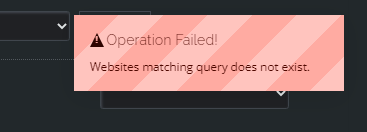
and error
report to: @shoaibkk @usmannasir
simply solution maybe developer can put check
if website = exist at crontab then error else success