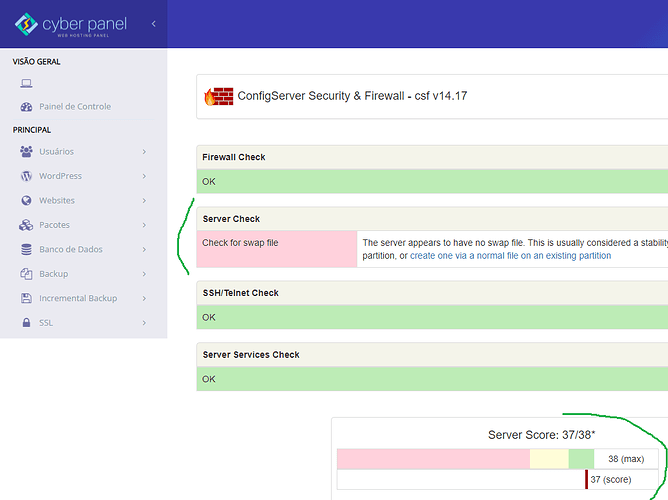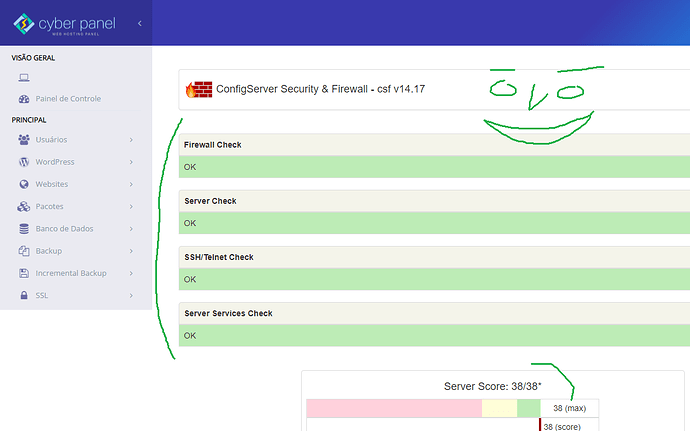If you have this problem:
You can solve with the next step by step…
Step 1 – Login as the Root User
su -
or
sudo -s
Step 2 – Create Storage File
dd if=/dev/zero of=/cyberpanel.swap bs=1024 count=1048576
Step 3 – Secure swap file
chown root:root /cyberpanel.swap && chmod 0600 /cyberpanel.swap
Step 4 – Set up a Linux swap area
mkswap /cyberpanel.swap
Step 5 – Enabling the swap file
swapon /cyberpanel.swap
Step 6 – Update /etc/fstab file
To activate /cyberpanel.swap after Linux system reboot, add entry to /etc/fstab file. Open this file using a text editor such as nano.
nano /etc/fstab
add…
/cyberpanel.swap swap swap sw 0 0
As shown here:
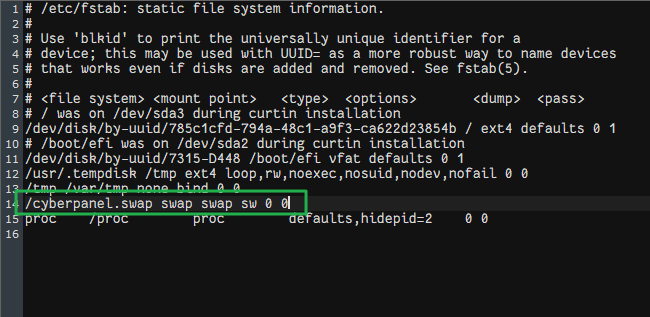
How do I verify Linux swap file is activated or not?
Simply use the free command:
free -m
How can I display swap usage summary on Linux?
Type the following swapon command:
swapon -s