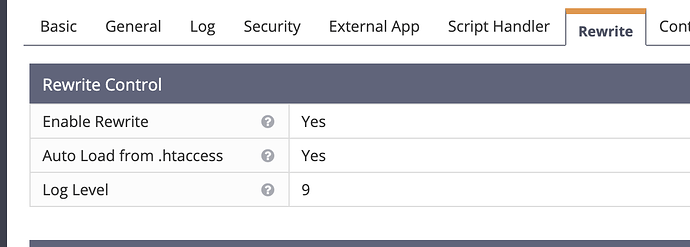qtwrk
May 13, 2019, 9:32am
1
Hi,
In Apache , we used to use deny from all directive to deny access to xmlrpc.php , but this directive doesn’t work in OLS, so there is an alternative way to do
In your .htaccess file , add following code
RewriteRule xmlrpc - [F,L]
And then restart OLS, then when you access /xmlrpc.php , you will have a 403 forbidden result
Best regards,
qtwrk
March 4, 2021, 1:27am
2
Type your comment> @sailorrr said:
Hi, thank you, but how to deny access to multiple files?
https://openlitespeed.org/kb/access-control/
Yes, I found this, thanks. But when I tried to use context for that - it doesn’t works for some reason. Will appreciate any advice or direction.
qtwrk
March 4, 2021, 1:49am
4
then you need to enable debug log for it
or try rewrite rule way
RewriteCond %{REMOTE_ADDR} !^123\.123\.123\.123
This doesn’t work, can you give me the right direction please? I think it would be nice to add in your tutorial above.
qtwrk
March 5, 2021, 1:21am
6
if only
RewriteRule wp-cron.php$ - [F,L]
does it work ?
then create a phpinfo page, to check the actual value of remote_addr , sometimes if behind proxy , the IP might be different
Just:
RewriteRule wp-cron.php$ - [F,L]
Doesn’t work as well… Still loads white page instead of 403
While this:
RewriteCond %{REQUEST_URI} error_log|wp-config-sample.php|readme.html|readme.txt|license.txt|wp-trackback.php|wp-config.php|php.ini|xmlrpc.php [NC]
Works just fine and shows 403. What is the problem it can be?
qtwrk
March 5, 2021, 5:27pm
8
what was the URI you entered ? was this placed at top of your htaccess ? did you restart OLS ?
Initially I placed this at the bottom, but now just moved it at the top. No difference. I’m editing Rewrite Rules in Cyberpanel, so it should automatically restart OLS when Rewrite Rules changed isn’t it? And also I pressed Reboot Litesspeed button as well. It doesn’t help. But I didn’t really understand your question about URI.
And this works just perfect right after saving rules:
RewriteCond %{REQUEST_URI} error_log|wp-config-sample.php|readme.html|readme.txt|license.txt|wp-trackback.php|wp-config.php|php.ini|xmlrpc.php [NC]
qtwrk
March 5, 2021, 5:47pm
10
did you access it by “wp-cron.php” only ? or like “wp-cron.php?doing_cron…” ?
this is more like rewrite rule didn’t match the pattern
you can enable OLS debug log , to see what exactly OLS understood that regex and fix on it
So, I want to block any external access to Domain.com/wp-cron.php Domain.com/wp-cron.php?doing_cron …
qtwrk
March 5, 2021, 5:55pm
12
you need to enable debug log
see how OLS responded to the rewritecond and rewriterule
it will something like
RewriteCond : value XXXXX check against XXXXX : match X
where after match it will show a number , negative number means no match , positive number means matched
so is same to RewriteRule
it will say something like
rewrite rule : URI xxxx , check against pattern xxxxx , match X
this will help you to debug rewrite rule
Debug log in OLS panel or somewhere in Cyberpanel?
Just one moment - when I add wp-cron.php to this sentention:
RewriteCond %{REQUEST_URI} xmlrpc.php|wp-cron.php [NC]
It works. But doesn’t works in:
RewriteRule wp-cron.php$ - [F,L]
qtwrk
March 5, 2021, 6:15pm
15
that one actually works on me
2021-03-05 19:14:09.446991 [INFO] [29812] [xxx:51931-Q:49B5225303773A50-3#xxx] [REWRITE] strip base: '/' from URI: '/wp-cron.php'
2021-03-05 19:14:09.447071 [INFO] [29812] [xxx:51931-Q:49B5225303773A50-3#xxx] [REWRITE] Rule: Match 'wp-cron.php' with pattern 'wp-cron.php$', result: 1
like I said , enable debug log for rewrite rule , it will log each steps for how it checks
Some news: Domain.com/wp-cron.php?doing_wp_cron - gives 403,Domain.com/wp-cron.php - gives white page reloading…
My rules looks like:
RewriteCond %{SERVER_ADDR} !^123\.123\.123\.123
qtwrk
March 5, 2021, 6:23pm
17
you need to go to webadmin console → vhost → your domain → rewrite → rewrite log , set to 9
restart it
then check on /usr/local/lsws/logs/error.log
Yes, did it exactly as you said. No such (REWRITE) records…
qtwrk
March 5, 2021, 6:32pm
19
then you got weirder issue
can try enable full debug log on OLS , that will tell every single action from start up
Yes, did it, and still have only Info/Notice records without a single rewrite record…