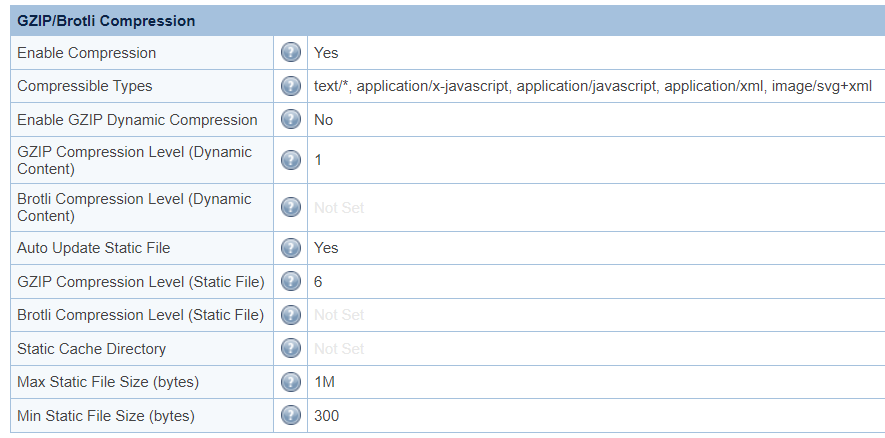svenms
October 11, 2022, 1:18pm
1
I get errors of full disk usage because /tmp folder is full every day.Error Disk full (/tmp/#sql_325_3.MAI)
What can be happening? What makes /tmp folder get full?
It seems like /tmp/lshttpd/swap is the sub folder that keeps increasing.
I’ve disabled Gzip dynamic compression
Cyberpanel 2.3.2
where you are storing sessions?
svenms
October 12, 2022, 6:18pm
3
I haven’t changed where sessions are stored by default in Cyberpanel, so I guess it is inside/var/lib/lsphp/session/lsphp8.0
I found out that the folder that increases size rapidly is:/tmp/lshttpd/swap
The only way to stop it was to completely Disable Compression option in Tunning LiteSpeed. Would this affect website performance?
I don’t know if it can be related, but also we’ve found that this folder is around 40GB:/home/site/public_html/wp-content/litespeed/css
Best regards!
svenms
October 14, 2022, 6:20pm
4
Well finally found the culprit.
Flatsome theme creates random css ids, so when having enabled “Combine Internal and External CSS” it creates a lot of content and Gzip starts storing a new file each time.
system
October 14, 2022, 9:21pm
5
This topic was automatically closed 3 hours after the last reply. New replies are no longer allowed.