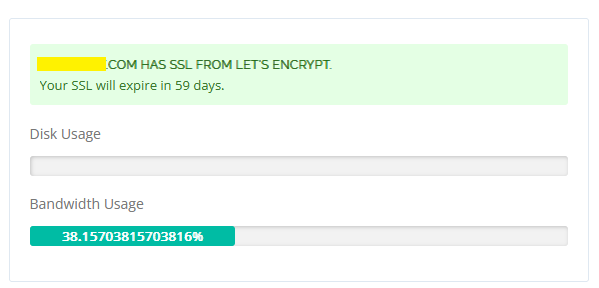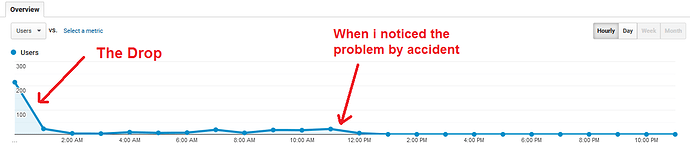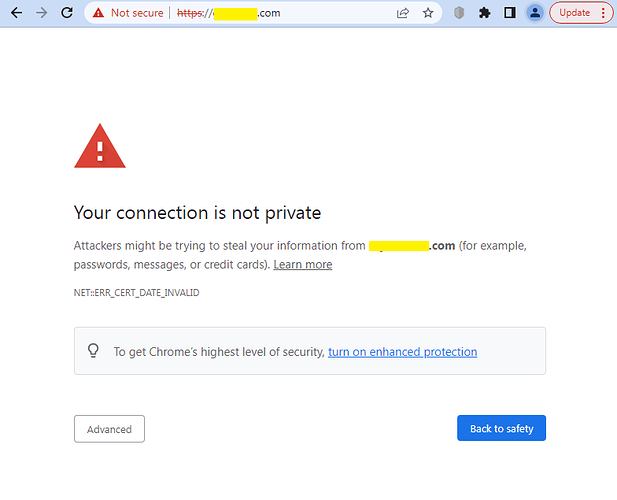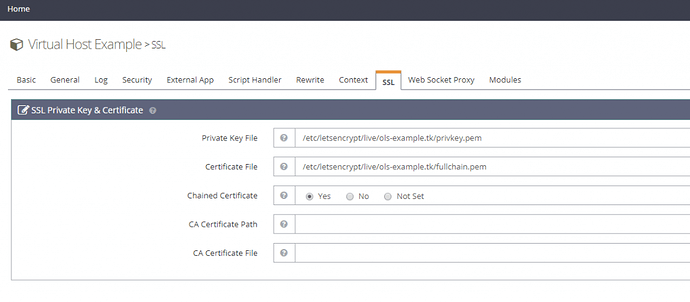Hello everyone,
Today in the morning, I found out by accident through ( google analytics ) that my website is down since ( 12:00 AM ) UTC
i opened my website on the browser to find out what is the problem, and i saw this message
( Your connection is not private )
The first thing I did was open my Cyberpanel Dashboard to check my website SSL expiration date
but i saw that it will expire in 59 days ( so it has not expired yet ) !!!
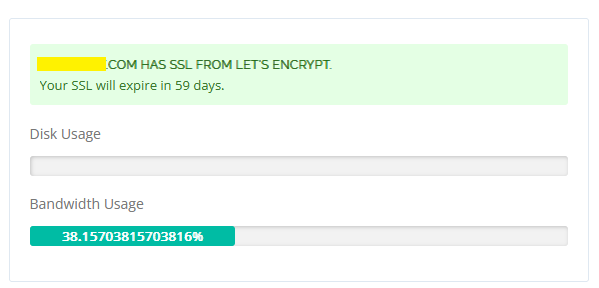
anyways, reissued the ssl certificate fixed the problem,
But i need to know why this happened? and how can I prevent it from happening again in the future?
i lost massive amount of traffic and for sure the 12 hours stop of my website will affect my results in google, i’m using Cyber Panel for about 1 year now and i have never face this problem before,
I am sure it will create same issue again.
You should use any service which alerts when it’s not loading or use cronjob for checking SSL via url not by cert file.
The same issue happened with me and reason is litespeed not restarted after SSL certificate renew. Hence webserver not loaded new SSL file.
Hello @rayanadams Happy you are here
Kindly post the result here before and after by using this tool SSL Checker
Summary:
Go to OLS WebAdmin Console of your server i.e https://SERVER_URL:7080 use admin and password you chose for CyberPanel admin panel
If you cannot log in. Using SSH Terminal run adminPass add new password
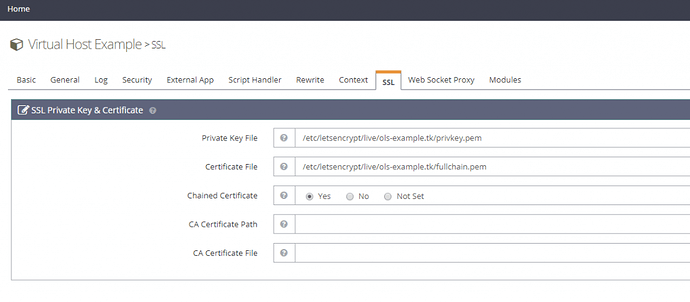
Then you delete all private keys and certificates for respective website from server:
$ rm -f /etc/letsencrypt/live/mydomain.com/privkey.pem && rm -f /etc/letsencrypt/live/mydomain.com/fullchain.pem
Then run this command from How to fix SSL issues in CyberPanel
$ /root/.acme.sh/acme.sh --issue -d mydomain.com -d www.mydomain.com --cert-file /etc/letsencrypt/live/mydomain.com/cert.pem --key-file /etc/letsencrypt/live/mydomain.com/privkey.pem --fullchain-file /etc/letsencrypt/live/mydomain.com/fullchain.pem -w /usr/local/lsws/Example/html --force --debug
Go back to OLS and add the privatekey and fullchain links to the vHost of the domain
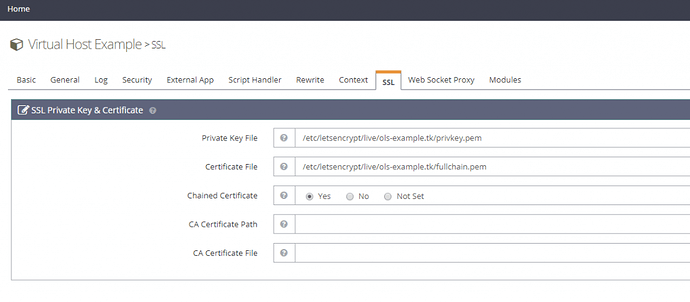
1 Like