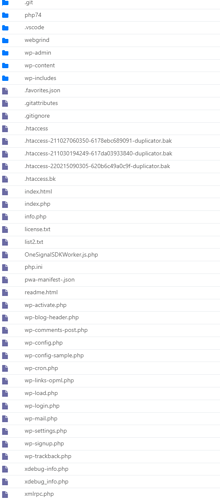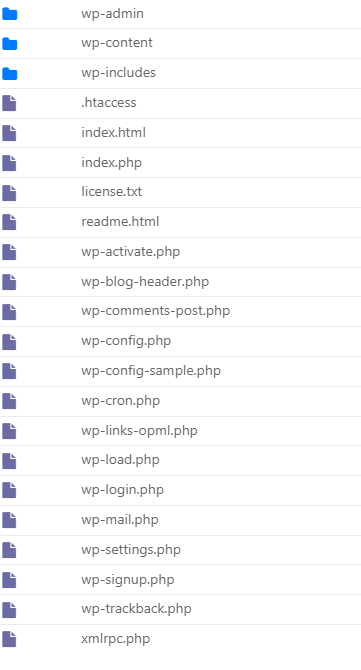I just created a staging site of a wordpress site and the wp-config file for the staging site does not contain any of my custom code to configure various plugins, such as Redis.
I appreciate that it generates new credentials, but it seems like it should leave the rest of wp-config as-is.
Have I done something wrong or can I change the configuration somehow? Or am I stuck replicating the changes manually?
Honestly I don’t depend on inbuilt installers for staging or even for installing wordpress. I do it manually to have full control of the table name, database name and other values to be created by me for security reasons. I never install wordpress with default database table prefix (wp_) and instead I use something different on each of my wordpress installation.
I will test this staging script from cyberpanel and see if its working fine in my test server and report you back.
I have no idea how to do this (or anything) manually. Can you share any tips on how to set up a staging site manually?
Do you create a subdomain manually (using the Gui in the parent site or via ssh?) then install WordPress there (again, how)? Then copy a site backup over using something like duplicator?
Actually, I’m now realizing that the staging function doesn’t copy many files and folders from the parent site.
Here’s the contents of the parent public_html folder:
And of a staging site created from it:
It is as if it is installing a fresh WordPress site and then just copying the wp-content folder…
Shouldn’t it be making a complete copy of the site’s contents? If not, what’s the point? I’m going to have to manually do it via ssh and fix permissions etc…
Am I missing something? Or should this be made a feature request