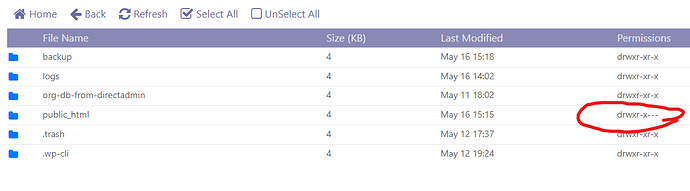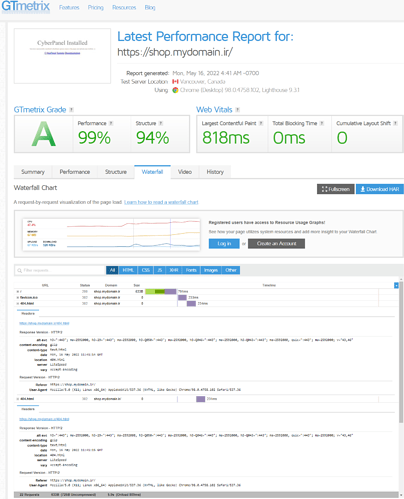@MyIDKaTePe @hadi060 that is weird … ![]()
In our end , we test many things , in domains and subdomains , changing the php version , htaccess code , but still have problem…
Hello bro, one you start using the SSH commands to perform basic linux operations, you will start to love it for the speed of operations compared to the normal way.
For example, the extraction and compression of any large files using File manager or FTP or SFTP will take more time than with the SSH command operations.
Just refer these commands
Hello,
I do use commands but only when needed for large files for example, but with small ones I prefer to use File Manager, also, and most important, it is not good to force my clients to use commands to extract files because of this issue, that’s why it is a necessary to find the cause and fix it.
Yes, it has been notified and it will be fixed soon.
This permission problem and I tried to use CLI and fully fixed that but !!! site wont work anymore … so I used the [ Fix Permissions] then it changes to what is drwxr-x---
Now site is working but wordpress update , install new plugins or upload plugins not working and give me error.
It doesn’t make sense why this permission set to wrong one
For me, WordPress is working just fine, but I can’t extract compressed files using File Manager.
maybe the failure is not just at filemanager failed extract zip
but more than that
maybe dev need to rollback to 2-3 version before today ?
It is fixed, I pushed a patch → bug fix: https://community.cyberpanel.net/t/not-allowed-to-move-in-th… · usmannasir/cyberpanel@e39fbba · GitHub
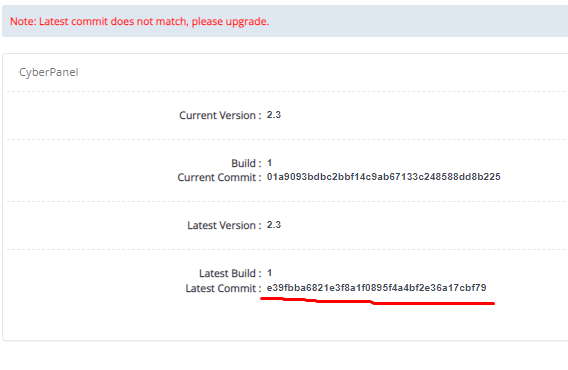
thank you
i will test it
it’s look like you put update on php 8.1 too
nice… thank you
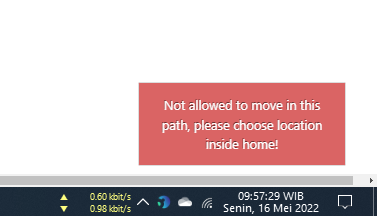
still same
you can see the clock… it just few sec ago
Can you clear your browser cache and try?
ok brb i will clear all
still same.
hold-on, there is something wrong with the code hassan did on root file manager, i will revert soon
sir, yes sir…
i still use the reguler Filemanager… so icant check it on root FM
Basepath was set wrong while hassan was working on root File manager, I’ve patched and tested on my end, upgrade, clear browser cache and try bug fix: https://community.cyberpanel.net/t/not-allowed-to-move-in-th… · usmannasir/cyberpanel@d325667 · GitHub
Also let me know if anything else in File manager is causing issue.
i wil upgrade and test now… please wait
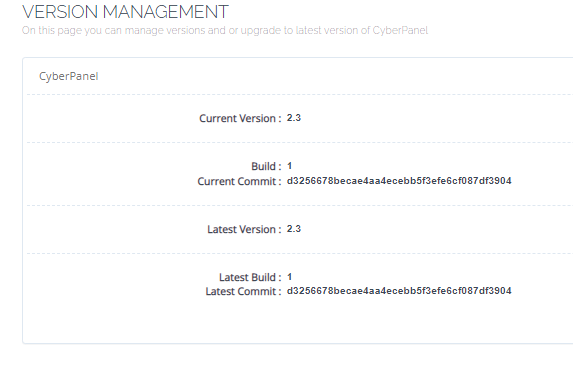
all working… inside public… outsite public_html
zip internal file then unzip it = success
upload zip file then unzip = success
flawless fixing