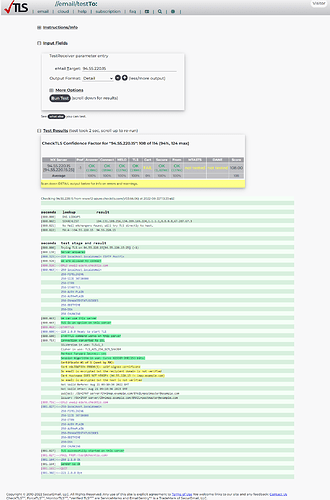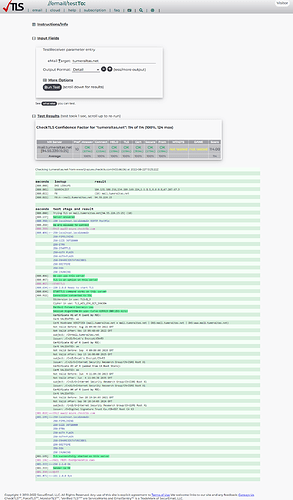Hello everyone, hope you are well.
I have two domains on my server and two email accounts for each. I set up SMTP accounts for each too. All needed ports are open on my LAN modem, and when I log in to Webmail for each email account through snappymail, I can send and receive email. However when I set the SMTP credentials for each email account to my domains’ SMTP config pages, and try to send email (like password reset etc), neither works.
I also have a domain hosted somewhere else, and when I set the SMTP credentials of that domain for my two domains here, both successfully send the emails through SMTP. However, my own email SMTP accounts don’t work for me.
Do you have any idea about the reason causing the issue?
I can send and recieve emails from snappymail; however, smtp is not working. Any help will be appreciated.
What is the results of checktls?
I have just checked on checktls.com I have two screenshots below; one for the domain and the other for my statis IP.
Check the status of the SMTP service using a command such as systemctl status postfix or systemctl status exim
If not working try using SMTP server provided by SMTPget for better result.
It sounds like there might be an issue with your server configuration or SMTP settings. Check your server logs for any errors or misconfigurations. Additionally, ensure that your SMTP accounts have the necessary permissions and that your server IP isn’t blocked by any spam filters. Consider using the SMTP server providers like iDealSMTP, Mailgun and SMTPget for troubleshooting.
If you’re facing issues with SMTP not working, it might be worth considering SMTPget as an alternative solution. It’s a reliable service with a user-friendly interface, designed to handle email delivery efficiently. It could save you time troubleshooting by providing strong support and features tailored for seamless SMTP integration. Give it a try, and see if it resolves the issues you’re encountering.
It seems like there might be a problem with your server setup or SMTP settings. Check your server logs for any errors. Make sure your SMTP accounts have the right permissions and that your server IP isn’t blocked by spam filters. You can also try using SMTP providers like SMTPget, iDealSMTP or Mailgun to help troubleshoot the issue.
If you’re still facing issues with SMTP, you might want to explore other reliable options like SMTPget. It’s an excellent service that simplifies email delivery with easy setup and great deliverability rates.
Hey. Sometimes VPS providers block email sending facility/port on the server. Please verify whether your port 25 is open or not.
Also, using an external SMTP service to send emails is suggested. I use Brevo (daily free 300 emails) with a free SMPT Connector plugin. It is a fast and free solution.