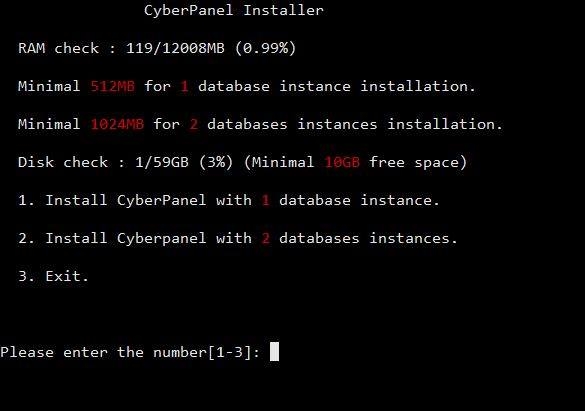
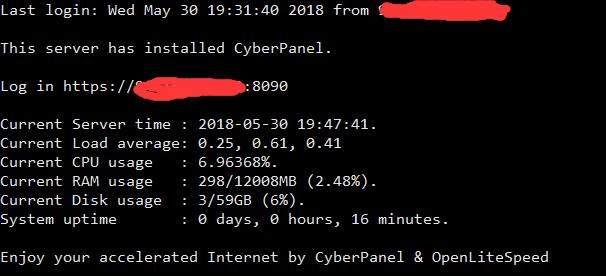
This is test version , so please report any issue you encounter

sh <(curl https://mirror.cyberpanel.net/install-test.sh || wget -O - https://mirror.cyberpanel.net/install-test.sh)
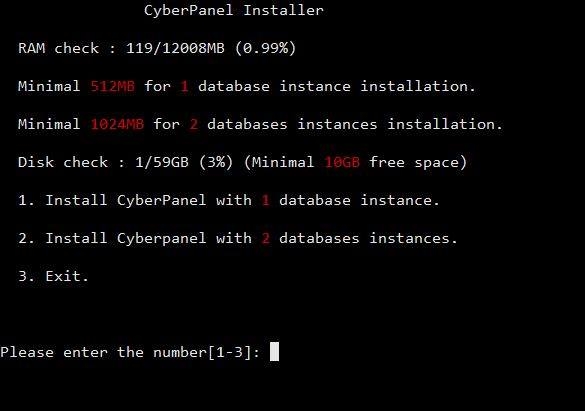
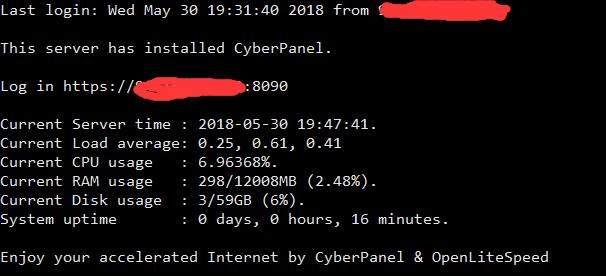
This is test version , so please report any issue you encounter

sh <(curl https://mirror.cyberpanel.net/install-test.sh || wget -O - https://mirror.cyberpanel.net/install-test.sh)
This test installer now also comes with CLI mode support , enjoy it :#
Theoretically, CLI consumes less resources, but why one database require at least 512 MB? The prev version seems to have no such limitations.
well , it’s more like advised minimal , not strict limited.
you can still try install it on 384 MB or even 256 MB , just don’t know if it’s enough for mysqld
Hi, when i use SCHEDULE BACK UP:
Cannot add schedule. Error message: class virtualHostUtilities has no attribute ‘permissionControl’`
@duy13 said:
Hi, when i use SCHEDULE BACK UP:Cannot add schedule. Error message: class virtualHostUtilities has no attribute ‘permissionControl’
Will fix this.
Hi, when i use SCHEDULE BACK UP:
Cannot add schedule. Error message: class virtualHostUtilities has no attribute ‘permissionControl’`
In case you want to run more tests, I’ve updated test installer with the bug fix and enabled virtual env you requested some time ago.
sh <(curl https://mirror.cyberpanel.net/install-test.sh || wget -O - https://mirror.cyberpanel.net/install-test.sh)
Only use this command for new installs and tests.