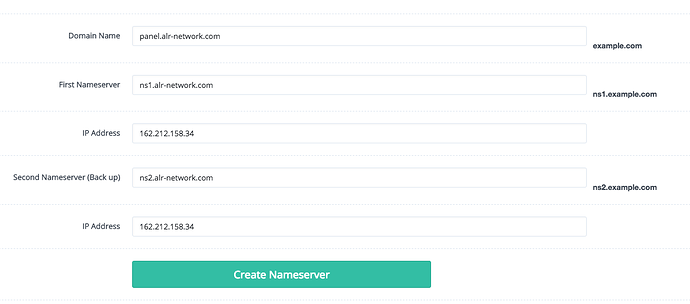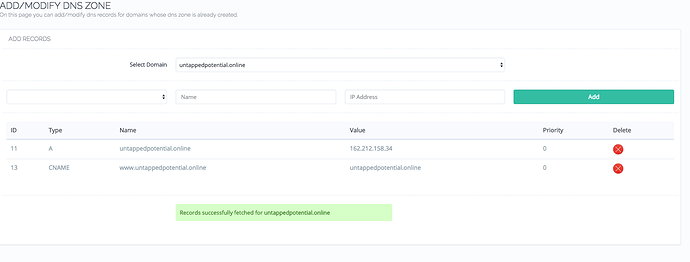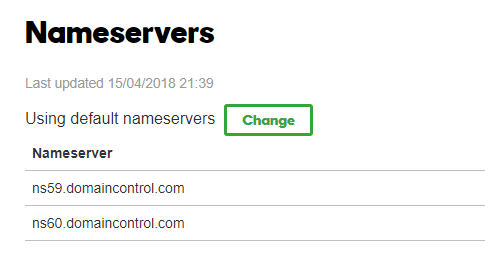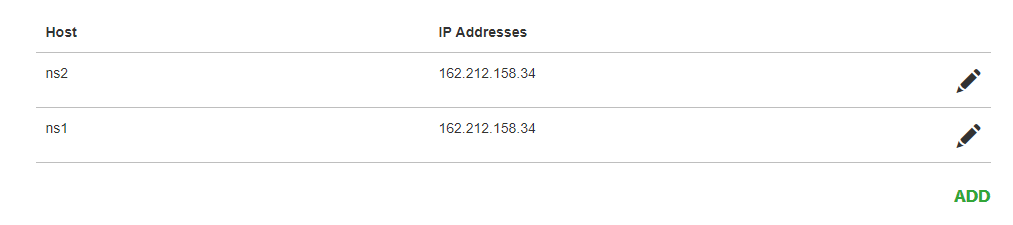Hi all!
So far, loving the support I’ve been getting from you guys. Here’s my next question:
I’m looking to set up Nameservers for my hosted websites. I want to be sure that my clients are able to easily purchase a package and then build a site without messing around with DNS server settings etc.
Now, I’ve read the very comprehensive guide / blog entry with regards to this, and it’s great… I will have no problem following these steps but I do have a couple of questions:
1. How do you create a backup NS to mirror the primary ones in CyberPanel?
2. Once the NS is set up, will they automatically propagate for newly created users / sites?
Question 1 is important, as I obviously would need to make sure that a copy of my DNS records are mirrored somewhere else in the event of an outage (e.g. emails must get delivered regardless and WHMCS will be hosted on another server).
Question 2 is critical, as your average Joe isn’t going to know they have to create zone files etc.
I basically want for the customer to only have to update NS’s at their DN provider (e.g. GoDaddy) and set them to “ns1.example.com” and “n2.example.com”.
A records for all of the domains and subdomains should be automatically created by the panel when the user adds it. Is this the case?
SIMPLE DNS SERVER QUESTION
At the moment, I am using Sentora, which basically auto-creates zone files upon domains being added (this is a WHMCS module checkbox). The thing is, for their NS’s to work, **_ALL _**I have to do is add 2 A records “ns1.example.com > 192.168.0.1” and the same thing with NS2.
The guide provided here is a lot more complex compared to the Sentora one.
In theory, the DNS server should pick up all NS lookups and redirect them to their respective records for any domain.
Thoughts / Solutions?